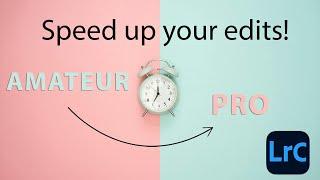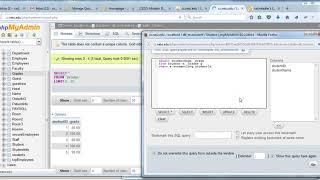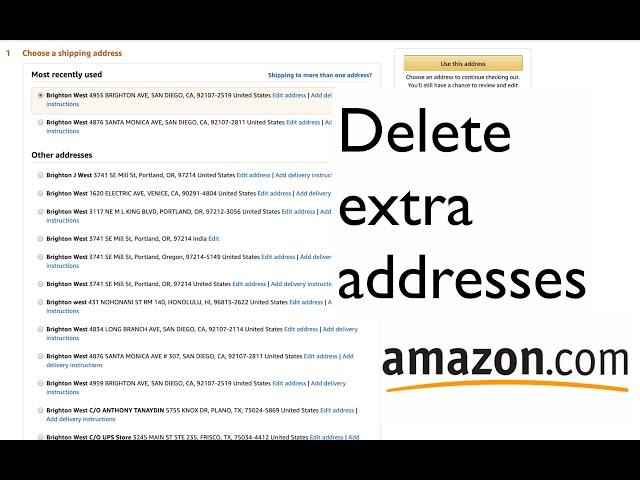
How to delete shipping addresses from Amazon
Delete all those extra shipping addresses from Amazon.com by going into your account and deleting there.
In this video, I show you how to remove an old shipping address.
If you're like me, you've accumulated a
lot of shipping addresses inside Amazon.
And in this video I'm going to show you
how to clean out that list.
So you can
see here when you're in the middle of a
shipment you could edit the address and
delivery instructions or
whatnot, but it does not allow you to
delete.
So what you need to do is exit the checkout
process, and then head over to your
account and down to "your account."
And then head to "ordering and shipping
preferences" "your addresses." And this is
where you can go through and delete
extra addresses just by clicking the
remove button.
And as you can see I've
got a lot of addresses to delete.
In this video, I show you how to remove an old shipping address.
If you're like me, you've accumulated a
lot of shipping addresses inside Amazon.
And in this video I'm going to show you
how to clean out that list.
So you can
see here when you're in the middle of a
shipment you could edit the address and
delivery instructions or
whatnot, but it does not allow you to
delete.
So what you need to do is exit the checkout
process, and then head over to your
account and down to "your account."
And then head to "ordering and shipping
preferences" "your addresses." And this is
where you can go through and delete
extra addresses just by clicking the
remove button.
And as you can see I've
got a lot of addresses to delete.
Тэги:
#How_to_delete_shipping_addresses_from_Amazon #delete_shipping_address #how_to_delete_amazon_address #amazon_address #delete_extra_shipping_address_on_amazon #how_to_delete_address_from_amazon #delete_amazon_delivery_address #how_to_delete_amazon_delivery_address #remove_old_shipping_address_amazonКомментарии:
How to delete shipping addresses from Amazon
Brighton's Reviews and More
Киелі Манғыстауда Отпан тау тарихы
Гулшынар Эбилгазыевна
Jayson Sucking His Lip
Jojit Au Yeung
Speed up your Lightroom editing in 2024 (beginners) | PRO Workflow from A to Z
Johannes Brandt González
BigSeller Membantu Anda Mengelola Semua Pesanan dari Satu Tempat I Tools Gratis
BigSeller_Indonesia
WHO IS GEARMANNDUDE? MACH IV
gearmanndude
SQL Left Outer Join
Rachel Adler
Backstage Color Ful Party Leonid Romanov
Leonid Romanov