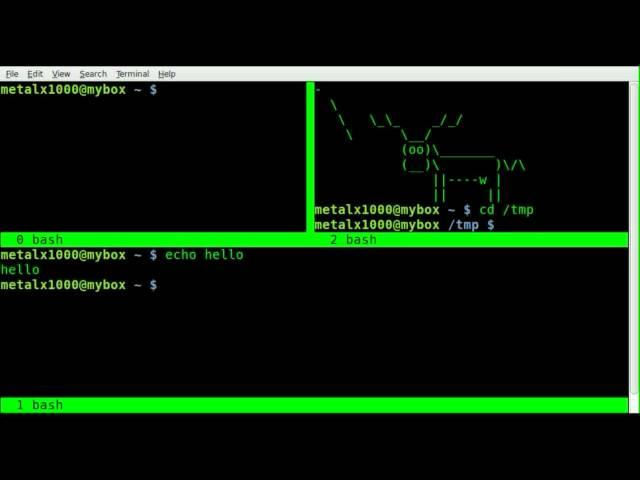
Split Screen with Screen in Linux - BASH
Комментарии:

Helpful, thank you.
Ответить
Thanks dude.. Very useful..
Ответить
Interesting. I'm used to tmux, in which panes (split windows) are within windows (entire screens) so you can't change the session in each pane. It looks like in screen, separate shell sessions are contained within windows, allowing any, including multiple, split panes to have the same shell session.
Ответить
Congratulations for the tutorial. May I ask you how to change the number of lines when you do horizontal split ? Also how to change the number of columns in vertical split? I think if it is possible in linux ubuntu, but I could not find out, and if possible would be great ...
Ответить
grat thanks just gave up on tmux
Ответить
How to delete the spliced window when you don't need it?
Ответить
How do you get the green border between splitted screens?
Ответить
Very useful for working with terminal an leave them persistent so we can dettach them and attach them in diferent devices.
Ответить
Screen version ~>4.01 has the ability to split vertically. You can check your version by "screen --version"
Ответить
GNU Screen does not support vertical split unless it's patched (some distros have a patched version of screen in their repositories, but it's rare.)
Ответить
man screen -> A weird imagination is most useful to gain full advantage of all the features.
Ответить
Is there a way to automate this?
And if so then can you make a video on it?

Ctrl + Shift + S + A didnt work for me. I can't split screens. Maybe outdated because this video is 2011?
Ответить
What version of screen r you using? I could only manage to patch on versions 4.0.2 & 4.0.3. And I do make another turnaround such as commenting the lines where it tried to include sys/stropts.h. At the end I cannot get to see the vertical bar between two tabs when I split it vertically. pls help D:
Ответить
try man screen it should list key bindings there.
Ответить
Clear voice and diction. Well done.
Ответить
I think the lines there are just reverse-video lines. So if your terminal window is setup for green on black text, then a reverse video line would be green with black text. So just set preferences on your terminal window according to your color tastes.
Ответить
Thank you very much for this video, I find it very useful. Could you please consider adding the commands you issued to the video description also. Thanks.
Ответить
tmux, terminal multiplexer also splits screens and has tabs, like a tabbed browser.(or Konsole) dunno about the ability to pick up a session though... i saw a friend use it, who was monitoring hundreds of processes
Ответить
Hello metalx1000, How did you manage to configure screen in a way that you have this green line between two verticaly splitted windows? Is there some configuration in your .screenrc for this line which you can share?
Ответить
Just do the key combination a few time. Also, look into a program called Terminator. I should have a video up on it in a few weeks.
Ответить
Very cool video dude. Is there any way to get more than two vertical windows?
Ответить
Thank you, very useful video!
Ответить
@JoshuaStevenGrant: Not that I know of. I was using Screen the other day and it was working just fine.
Ответить
@starxxwarsxxrules: I don't know what to tell you. I know it works. You've given me no info on your system. What version of screen are you running? What distro are you using?
Ответить
Ctrl A and tab doesn't scwitch the curser for me
Ответить
For reference, the vertical split has not been officially been released in a GNU screen version yet, but is available in the Git development tree. Red Hat and CentOS stick with the official release, while Debian (and therefore Ubuntu) cherry-pick this patch from the Git repo.
Ответить
Arch Linux users can get screen vertical patch split for the AUR
Ответить
Bash tip: instead of typing 'clear', just do ctrl+L
Ответить
@brusdaar: I'm not sure. What distro are you running? May be you have an older version of Screen. That's just a guess.
Ответить
@JumperFrank: We all have to start somewhere.
Ответить
@metalx1000 thanks a lot. I'm just dying to find out... but the problem is i'm too big of a noob in scripting xD so thanks again :D
Ответить
@John8pie: I have 2 more Screen Videos before I get to that, but I'll give you a hint. The settings are in the file "/etc/screenrc"
Ответить
@67576856666478964567: Your not the first person to say that. I'll have to play with it.
Ответить
Very much like "Terminator" without needing X to run. Good tip, thanks Kris!
Ответить
@MrDavidium: That is what I meant. I didn't mean to say "Hold Down" if I did.
Ответить
@MetalShreader: When I first started using Linux I was trying different Linux Distros pretty much weekly. At some point in that first year with Linux I tried BSD once. I don't remember which version of BSD it was. It was a liveCD. I never installed it. I remember booting it up and saying, "This Looks just like Linux, but it has a little Demon instead of Tux" I'll try it again someday. I love playing with new software.
Ответить
@JumperFrank: That's a good question. If I find away I'll let you know.
Ответить
Thanks so much for the video, but i was wondering... would it be possible to do this without using the short-keys? So let's say from a bash file or anything like that? thanks a lot :)
Ответить
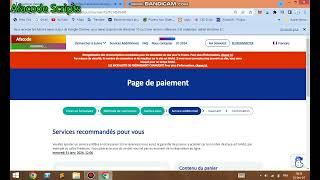
![Daniel O'Donnell - Can You Feel the Love? (Live at the NEC, Killarney, Ireland) [Full Concert] Daniel O'Donnell - Can You Feel the Love? (Live at the NEC, Killarney, Ireland) [Full Concert]](https://invideo.cc/img/upload/NHRraXRzZ0pzdDA.jpg)






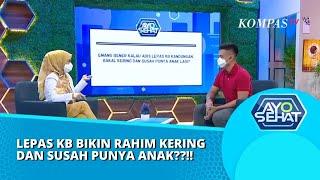
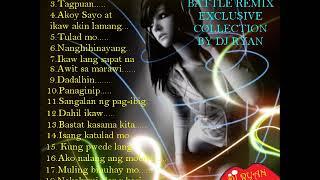
![SMACK - Like This (feat. AMY MIYÚ) [Carta Edit] (Official Music Video) SMACK - Like This (feat. AMY MIYÚ) [Carta Edit] (Official Music Video)](https://invideo.cc/img/upload/a0VZdlQ4RU1jbTA.jpg)














