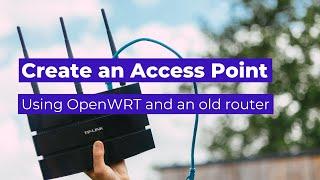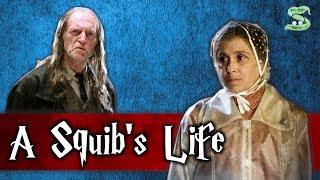How to set up OpenWRT as an Access Point repeating your WiFi SSID
Комментарии:

Would you also enable 802.11r on all of the AP's? Thanks for you assistance!
Ответить
This was a great help for me! Thank you very much for the video!
Ответить
Dear Mark.
Thank you, thank you, THANK you!
I have been struggling with a similar solution from a MikroTik wAP access point - but I never succeeded :-(
I wanted to use MikroTik wAP because it can be powered via PoE, and because it has better signal strength than the spare OpenWrt router, I had laying around.
So as a last resort before my nerves were all breaking down - I went for my spare OpenWrt router - followed your guide here - AND SUCCEEDED!
Thank you so much!
If you have any idea on how to make it work on a MikroTik AP - feel free to create a tutorial on that :-)
Best regards,
Jacob

Can you add up a VLAN ID 10 on this setup on a different SSID? Sample your SSID: SUN is on a LAN network, i want to add another SSID: SUN2 on with a VLAN ID 10. assuming your main router is giving out VLAN ID 10. thanks in advance.
Ответить
Cool guide, 4 years later can open wrt just mesh to new access points.
Set up 1 router as main, second ap mesh's to router and pulls config.
Main router used for all config changes. ?
Also does Roamimg work now without dropping off?

Thank you
Ответить
You should not turn off dhcp service. Then all clients after can leas dynamic IP from main dhcp server or from accessPoint (force option should be off)
Ответить
Is this still the up to date-way to do it? Has Mesh changed anything?
Ответить
plz driver tp-link tl-wn822n v4 usb . off openwrt
Ответить
thanks for your vid very educational, however i would like to do the same but not conecting to the "main" router over wifi but the cable lan and thats what im still dont know to do it... coul you hel me
Ответить
This was exactly what I was looking for, perfect thanks
Ответить
Thanks was very usefully
Ответить
I did everything but don't have internet connection
Ответить
What if my main router has an ip of 10.x.x.x???
Ответить
Am i the only one who lost him after the static IP? 🙈
Ответить
Thank you soo much !
Ответить
My setup is like this. but my new wifi ESSID is not same from the name of ESSID of my main router. and its working properly. thanks for the video though :) do you have video for making interfaces? thanks again
Ответить
Thanks for this!
Ответить
Great job.
Ответить
So how were the 2 connected?
Ответить
You are not stupid... My proof that you are not stupid? Because I like you >:) hehhehe Thank you!!!
Ответить
how to accsess ip conected to repeater via main router
Ответить
Hi
Please any 1 help me out in LEDE GUI,under asterisk tab,phone dropdrown is there ,if i edit sip client there ,under which configuration file it will reflect?

Joe spreek very good Engels! :)
Ответить
I changed my main outer IP to 192.168.10.2 and change the repeaters to 192.168.10.4 but after changing the repeater IP, I cannot connect to repeater portal. What went wrong?
Ответить
While setting IPv4 for repeater, what do I do if I have no static IP for main router?
Ответить
You should use channels 1,6,11 other channels overlap themselves..
Ответить
wow, awesome. i try this method in my device and it work. thank you very much
thumb up ...likedit

Do your additional AP connected to your main router via ethernet or it is wirelessly?
Ответить
I did had done all these things with a DG834GT router. It works but only if I set a static IP. If I do a DHCP it connects my laptop but somehow it sees the gateway as 0.0.0.0, so no Internet. My phone works OK. Normally I use static IPs for everything but I'm trying to use a chromecast device which (stupidly) is so locked down you can't set any network parameters - so it is unusable.
Ответить
You can add a dns service to your access point. OpenDNS, your provider DNS or Google will do the trick.
Ответить
It doesn't work for me
My laptop is able to connect to the AP but the internet is not available.
It says something with DNS