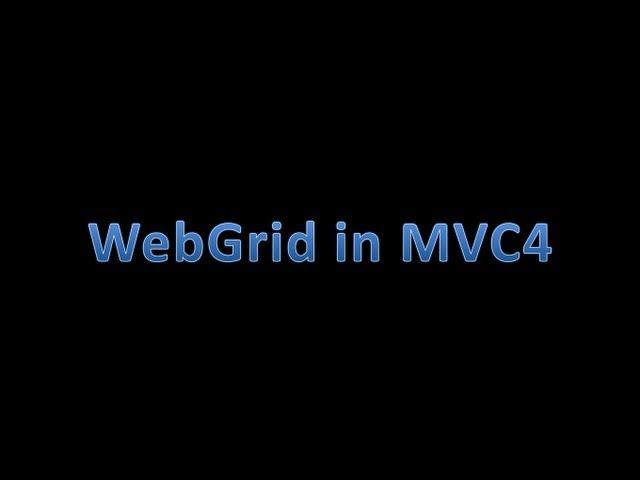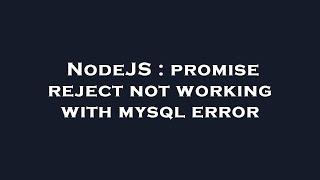Комментарии:

Thank you. It's amazing.
Can you also show how to filter every column? With those dropdowns..

Can anybody else not hear sound on this video?
Ответить
Hi Krushnakant, this is some cool technique you just taught me, cos, i come from web, and am very much used to the GridView in webforms, and lately switched on to MVC and was wondering how to do the same GridView here in MVC4 and i stumbled upon your video and Voila' !! Thanks for your expertise !!
Ответить
good...
Ответить
nice video... thanks
Ответить
Thank u for posting . Very good for beginners
Ответить
Perfect, thank you for colaboration.
Ответить
how can i add column in the web grid or if the column not in database???
Ответить
Thank you very much.
Ответить
sorry, with stilyng and inline editing
Ответить
really good, which one is the best free grid for MVC5??
Ответить
Nice concept and also put some basic video,because am new one to mvc.
Ответить
can we do batch updating in this grid
Ответить
Nice One...
Ответить
Audio not working..please fix and upload new video
Ответить
Well done.
Ответить
Its so helpful for webgrid
Ответить
Good one!!
Ответить
Thank you, very clearly
Ответить
Hi Vaibhav,
Thanks for viewing my videos.
You can add html content easily in WEBGRID, put this line of code for Edit,Delete link.
grid.Column("Id", header: "Edit", canSort: false, style: "OperationLink", format: @<text>@Html.ActionLink("Edit", "Edit", new { id = item.Id }, new { @class = "btn btn-success" })</text>)
You can add any type of html content in webgrid by using format property.
grid.Column("Id", header: "Image", canSort: false, style: "img", format: @<text>@(Html.Raw("<img src='/Images/accent.png' width='30' height='30'>")) </text>)

Hi Vaibhav,
Thanks for viewing my videos.
You can add html content easily in WEBGRID, put this line of code for Edit,Delete link.
grid.Column("Id", header: "Edit", canSort: false, style: "OperationLink", format: @<text>@Html.ActionLink("Edit", "Edit", new { id = item.Id }, new { @class = "btn btn-success" })</text>)
You can add any type of html content in webgrid by using format property.
grid.Column("Id", header: "Image", canSort: false, style: "img", format: @<text>@(Html.Raw("<img src='/Images/accent.png' width='30' height='30'>")) </text>)

hello, Nice Video. .... How do i add my html actionlinks like edit, delete etc in it??
Ответить
good video
Ответить