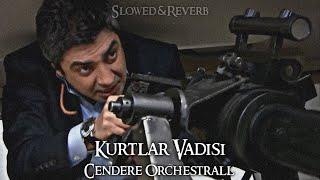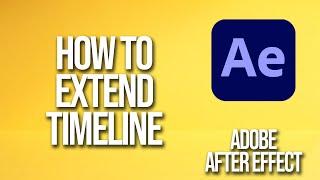Комментарии:

I can’t freedownload the folders on Your website? Thx
Ответить
thanks for the info
Ответить
Bravissimo
Ответить
Hi Kelvin I did this lesson a few years ago and got totally lost, but I've learnt so much from you since then. I found this lesson fairy easy. So a big thank you from a happy 69 year old.
Ответить
well done - impressive
Ответить
Thx Kevin, again a great tutorial with lots of tips and tricks, also thx for the files to practice
Ответить
Hey man! Awesome tutorial but, where can I find these brushes you are using? I can't find them ANYWHERE...
Ответить
This is awesome......just wow.
Ответить
Hi Kelvin, i can't find on your webpage the free lessons link and the double exposure link. Thank you
Ответить
where can i ge these brushes
Ответить
Nicee, many tips in here that I could use! Keep it up!
Ответить
Thanks
Ответить
Thanks a lot, great job on this
Ответить
GREAT tutorial Kelvin! Thank you so much
Ответить
how do you change the colour of the rain?
Ответить
Can you send the link to the brushes? or link something like that
Ответить
Nice tutorial Like from Bangladesh
Ответить
finder window WTF is that
Ответить
very long video
Ответить
I still can't do this.
Ответить
watch out he is advertising
Ответить
Love the pic. But could you make it symmetrical?
Ответить
I think the reason he included puddles was to teach you all the tools you might need so that you can implement this into your own photos. Excellent video.
Ответить
thanks you!
Ответить
Please some zooming the file names,,,,
Ответить
Well done my friend. Where can I get the rain drop brushes?
Ответить
A good explanation but, 65 % of this video not about rain , just I've wasted 16 minutes waiting for the matter
Ответить
Great tutorial, thank you!
Ответить
this really helped. thanks dude. just earned a sub!
Ответить
Im here i like it and i subscribed... btw how to play with people's images to make them hotter... umm i mean my self in this case
Ответить
How did you flip the second puddle brush? It looked like it might have been a keyboard shortcut..?
Ответить
Hi Kelvin, When making the rain. I cant go to Level to the Rain Layer. Whats problem?
Ответить
when i click image, adjustments, the options are all grey and it doesnt let me click them
how do i fix this

you're such a boss for doing what you're doing! Great educational content. Easy to follow and most beneficial allowing access to your source files. Much appreciated :)
Ответить
Thank you for that pretty cool method! I bought a view of you classes, because I like your workflow and your methods!
Ответить
its great but it kind of doesn't make much sense to make a water pool on a train track
Ответить
thank you! great video
Ответить
Did you go to school to learn photoshop? I am looking for photoshop classes. This is a great video. Thank you.
Ответить
Nice!! Top, top, top!!!
Ответить
Use noise to fake rain is a very good idea
Ответить
I need the free link download of the Photoshop on mac ! can u send it please
Ответить
I love the video very much.But i can't understand English.
QAQ
So only see your operation。。。

Kelvin, your videos are great and extremely easy to follow as you explain everything in great detail. I've been after some sort of tutorial on how to manage your workflow for a while now, so I look forward to starting your new course on how to do so!
Keep up the great work!

Absolutely outstanding video. I would like to seriously encourage you to make some outstanding videos for Affinity Photo.
Ответить