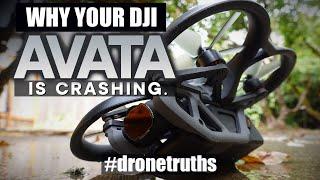Комментарии:

Hi Can you explain how you can take an existing cubase script like the nanokontrol 2, modify it, then save it? It's unclear. Also where do you rename a script.
Ответить
Hi Johnmun, I have tried everything but could not figure out how to use my nanokontrol2's first 2 vertical faders as CC1 and CC 11 ☺️ After the Cubase 12 upgrade, I was happy that it has automatically recognized my controller but cc1 and cc11 were unable to use. How can I set them up as I used to use before? I have not assigned them to any fader as you mentioned but now I can not control them 🥴
Ответить
I'm using novation impulse mid keyboard but i can't set up with cubas 12 can send any set up file or good videos
Ответить
Today only i scribed your Chanel excellent teaching i saw more videos very useful excellent job👍👏👏
Ответить
Hi, John!
Did you try to export and import the script yourself? Actually, this method doesn't seem to work. When you try to import script, Cubase for some reason expects different type of file, not a JSON file.
The right way to do it is different. You need to open Midi Remote window under tracks. You'll see even non-connected devices in this case too. And click on the button on the right top corner of a surface. And export from there.

Having used Cubase since the Atari days I switched to Reaper when I switched to a Mac Mini M1 two years ago. I got bored of waiting for Cubase to be silicone compliant. I am using both now. The one thing that blew my mind about Reaper is the remote control you can set up in seconds using any tablet or phone and then access from any web browser. You can use templates or build your own, no learning curve, no drivers or extra software and no messing around with quick controls, it just works beautifully. I have no idea why more DAW manufacturers have not implemented this.
Ответить
Hi Jonathan, thanks a lot for the guidance¡ tried to connect Traktor f1 pads to drum pads and didnt find how can you help please¿
Ответить
Is it possible to make it so the knobs on my MIDI keyboard affect parameters within FX plugins (not instruments) on a global level? E.g. say i wanna be able to alter the threshold and output of some compressor plugin at the same time from my physical knobs, can i do that with MIDI remote mapping? Or is it something i'd have to individually map for each plugin? Or is there some other method? Cheers!
Ответить
anyone having issues with the way the new midi add mapping is not recognizing or missing midi in/out ports when trying to add a new device?
Ответить
Hi. I just recently got a Korg Nanokontrol 2. It's working fine but I'm interested if I can make it automatically select the correct mapping page according to where I am in Cubase? Like activate the Channel EQ page when I open up the channel settings or activate the Mixer page when I go to Mixer?
Ответить
Does the Midi Remote Mapping I create saved automatically for new composition projects ? (will my mapping still be there when I close Cubase and reopen it for a NEW project?) I didn't see "save as" button for the mapping I created. Thank you very much.
Ответить
the midi mapping must be rdone it does not work on akai mpd8 and you cant delete all the mistakes youve done
Ответить
Hello John thanks for the video . I created a script in another computer now I copy and paste to the Steinberg folder, I see it in the s list of scripts but I do not know how to have it recognize by the manager it says no controller is connected. My launch key mini is working fine as a keyboard in Cubase.. Any suggestions.¿
Ответить
But still no way to save the mapping (not scripts, but MAPPING; not QC, but MAPPING) from one instrument to a duplicate instrument within a project AND from project to project. EG, I have a Naked Board MC24 controller, a neat little device that has 24 knobs that I can custom control to any cc and map to the Midi Remote for all those fiddly little knobs within VST instruments, then I have an additional MC24 that I dedicate solely to fx plugins. I've created a nice bunch of mappings for each instrument I use, and for the Plugins I most frequently use. PROBLEMS: If I'm using a mapping on one instrument, say Padshop, I can't reuse it for another Padshop instrument. So I have to create a new mapping for the second Padshop (note: "Duplicate" will not work for this--you have to recreate every 24 controller maps). So if I want to have three different Padshop sounds I'm working on to compare the sounds, I have to create three different mappings. (So if I use 12 different instruments, it would behoove me to create 36 different mapping templates?! And then I have the problems a needing multiple maps for my other MC24 for the fx plugins.) NEW PROBLEM: So what if I go to a new project--does the mapping follow? No. If I open a new project, I see all my original maps listed in the Mapping Assistant, but the Script isn't showing any connections. Unlike the QC's and some global settings, individual VST mappings will NOT move from project to project. SO--I now have to do all my sound design in one separate "template only" project folder and then transfer those completed instruments to new projects, not having the luxury of tweaking the sound in that new project with the Midi Remote. And if I'm working on sounds for 5 different films each day, that folder that houses the templates is going to have ALL 5 different films mixed in together OR I have to create those 36 plus template again in a separate project "template" folder (plus the fx maps). What's frustrating is that NONE of these problems mentioned here existed with the Generic Remote. I could create one "mapping" preset for a VST, use that ONE preset for ALL iterations of a VST in a project, and also use it in ANy project. In my mind, given that MIDI Remote also is missing some of the parameters I need that were available in the Generic Remote, Midi Remote is just a dumbing down process at the expense of professional, in-depth options. Ironically, years ago I chose Cubase because it seemed to have the strongest sound design options. This represents a big step backwards. Sorry to dump on your site--your presentation is fine and useful, given the limitations of the program.
Ответить
Thank you ...thank you...you've solved my issue with mapped cc1 and cc11 in kontact not working as in pre- cubase 12...ps love cubase 12
Ответить
Hi John! Thanks for your good videos,it really helps alot! love it!hope you will have more videos about the kontakt 6.I'm a big fun from China!have a nice day!
Ответить