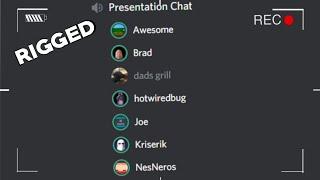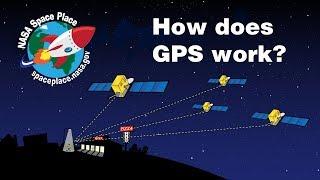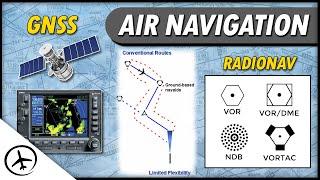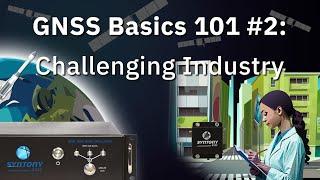Комментарии:

For sure, older of the so-called "compatible' iPads will not be able to use all the features, just like lack of Apple Pencil 2 hover or without M1 or M2.
Ответить
This functions fine on 9th gen iPad but it crashes often (one or two times per hour for the most part).
With all the missing features it is easier to do simple frame by frame animations in procreate. Though it is more fun in dreams.
Don't like the idea of having two apps it is a hassle to move files between the two.

Yeah... Needs work.
Ответить
12/01 an update on app store is very 1.0.5 add automatic keyframe creation ( I don’t know what that is yet or where. Also stabilizing??
Ответить
All new apps have bugs-- it's only just beginning... I'm excited for this app! Bugs and all!
Ответить
Thanks for making this! It was really useful even after I bought the software. Patiently waiting for the selection tool to be available, that's a big one for roughs for me.
Ответить
Brad I love your courses. Do you plan to do a ToonSquid tutorial in the future on Udemy or something? Because I would gladly sign up for that.
Ответить
it's INSANE how many features are missing from default procreate and what few features DO exist feel so hidden. I wish there were settings to customize the UI, animation is not the kind of thing where you want to be spending lots of time fiddling with extra button presses for repeated actions.
It makes me wonder if they even consulted working animators when working on this app. It's definitely NOT targeted towards people with tons of animation experience IMO. I'm hoping with the public's feedback in 1-2 years, revisiting this app will be a much more pleasant experience.

Dreams reminds me a lot of how Krita used to feel when they started to add animation Tools.
I love that mix of frame-by-frame focus with a little bit of motion graphics tools (to make tweaks without having to redraw each Frame) .
Unfortunately 2 essentials (essential for me at least) are missing right now.
- A Lasso tool to make quick edits/transformations in the frame
- The ability to move all selected frames at once for quick timing adjustments.
For now it is a nice middle ground between the cheaper yet jankyer RoughAnimator and the way more expensive Callipeg.

There’s no feature of exporting png or animated gif videos through this app which is very disappointing ☹️
Ответить
Solid review, Brad. This makes me wish for a version of Procreate Dreams for the Mac, which could possibly take advantage of the increased screen real-estate.
Ответить
a couple times when I imported procreate file, dreams just crashed. Also one time when importing audio it wasn't playing it,. just had to restart app and it was all fine. Other than that I can't think of anything. I am on ipad pro 11 but it's I believe gen 3 one.
Ответить
Ive got a 1st gen ipad pro and it’s definitely running a bit laggy and hitting walls. I don’t have some of the options ive seen in some of the tutorials and my track limit is limiting. Its workable but frustrating.
Ответить
How can you draw on your ipad with a bare Pencil tip?!? That gives me the Ick! LOL Silicone tips are beyond helpful, and something you should look into...STAT, Brad! 🤣
Ответить
I have a 32gb iPad 6gen 2018 2gb ram , just bought the app been playing with it the past few hours have had it crash on me over 5times now , the sample animations ran mostly okay with the wale one was mostly fine but the effects make it lag depending how many , so the two people running with their glow powers made the iPad glitch out or lag. But the iPad keeps your saves so if you keep trying you can make stuff. I’m still experimenting and excited to learn it. But a newer iPad must be nice running this I bet XD
Ответить
I wouldn't buy it right now, I've used CSP, TVPaint, Flipaclip even programs like SAI. Currently it feels closer to an alpha then a beta. For example the UI might look okay if you have a ipad pro, but for any other ipad despite the UI removing most buttons the actual track takes up to much space, same with flipbook. In something like CSP you can just resize everything. The canvas feels very cramped despite less space being taken up by other features. Other things like the onion skin just not being visible from the flipbook itself, upper right corner would of been excellent for that.
Right now I think just using regular procreate is better for basic frame by frame animation, for one you don't have to import your brushes to have stabilizers active. (Seriously why do the brushes start off with none that are?) Other things like being able to smooth your lines or make basic shapes.

Dreams basically took flipaclip, capcut and procreate and squeezed them all together, which would actually be really helpful since i wont have to switch programs all the time anymore
Ответить
It looks good but the current reliance on gesture based controls for things like undo/redo, along with all the missing features like the selection tool really puts me off. I've seen that they're looking into adding these things but come on... They're basic features that should've been there since day one, not something I'd expect from the devs that created the number one drawing app on IOS.
Kind of feels like they've pulled a game dev move and released the app in early access. Think I'll stick with Toon Squid for now.

Hey B dude how are ya?
Ответить
The learning curve is tuff…not as intuitive as Procreate. Harmony has advantages.
Ответить
Can camera movements be added?
Ответить
All they had to do was update their animation thing in the actual app instead of forcing artists to waste another 20 dollars on something that doesn’t have that same effort and quality as procreate itself.
Ответить
It's not the learning curve that bothers me, it's the lack of a sane workflow for many important, obvious things. Like, say, grabbing a bunch of frames and move them all. Needs a lot less menu diving.
Ответить
. You can convert your layers from procreate to tracks with one button push why could you use the procreate drawing
Ответить
You import your brushes if you have made them
I’m procreate 🎉

i’ve been testing on my iPad 9th gen, and it’s going pretty well! one thing i noticed in terms of limitation, is that the onion skin function only allow you 4 layers (behind and forward), not a big deal for me. It had crashed a feeeeew times, but i hope they correct this in further releases 🤩
Ответить
I've just got the wacom one 13.3 and I am new at it How to add a background picture to your tablet so I can draw over it. ✍
Ответить
I’m also very frustrated the flipbook is meh you can’t play from the flipbook view and there’s no inertia to flip pages , I also don’t like the horizontal flip using my left hand flipping it I’d rather use a vertical layout . Also I hate I definitely haute the rotation feature for elements it’s difficult to grab it and in performance mode you can combine position and rotation. And the timeline is confusing it’s door ult to navigate thru complex compositions . And the last thing … in full screen mode you can’t draw at all …
Ответить
Layers and tracks are kind of similar except that creating too many tracks could probably become more confusing. I'm primarily a video editor so multiple tracks make sense to me. Having multiple layers on each track might be even more confusing in the end but it might be something that they could invent their own hybrid track-layer layout.
If you have his space ship on the upper track and the face on the track under that, it seems like it should function like layers and by adjusting the face properties for size and position it should have the same effect as selecting the face and resizing it (although dragging nodes on the selected image seems intuitive on a touch screen).
You can adjust the properties of each clip and the performance thing seems to make a single video clip but it might be more useful if it generated keyframes for the movement that you can manually edit if part of it wasn't quite right or you later decide that you need to change the path you dragged him.
It looks promising and I can imagine they will be making many updates and additions in the near future.

For now, it is clear one would have to use Dreams in conjunction with regular Procreate in order to achieve one’s goals.
Unfortunate for complete newbies who don’t have procreate.

Drawings can also be created in external applications. Procreate Dreams doesn't have a tool for creating object rotation. You can move an object, resize it, deform it, but you cannot rotate it. For example, make an animation of a soccer ball flying and spinning. You can rotate an object only by entering a numeric value in the fifth line of the move menu. In this case there will be no animation, the object will simply twitch once in the frame. For an animation program this is nonsense.
Ответить
Thanks Brad! I"m definitely getting this. If it makes animating as easy as Procreate made drawing then it's totally worth it.
Ответить
I've learned keyframe animation at school, so procreate dreams is the perfect app for me to get deeper in animation I think. I'm mostly used to making a puppet in illustrator and then importing it into after effects, but now that dreams is here, I feel like I can make animations on par with if not better than I used to do. In way less time. I just wish it didnt crash this much
Ответить
Cool animation as always… very inspiring. The issues I faces are constant crashing and also it slurps through battery like melted icecream… my iPad is 3rd gen 12 inch PRO. Also it would be so nice if we could move all selected frames at same time… and also if layer mask can be applied to group instead of just tracks as groups are such an amazing thing in the app. And if selection tool can also be incorporated it would just be amazing all round.
Also multiple undos at any given time doesn’t work as well as in Procreate. If I try to undo repeately more than 5-6 times then there is a big jump and it undos a lot of other steps which I want to keep too… happened to anyone else?
Also there is a limit to sub-group numbers… once u reach it u can no longer group that again… which defeats the purpose of the awesome groups… ☹️ i hope that remove that restriction. Also ability to merge or flatten two or more grouped elements together into a single track will be sweet too… just like in procreate.

I want my line stabilization, dammit.
Ответить
Thanks for the video! I’m definitely in those first couple hours and I’m struggling a lot with keyframe animation. Easing settings are like three clicks deep, popup menus seem unpredictable, no easing curves editing, no copying of keyframes, no looping (which I thought was in the promotional materials?) When moving/scaling by keyframe it’s unpredictable whether my selection scales by one axis, scales by both axes, or moves.
Frame by frame is definitely super smooth, but not mainly what I was looking for. I’m sticking by it but I do recognize the experience of frustration at this point

For whatever reason you kind of remind me of Rob Riggle, so I'm always having a good time watching your videos! 😂 Thanks for that!
Ответить
Coming from toonsquid, i was quite hyped for procreate dreams but i must admit, most essentials features and UX is not on point for me (yet?).
Feature wise, it will be improved. no doubt about it (hundred of pages of user feedback already flooded procreate folio) but UX wise i must go back and forth between space all the time for pretty basic stuffs as mentioned in this video. The only thing that procreate does really better is quality of brushes and effects. The timeline is quite handy too but at the end of the day i don't find it that important. I would rather draw on separated projects, instead of having everything on a whole timeline. Animating let's say... 5min of animation on a single composition can be really messy on a small device such as the ipad. I prefer keeping the compositing and editing part on a computer with dedicated software that are more robust for these tasks... At the moment. I really wish i could do everything on procreate one day as efficiently.

I like how everyone is ignoring that theres no undo in here
Ответить
The thing with this app and most other animation apps is that they're not truly Adobe animate replacements as many people claim they are. If all you need to do is make stuff move, then that's great, but there are a bunch of other things that only animate does, and seemingly no other app wants to recreate those features.
Ответить
I haven’t use the app yet, but I think some of the little problems about commands can be solve with a little keyboard, I think it would be a great tool in the future, I do have faith in it, I LOVE procreate an the fact that you can work or do animations anywhere it’s amazing 💖 I’m sure the developers are going to fix the bugs and continue updating the app to be as good as procreate :3
Ответить
As Procreate Dreams draws more animators, I fear that animation too will become AI dominated in the future.
Ответить
Importing my keyframes from procreate to dreams doesn’t match the speed of the animation and makes me have to adjust every single layer. Like… wtf
Ответить
thank you.
i’ll wait and see how this develops. too early to buy.

Never been a fan of Procreate. It changes the simple things to make it harder to start using it when you come from the adobe suite for instance. I won't even bother with this new app.
Ответить
I might have just missed something, but I couldn't figure out the timeline (I have never tried animating in any app other than Procreate), if anyone has something that could help a new animator, I would love advice! Thank you for making the review.
Ответить