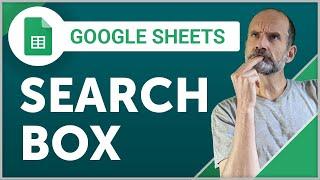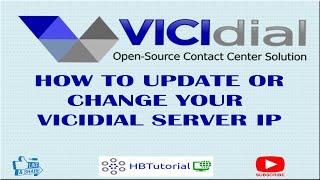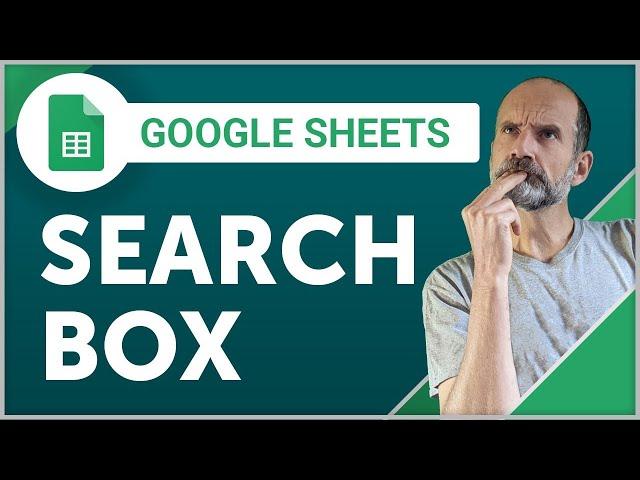
Google Sheets - Build Your Own Search Box
Комментарии:

For those who are wondering how to make the condition not highlight the cells when the search box is empty, all you have to do is change the format condition formula from =SEARCH(...., ....)>0 to =SEARCH(...., ....)>0 =SEARCH(...., "")=0, so basically add a search formula with the range set to your search box location
Ответить
Hello !! That is perfect well done ! How can we change , when the SearchBox is empty not to highlight everyting ?
Ответить
Hi, This is perfect thank you, is there anyway to get rid of the extra highlighting when there isn't anything in the search box?
Ответить
I was able to get this to work, but it only searches one column. Which is fine. I’m wanting a second box to search the second column, but using the same formula and altering it to match my parameters is not working. Suggestions??
Ответить
thanks for the guideline! Its very easy to understand and helpful
Ответить
THANK YOU SO MUCH SIR REALLY THANKFUL FOR THE INFORMATION !
Ответить
Thanks for the video, works great! Is it possible to hide rows that do not match the search text?
Ответить
THIS SEARCH BOX IS SEARCHING THE CONTACT NUMBER???
Ответить
Tnx
Ответить
thank you. needed this.
Ответить
thank you , you help me you great
Ответить
THANKS!
Ответить
Can I add this search box on my google site and it directly shows the result based on the conditional formatting?
Ответить
Thank you for very helpful video!
But what should I do if I want to leave the cell not in highlight when search box is empty?

Great content, but I have one question, there is any way to put some text placeholder like "type to search" in the search box?
Ответить
please what is the formula to make it search in all of the columns not only in the name column?
For example, I want to search with names maybe date maybe amount

Very helpful
Ответить
Very helpful, thank you!
Ответить
help please
Ответить
the formula's is not valid, why?
Ответить
How to remove the background color and just highlight the one that I search for?
Ответить
Only isssue I have is how to highlight the box for results and not when the box is empty
Ответить
Hello. This is very helpful!! Can we also search for data from a range of cells ? ex. C2 to M1000
Ответить
Awesome but in my case the key cell (F3 in your example) will be empty most of the time. How do I not let it highlight everything when its in its empty state .
Ответить
is there a way to have a search box on one page, when you search it looks in page 2, but then displays the results on page one?
Ответить
Is there a way to do all of this by creating a front end using Google forms? I'm trying to find a cheap, decent database that has a great front end but nothing compares to filemakre pro. I tried the form but it only lets me back in with a link or the spreadsheet itself which is quite infuriating because I'm not sending it to others, it's only for myself. Thanks
Ответить
This is Click Bait this is NOT a search Box! If you have an Inventory of a Thousand items just "Highlighting" the item ain't gonna make it.
Ответить
can we get a search box to find multiple names at the same time using same box ?
Ответить
I followed your tutorial but why is it not working for my google sheets?
Ответить
Hi sir. Thank you for the tutorial. Have one doubt. Can you plz tell how to search multiple text or number in the search box?
Ответить
Wow that's nice, Thank you Sir.
Ответить
just press ctrl+f, and search
Ответить
Is there any way to make data appear un-highlighted until the search function is used?
Ответить
Great video, helped me create a search box that works so thanks! The only problem now is that I have a large sheet with thousands of entries and the search doesn't automatically scroll down to the result so I'm scrolling manually looking for the highlighted item. How can I make it scroll to the result automatically?
Ответить
It is not working it just moves up and down to different rows but does not find the correct one. Please help sir
Ответить
Hi.. Just to check.. can you help us set up..we give you the fields and requirements..we will be happy to pay you for the services
Ответить
This is brilliant, can we do something like this to find different tabs available in one google sheet?
I don’t want to get into searching the content in each tabs though

He can we make it possible, if i share this sheet with many people and i only want each person to see their pay only, based on the email they sign in maybe? Or how so others don't enter other employees name and see their pay
Ответить
Thanks a lot. It helped me out !!
Ответить
👍.......but how to convert image table into Google sheets
Ответить
A2:D1003
=SEARCH($F$3,$C2)>0

Any way to add search option in google form?
Ответить
Oh, and when I use this search method, the cursor drops to the cell below the search box. Is there a way to move the cursor back up to the search box so I don't have to move it back up manually each time?
Ответить
This is great and I've got it to work. I must be missing something but when I go back to edit the conditional formula, it doesn't show. It just shows a blank one and no others. Is it hidden somehow? If I want to change it, how do I do it without retyping? Lastly, could I use this formula to search across multiple sheets if the spreadsheet has them? If so, how? Thanks!
Ответить
i cant lock highlight the collumns, can you explain me clearly sir?
Ответить
Thank you master!! Would you pls show me how to indicating just only row having data that we search, so how could i do that? Thank you!!
Ответить
Thanks for the video. Very helpful. How would I need to change the formula if I wanted to search the text of multiple columns instead of just one like in this example?
Ответить
It just says the formula is invalid
Ответить
This was super helpful, thank you!
Ответить
Thank you
Ответить