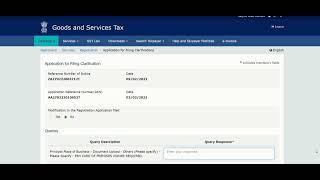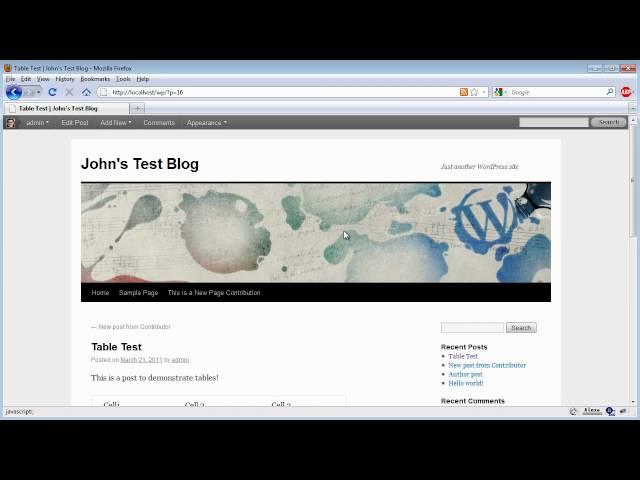
How to Create Wordpress Tables with TinyMCE
Тэги:
#Wordpress #WinyMCE #How-to #HTML #TablesКомментарии:

Thank you very much for this great video.
Ответить
This is a fabo video great very informative helped me load josss gandossssss
Ответить
thanks so much, its great video....
Ответить
John, Great video. Thanks very much. I now have a great looking table on my new site!
Ответить
Look at 4:13 into the video where the dialog pops up. Make sure your 'border' setting is 0 and if you still have lines, go to the advanced tab and set the border colour to white. It sounds like your theme is over-riding your settings, but setting them explicitly in this way *should* help.
Ответить
how do I get the gray lines to go away so that the table is not apparent when viewing the page? thanks!
Ответить
Hi John, thanks for this tube! Would you explain (I'm a beginner at wordpress) if there is a plugin that allow editing the Header and Footer pages easily in WYSIWYG mode? I've been looking for that but I couldn't get any plugin. Thanks!
Ответить
Great vid but how do you remove border lines. Even though it has 0 in the border box there is still a border?? can you help.
Ответить
You're welcome. God bless, -John.
Ответить
Very helpful, thank you
Ответить
You're welcome! :) God bless, -John.
Ответить
This is a great plugin, and thank you for creating this tube, I've been looking for a plugin like this for a while! Discovered that if you set the border to white (or whatever colour your background is), the lines disappear. Thanks again!
Ответить
You need to specify the styling for the table - essentially border="0" should do it, although you might have to resort to CSS to get it to work correctly! I'm putting a video together which shows some more advanced styling tricks - especially since some of what I demonstrated in this video stopped working in the latest WordPress release...!
Ответить
How do I get the table lines to disappear? I want to put pictures in the table, but i don't want any visible lines in my post. Can you help?
Ответить
What an amazingly retrograde step, John! An eminently useful function simply wiped..! The web moves in mysterious ways. My alignment problems persist with the new version, perhaps it is the Theme I am using. Again there seems to be no way of checking before you try, unless the Theme details are sufficiently detailed, which would appear to be rare.Unless I am looking in the wrong place, which is possible.
Ответить
It seems that in newer versions of WordPress, the handles are no longer available so you'll need to play around with the sizing of the table through the dialog box. There were a few plugins that allowed you to size tables like this, but from my testing, none of them are working any more. I understand that the whole TinyMCE editor inside WordPress has had some recent updating which could explain it. On the other hand, the alignment works out of the box with the current version...! :)
Ответить
In one case 3.3.1 and in the other: whatever is immediately before 3.4.1, could be the same. Incidentally, I noticed in your video that your table justified left instead of centre as you had directed it: you appeared unconcerned... would that not be a fundamental problem if not remediable?
Ответить
Hi Peter, What version of WordPress are you running? -John.
Ответить
Hi John, Your video is much clearer and to the point than many a rambling alternative. I did exactly what you did, tiny mce-wise, but my site doesn't allow for resizing the tables as yours seems to do (that is the handles on the tables that expand and contract them in Edit mode) nor did it have that nice blue "full screen" mode, which enables editing in full screen with tables and other WYSIWYG functions. Is that to do with the Theme you select? How does one select a theme to do this? Cheers,
Ответить
Always happy to be of help! :) If you're looking for anything special, please stop by my blog and drop me a note - I'd be happy to make a custom video, if I can. -John.
Ответить
Wow, nice one. Very helpful video, and clear too.
Ответить
This is a fabo video great very informative helped me loads. Thanx m8 keep up the great work.
Ответить
@masterkeyllc Many thanks! :)
Ответить
Good stuff John and easy to follow training.
Ответить
@Newtimetravelclaudia - You're very welcome! :) -John.
Ответить
@Tito5014 Great to hear that you found my video useful! :) -John.
Ответить
Many thanks John regards from Romania !!
Ответить
@Audionstudios Many themes include CSS to format EVERYTHING! it could be that your formatting inside Wordpress is being over-ridden by the theme's CSS. Do you have Firefox installed? If so, it's worth installing the Firebug plugin then you can explore EXACTLY what formatting is being applied, and where it's coming from. Hope that helps! :) -John.
Ответить
@digitalbreakthroughs Thanks for the comment. It's always nice to get feedback and hear that people are finding my videos useful! :) God bless, -John.
Ответить
This is a great video on inserting tables into WordPress. I was using a different plugin but this one makes it so much easier. It's closer to what I'm used to in Word. I've added this video to my Blogging playlist.
Ответить
@MrOllyhunter - Thanks for the comment - glad you liked the video! :) Kind regards, -John.
Ответить
Thanks John, good subject well explained. Cheers
Ответить