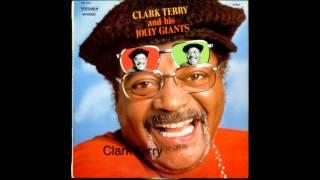Best TWITCH Stream Settings for Nvidia users! OBS 28.1 BETA PRESETS
Комментарии:

Hi brother I buy 4060 rtx I'm streamer I try all setting in obs please help me quality not coming please help
Ответить
Is P6 QRS still the best if you have a dedicated streaming PC with a 3080? Plenty of headroom for P7 full res multipass.
Ответить
Hey stream professor, wanna say thanks for this video and the settings. A question regarding quality, does this result in NVENC taking the win against Intel 12th and 13th gen QSV? In your prior video on AV1, you included VMAF charts showing that Intel 12th gen QSV beats NVENC for H.264. Just wondering if this holds true or whether NVENC has the crown now.
Ответить
I've been testing your settings with a 4080 while recording UEBS2. Contrary to your settings, i found that having multipass mode at two passes, quarter resolution, allowed for much smoother recording at 1440p@60 when playing with 10's of thousands or millions of units in UEBS. With two passes it was very smooth with little stuttering, with single pass it would stutter at intense moments in the scene.
Ответить
Something knocks out my 980 when I'm using the OBS h264. Doesn't overheat or nothing, but seems it can't record it as I'm getting some weird error. Anyone else has that issue?
Ответить
2-pass quarter = blurry
Ответить
Good stuff. Was difficult to find any real info on the different multipass settings.
Ответить
my question is what preset has the smallest file size between p7 and veryslow, i only use obs for recording so smaller file sizes would help alot
Ответить
Strangely when changing the 'tuning' from high quality to low latency allows me to use P7 on my 4080. If I use high quality tuning i have to resort to P5 as i get encoding lag on P7. I'm new to OBS so maybe i'm missing something.
Ответить
Amazing video, but not sure what is going on with your mic, im using astro a40 and I can hear some weird clipping, buzzing and crackling going on. I thought it was browser initially...
Ответить
i have see the single pass twitch streaming have better quality (crispy)...from my tests H.264
Ответить
please do a test in witcher 3 1440p game res with MAXED OUT vegetations near all the grass and stuff with NVENC x264 slow and AV1. thanks!
Ответить
Hi ,im playing from 1440p pc to cap card sending 1080p from extended monitor settings
Canvas and output is 1080p but rescalsed output is checked at 936.
Is it the best methot? I use x264 slow on 2nd pc but it looks a bit blurry

how come twitch supports av1 but not hevc
Ответить
Single most helpful OBS encoder-setup video
Ответить
What processor is he using for the X264 Veryslow?
Ответить
Streaming in 72fps is so much better than 60fps
Ответить
Hi Epos.
I appreciate all the work you put in.
I have a question. Considering that this video released 5 months ago, as of today, can we say still say the P6, Two Passes QRES is still the best option to go for Twitch live streaming? Or have you found any better options or outcomes by your experience considering the recent OBS updates?

netflix metric uhh, their streams are terrible quality sometimes
Ответить
How much more resourse intensive is 2 pass quarter res, compared to single pass ?
Ответить
Doesn't P6 and P7 implicitly enable look-ahead ? There is even "bug" report on OBS github about it.
Ответить
can you please make an update video for new 40 series users with info on how to set up the av1 streams from scratch now that 29.1 is released ?
Ответить
Lucky that these are available in OBS 29 I just updated to without needing StreamFX, since SFX is now gated behind a paywall, and luckily it didn’t have any features I needed for my non existent stream I’m trying to get back into doing.
Have kind of just been waiting for AV1 to eventually come around

Hi bro I just upgraded from a 2060 to a 4070ti what settings do u recommend I have a ryzen7 3700x and a 4070ti with a upload speed of 40 mbps and download speed of 150 I can't get my stream gameplay to look good or recorded videos to look good
Ответить
Thanks again for another helpful video!
Ответить
Is there a video that would point me to best performance/quality compromise for streaming FPS games with 1440p monitor and RTX3080 on single PC. How should I configure the rescaling for best performance to stream with 960p or 720p, 60 frames/sec. I know you can do the rescaling in output or stream tab in obs studio (v. 29). Or should I have the "Base (canvas) Resolution" already at stream resolution. <- That would "ruin" recordings but if beneficial enough, I would consider that too...
Ответить
Dont consider it a waste, I've been pulling my hair out with my new pc trying to figure out the diffrence. This has put me at ease
Ответить
Hey man, I recently got a RTX 3070 and used the settings from your video. P6 with quarter res and my OBS runs on 50% GPU usage, I run OBS as admin and I have hardware accelerated gpu scheduling enabled and my physX is set to CPU. Do you happen to know why this might be a problem? This happens when I stream Apex Legends.
Ответить
Depending these new built in nvenc encoders. Is streamfx nvenc encoder still worth it or even superior? Or will the built in nvenc encoders be superior in terms of picture quality? Thanks
Ответить
For recording, how much of a performance impact is there for the presets? Does bitrate give more of a performance hit or the preset? I am getting frame drops while playing Beat Saber while recording which is a big no-no.
Currently using:
NVENC H.265
P5 (Slow) default
Two Pass Off
CQP 20
Lookahead Off
Max B Frames 2

You had some mic popping in this video. Other than that great as always. Thank you for your hard work
Ответить
Imma try single pass on my RTX 3090 to see if it improves... Stream is blurry despite having outstanding internet connection... Ty for the video.
Ответить
How to get REALLY constant bitrate with CBR? It's jumping all around 6000 to 9000 while being set to 7700. It creates pixelation with every drop to 6000..
(4.8MB/s upload)

Hi, I start streaming recently, so many questions here) for a rtx 2070s + i7-9700k what better to use? Nvenc or x264? I play Dead Space remake + apex
Ответить
Near the end you say p7 uses a bit of cuda. Is p6 the highest without using cuda, or what settings are? To my knowledge 2Pass qres/look ahead/ psycho visual tuning all use cuda regardless of preset.
Ответить
im running a 2060 super and ryzen 3900x .i only use my pc to stream not game (console - capture card ) still get random skipped frames now and then been tryin to work it out for ages any help @epoz would be great ? danny (stream 936p 7k ) have a really good upload aswell
Ответить
obs has updated new presets for gpu. tuning and multipass too. please make videos comparing those settings please
Ответить
So just a picture of the best settings would help instead of back and forth, basically more confused and can't tell what you use for twitch.
Ответить
Now if only there was a way to egt rid of the random micro-stutters during stream that happen every couple of minutes.
Ответить
brother for the apex footage you should try to test it during like a bangalore or gibby ult because the quality gets crazy during then lol
Ответить
i'm not a partner can i still stream at 1080P 60FPS using 8000 bitrate?
Ответить
Epox.. I'm still using the 3900x secret sauce, I've got a 3080.. does this make it redundant?
Ответить
I wish he showed if you have this gpu you should use these settings. He talks so fast like destiny on twitch its hard to make out what settings he said were the best to use. I have a rtx 2060 and ryzen 5 5600 32gb 3200 ram.
Ответить
mutilpass minus half of single pass quality right?
Ответить
I have an issue where my delay gets longer and longer till my stream is like several minutes behind. I dont see any reason for this on my end. I'm not dropping a bunch of frames and my bit rate stays up. Any idea how I could fix this?
Ответить