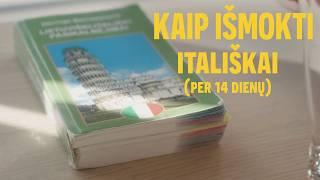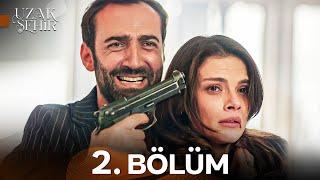Комментарии:

Will it work on unifi cloudkey v1 with usg-3p connected to us8 60w?
Ответить
Jesus Christ what a headache I just want to plug in a few cameras and monitor my house through an app. Nothing is simple.
Ответить
Great video! Can I use my Synology NAS as a NVR?
Ответить
I want to watch UniFi Access setup as well
Ответить
I’d love a unifi security camera system
Ответить
Does UNVR/Pro work with Camera G3 Doom?
Ответить
Great video Cody
Ответить
Hey awesome video, quick question are you able to use their protect system without using there network system?
Ответить
Can you isolate the camera VLAN from the internet and other VLANS? The way you showed it is just segmentation, but I am wondering if it can also act as isolation for security.
Ответить
thanks you for the video.
Ответить
Any way to send an image to telegram when I get a notification?
Ответить
Hi! I do have a question. Is it possible to set a seperate credential with limited access (such as restricting configuration changes or storage changes) and have it set up
Only for viewing cameras and footage? The idea here is the system would be set up and have security personnel view the cameras but not having the ability to make changes to the system without an administrator present.

First off, I love your channel and use it often so this isn't meant to be negative towards you. However, I'm kinda disappointed in Protect. The only thing I use it for is for sensors. I bought one small camera to try and sell me on it but I could barely get it to detect anything properly. I set the camera up on a mouse trap thinking someday I might detect and see something interesting. The footage always had issues loading, thumbnails stayed around forever of dead footage, it was just horrible. And the one time the trap was sprung, no footage was captured. I sold the camera on ebay this month. Perhaps I am missing some secret formula but as far as it compares to what I have now it wasn't home owner friendly and smartphone app friendly compared to other systems. I could see it more use in a parking lot or an office on a dedicated monitor.
Ответить
Great video, as usual! Just one question, near the end you show Protect in dark mode... How did you do that? Is it a browser extension or am I overlooking a switch somewhere?
Ответить
okay my question is this... is there a way to get either the smart detection or the motion detection and not both at the same time? Every time someone comes to my door, i always get both the motion detection alert and the smart person detection alert notifications... i would think that if it was detected as a person, then i wouldn't need the motion one, but if the detections wasn't a person, vehicle or package, then it would just get the motion one... the double notifications is just driving me nuts.
Ответить
Thank you very much for doing this video. Great content and concise. One question. It is not clear where the Protect software can be hosted. You mention it but in ubiquity does not clearly explain all this. I enable protect on my UDM when I should have done it on my NVR. Any advice in how to change this?
Ответить
Do i need a gateway console if i buy a unvr if i want to see cameras through the internet?
Ответить
how can I share the view on multiple devices for employees?
Ответить
Great Presentation! I am looking in how to add my WD EX2 Ultra NAS to my UDM Pro. Is there a way to map the video files to my NAS instead of the onboard storage?
Ответить
I keep thinking that is my task bar down there. I have chrome, snip tool, notpad++, calc, steam, vlc, discord, too
Ответить
New Ubiquiti user here, thank you for all the videos. I made it this far with my install. 21 4k cams, Unvr pro, usw-pro-24-Poe, switch aggregation, and udmse, Could you provide a part 2 to this video on how to use layer 3 functionality on the pro switch to to manage video traffic so it doesn’t have to traverse the udmse? I was told that is what I should be doing.
Ответить
Can you make a video on how to remove protect from my UDM pro, so I don't have it on my NVR and UDM. I just want it on my NVR
Ответить
Can you add non-unifi cams like ReoLink to the UniFi Protect GUI?
Ответить
What state doesn't allow recording of publicly visible places? That seems like a serious restriction of freedom. If it's visible from a place outside your private property, it's fair game imo.
Ответить
What was the point of created the VLAN if you weren't doing any extra firewalling?
Ответить
Have any input on denoise? curious if we should leave it default, turn it off or max it out
Ответить
Where is the infared settings? Mine has them.
Ответить
anyway to fully remove the unifi protect app from the UDM Pro after setting up the UNVR
Ответить
Can "multi-view" (android app) mix audio? example two kids rooms simultaneously displaying and playing audio replacing annoying monitor hardware. Thanks.
Ответить
awesome this video help me a lot thank you so much!! 4 hours of trying to find the remote access button lmao
Ответить
Can you setup protect to never connect to the internet unless needing to update manually and access the camera via vpn ?
Ответить
Cody, I see Ubiquiti has a Smart Chime, can you do a video on this. I know others will be looking forward to this. My home was built in 2003 but the voltage regulator and chimes are 16volt 10VA and it works for my Ring Doorbell but I had to get a Ring plug in door chime, so that is why I am very interested in the Ubiquiti Door Chime. Do others have questions on if their current Voltage regulator and door chimes will work with the Ubiquiti G4 Doorbell Pro?
Ответить
I have dual system at my house. 6 cameras using BlueIrisSoftware and 6 UniFi cameras. Best of both worlds.
Ответить
Don’t you have issues accessing protect on your phone from another vlan??
Ответить
Excellent video, what is the best way to adopt l3 camera in unvr pro?
Ответить
Hi,does Protect on computer only has the light theme? thank :)
Ответить
i followed your process except under my udmpro i do not see my unvr i do see the cameras and changed profile to cameras. so are your cameras connected to your unvr or the udmpro, on my login at the main page shows two consoles udmpro with its network and protect and unvr with its protect. I may be on a newer version or your on a beta
Ответить
Thanks for the easy-to-follow video! Last time I tried putting my cameras on a different network, I must have missed a step somewhere. Followed your video just now and got my home cameras all up and running where I want them!
Ответить
Are you allowing internet access to the camera network? If not how do you view them anywhere with out them having internet access?
Ответить
If only I could find equipment to build an actual protect setup
Ответить
I'm a little confused, because I'm new with unifi products. Why is it recommended to make a new network for the cameras? Why not on the default?
Ответить
Someone correct me if i am wrong but you cannot use the UDM pro alone with any POE cameras as the UDM does not have POE. You can use the wireless unifi cameras but would need a POE injector or Switch POE to make that work....
Ответить
Good
Ответить
Any way you can make a short to show how you would set up a live view monitor in an office?
Ответить
Do you need a vpn to access you unifi protect cameras outside you local network?
Ответить
Excellent video Cody! Well delivered and plenty of detail!
Ответить
I have been wanting to know for some time if in the UNVR you can expand the 8TB disks to the new 18TB that is now on the market?.. obviously those that are compatible with the system. Any help with that? how could you do? Any recommendations?. Thx!
Ответить
Great video - thank you. Have never used Protect but planning to deploy this in our new house as soon as Unifi stock eventually arrives in South Africa 😥
Ответить

![[2024] GOOGLE ADS PARA INICIANTES - Primeira Campanha no Google Ads para Afiliados Iniciantes [2024] GOOGLE ADS PARA INICIANTES - Primeira Campanha no Google Ads para Afiliados Iniciantes](https://invideo.cc/img/upload/QUhtWXpZcDRRVUs.jpg)