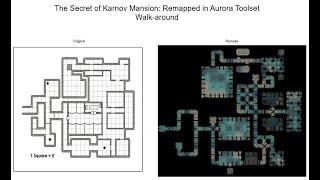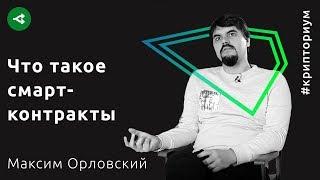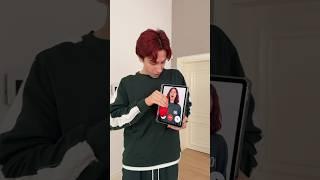Excel Pivot Chart with Slicers for Months to Show Values by Weekday Names
Комментарии:
كيف بتحول حساب فيس بوك أو جوجل إلى ميني كليب بلياردو Facebook and Google for miniclip 8ballpool
MR ABOOD مستر عبود Syria-8ballpool
PnP to Aurora Toolset Builds - The Secret of Karnov Mansion - Interior Walk Around
On The Side Computer Repair
If ASMR was a Theme Park ride (wear headphones or earphones)
3D Sound Studio
Конфетки из сухого молока и какао
Просто с Олей
French Reflective Nails | BORN PRETTY
Born Pretty Official