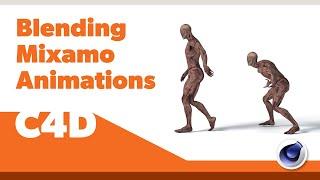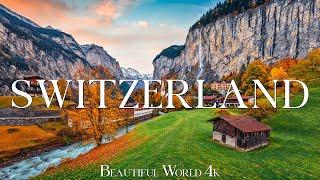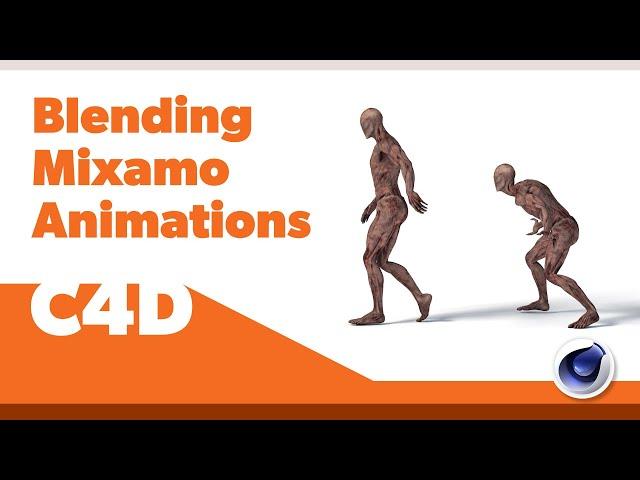
C4D Tutorial - Blend / Combine Two Mixamo Animations
Комментарии:
Exclusive Clip: THE SWERVE (Holly and Paul)
Dread Central
creepypasta now and creepypasta then
☆johnny editz☆
The end of the story - Cartoon about tanks
HomeAnimations - Мультики про танки
Super Samurai - The Power Rangers meet Terry | Power Rangers Official
Power Rangers Official
Balomi video lyrics
Zaro Mj