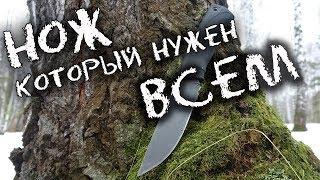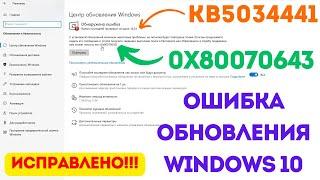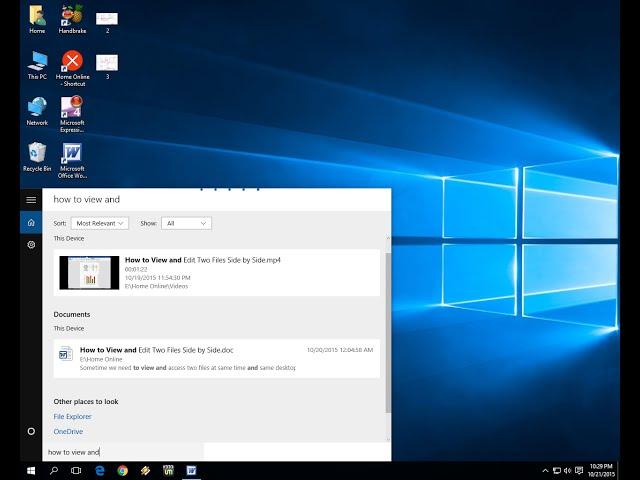
Windows 10: How to Search Files, Folders & Text Content (Windows 7, 8.1 & 10)
Комментарии:

God Bless you Sir! I lost my essay which is due to be submitted tomorrow and by the method you showed I finally managed to find my file. Thank you!
Ответить
this very very help me ALOT
Ответить
tellme how quickly can one search?
Ответить
How on earth Windows become so popular it is a piece of junk.
Ответить
awe so hard to understand what your saying
Ответить
Thank you so much sir
Ответить
Ahh finally, thank you so much. I don't know if the default indexed locations for searching in file explorer on Windows are really dumb or if I just somehow unknowingly unchecked all local disks and instead checked only internet explorer history and some random directory on C:\. This was very helpful. You've earned a like from me.
Ответить
Hii
Ответить
i cant understand you
Ответить
Man you solved one of my biggest problems 😲😲😲🙏🙏🙏🙏
Ответить
bs
Ответить
My file explorer Options does not have the search tab. WIN7
Ответить
How did you set the search bar as side by side? Thanks!
I cant find it start menu

Why this is not standard is beyond me. Never could figure out why searching never worked. Thank you sir. :)
Ответить
LIFE SAVER. MAY GOD BLESS YOU!
Ответить
Thank you Boss.
Ответить
BEST VIDEO EVER!!!!! SAVED MY LIFE THANK YOU SOOOOO MUCH!!!!!!!
Ответить
Thanks buddy, this helped. Great video.
Ответить
thank you sir
Ответить
thanks for sharing with us
Ответить
Thanks, very helpful.
Ответить
bhai jo tune bola sar ke upar se nikla
Ответить
Can you please tell that how to get "view side by side apps" ?
Ответить
thanks this helped a lot
Ответить
When did you typr in what you were searching for?
Ответить
Thanks sir from Baku ^_^
Ответить
How to check folder history
Ответить
this is simply unbelievable !!!! in order to search for a file in windows 10, it´s a freaking dental procedure !
Ответить
Those first Control Panel options don't exist in my updated Win 10 version 1909 system.
I got the Folder Options window by going to File Explorer –> View –> Options –> Change folder and search options.
All good with Indexing Options on the Control Panel.

Only brain dead Microsoft engineers would make it so difficult to do a simple search on a computer. Thanks, MJ, for showing that these people are not smart, after all!
Ответить
OK
Ответить
Thank you so so very much . You really helped me out. Thank you.😊😊😊😊😊😊😊🤗🤗🤗🥰🥰🥰
Ответить
Riyankpatel 7a
Ответить
Yuvraj Patel 7B
Ответить
Stupidly over complicated. Windows 98 was straight from the task bar
Ответить
Here i am watching tutorial for a basic function! Thanks Microsoft
Ответить
Thanks bro
Ответить
Thank you very much bro
Ответить
thanks for helping me.
Ответить
Thanks alot, For sharing your knowledge
Ответить
I just stopped half way through cus idk what tf he is saying
Ответить
thanks
Ответить
You Sir are a life saver!
Ответить
On the Mac OS you press Ctrl+F (for "find") One motion. Easy. Come on Microsoft.
Ответить
looking for my music that wo'nt appear anymore
Ответить
didn't work
Ответить
wow very well worked
Ответить
It worked for me. Thanks alot.
Ответить
how to search PDF all files in my pc
Ответить