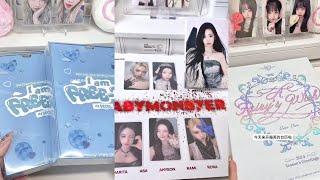FreeCAD 0.19 - Basic Course - Part 3 - Advanced Sketching (EN)
Комментарии:

Leave some love here if you want me to continue with this little beginner's course! :-)
Ответить
Thanks. I'm learning something new.
Ответить
I have been fumbling my way through FreeCad for a while. I watch a tutorial to do a particular task and do what I need. Sometimes finding the task is difficult. You showed a few techniques here that will make my work easier and faster since I was using work-arounds to accomplish the same things. Thanks a lot!
Ответить
Great course, very useful!
Ответить
Any one else having issues with recompute? cant seem to build these drawings no matter how many time i try, i follow exactly to the video, and it just ends up failing, when i constrain the center radius for example, i can do 1, but not both, otherwise it turns the drawing a different color and fails recompute.
Ответить
"Flowwie"! I thought it was Floriant... But thank you for very clear tutorial. I have nil experience with this but would like to draw modern chess pieces. The industry in Australia only sells timber 18mm square with the next size, too big for my purpose 32mm! such a gap! So I have already drawn a 45 mmX 18mm piece and it looks so good in 3d on a Y plan. I'm a slow learner and the F C I downloaded is around .21 not .19 version. Would it be a way to convert some of the differences ? Danke Shoen (my best German:))
Ответить
You are a brilliant teacher. Thank you so much.
Ответить
I tried a small tutorial before starting with freecad and then basically worked my butt of for a whole day constructing a model by myself. after watching your videos I have the feeling I could have done the same in about 10 minutes haha. great stuff! thank you for your time and effort!
Ответить
Good lesson Flowie. I have learned a lot from you.
Ответить
If youre going to make a channel and call it an academy you need to understand how to teach to adults because 99% of these videos is unnecessary talking with very little explanation as to WHY
Ответить
Very much appreciated it is concise and clear and helped me with some confusions I had. Thanks!
Ответить
Gibbet in der CAD welt eigentlich ein equivalent zum Hello World in Programmiersprachen? Im code macht man zuerst ne bildschirn ausgabe, in GNU Radio bastelt man zuerst nen FM-reciever, beim nähen legt man sich zuerst ein pflaster parat. Was machen CAD starter denn zuerst um einfach nur mal ein gefühl für die software zu bekommen. Gibts da sowas wie allgemein bekannte "Hello Cad Design" projekte aus ollen lehrbüchern die jeder fachmann kennt? Jedes handwerk hat ja da so seine generellen start dinge die einfach jeder vom fach zu beginn gemacht hat. Elektriker isolieren alles ab und dann kommt isoband drum, GaWaSch übt sich im hanf um gewinde wickeln und "nach fest kommt lose" logik, Programmierer lassen den transistorkasten stumm die welt grüssen....was macht nun der CADler? Schraube mit passendem gewinde? Tür scharnier? Und wer nu sagt "ne box", dem wirft der kollege 3D Modeling sein quadratisches hello world an den kopp.
Ответить
These are great! :) So easy to to follow!
Ответить
Thank you for taking the time to create these simple to follow videos. You really give a breakdown on how each function of freecad operates... Again, thank you for the great teaching you are doing.. Keep up the outstanding work..
Ответить
Now that was very nice to learn
Ответить
actually the main question I have is: why cant I just sketch on a surface of a body like in Inventor?
Ответить
Great teacher !!
Ответить
NICE VIDEO
Ответить
Very good lecture, very clear.
Ответить
... another great presentation. Looking for a way to draw a dashed line ?
Ответить
You awesome with your level of skill in FreeCad.
Ответить
Too fast, shame...tried many times to follow, not possible
Ответить
Hi Flowwie, thank you for your excellent training course. I am trying to develop 3D skills to do yacht designs. Can FreeCad do complex curves? and can you give examples of how you can produce something like a yacht hull as an example.
Ответить
Still trying to figure out why “pad” is used to describe what every other CAD tool in the world uses “extrude” which is much more descriptive.
Ответить
You are doing a great job man, if it wasn't for your videos I probably would not have taken the time to learn this program. Thanks!
Ответить
love it
Ответить
Hi Flowwie, I've just finished the second exercise from this course and would love you to continue. It is a fantastically well put together series of learning. I'm really keen to keep going and learn more!
Ответить
how do you get the grid in the sketch mode, and how do you get your dimensions and constrains font to be to big and easy to read
Ответить
🔥
Ответить
never learnt so much in one hour:)
Ответить
I'm just getting started and this is such a great resource. Thank you!
Ответить
hi Flowwie
i speak english a little bit but it's a very good job and it's a very clear tutorial .
i hope i'll be as good as you for teaching people around me;
by

Wow
Ответить
What a valuable resource! I’m an absolute beginner and I’m fascinated. Hoping to learn to draw objects made from tubes. I’m building a drum cage and need mechanical drawings for the welder. Are there any lessons I should look for?
Ответить
Once more - this is invaluable! Thank you so much!
Ответить
Thanks! I would say, he most important advantage of "following" sketches it when you're making separate parts of a model, and some of the constaints are relevant to each other. The simplest example: one part has a hole, and other part has a rod to fit into this whole. With referencing the sketches, you could just adjust the radius of the whole in one sketch, and the radius of the rod will adjust accordingly.
Ответить
the neural network translates your video .thank you for your hard work . Unfortunately , I can 't support you with money . Not everyone is doing well in Russia .
Ответить
Great exercise, challenging since I'm new to CAD, but I learned a lot! Just right.
Ответить
Thank you Sir!!!!!!!!!
Ответить
Fabulous course. Please keep them coming.
Ответить
Very good, thanks!
Ответить
Thanks for a great series of lessons, with easy to follow examples. I am learning a lot! Please keep it up. :)
Ответить
There are two things in life that are invaluable; altruism and the ability to show others how simple things can be.
Unfortunately, few are those who have been blessed with this luck.
Thank you for your knowledge, clarity and patience to produce endless hours of videos that will only enrich others aknowledge.

Thank you so much!
Ответить
great
Ответить
What if you want to create a pocket that cuts from the 'top' of the model instead of the bottom on the origin plane? How do you specify where in the Z axis the Pocket sketch should start from?
Furthermore, can you with a single pocket sketch cut both faces from an origin point in the middle of the object (say, Z: +2.5 mm) while leaving a bit of material in the center?

I have used multiple CAD programs in the past, and never developed the skills to use them effectively. Now with Flowwie's videos, I have hope of being able to create designs that will allow me to 3D print the parts I need. I will consult the Sketcher-Lecture to understand some of the advanced techniques, and try to implement them myself. Thanks for developing these videos for guys like me....
Ответить
Very helpfull, thanks from Holland!
Ответить



![Javascript Project to Store Login & Register Form Info (Array of Objects) in LocalStorage [LIVE] Javascript Project to Store Login & Register Form Info (Array of Objects) in LocalStorage [LIVE]](https://invideo.cc/img/upload/c09vSXpDc1JNUnY.jpg)