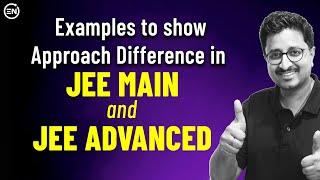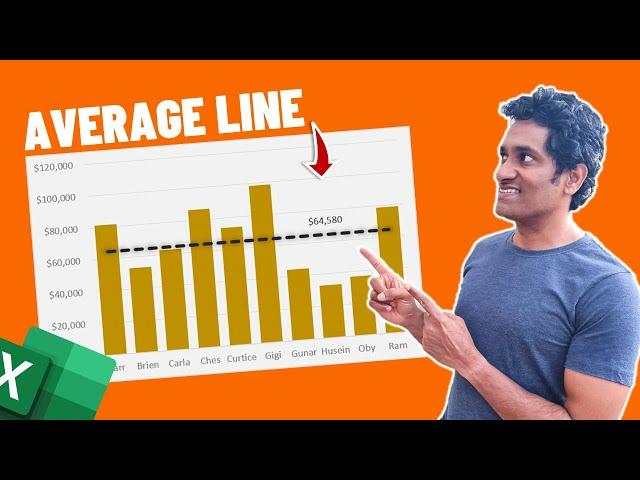
How to add a LINE to your charts in Excel - Super easy trick
Download the sample file from here 📈👇
=================================
https://chandoo.org/wp/wp-content/uploads/2022/02/average-line-on-charts.xlsx
WANT MORE CHARTS? See these videos next 📈📊👇
============================================
The easiest dashboard trick ever - link two charts - https://youtu.be/26Hhheh4OnE
Highlight top 5 items in a chart - https://youtu.be/Gx9ZVlGkbOk
Lollipop Chart 🍭🍭🍭 - https://youtu.be/pRZ2JzvRVlA
🎵 More charts (playlist) - https://www.youtube.com/watch?v=vK_PsW-RE-g&list=PLmejDGrsgFyBi4uTM0yTHZdw97cgg5Vnq
~
Have an "above average" day 😀
#ExcelCharts
Тэги:
#chandoo #chandoo.org #Excel #spreadsheets #how_to_insert_target_line_in_excel_graph #how_to_add_a_target_line_in_an_excel_graph #how_to_add_target_line_in_excel_graph #how_to_add_a_target_line_in_excel_graph #how_to_put_target_line_in_excel_graph #how_to_add_average_line_to_excel_chart #how_to_add_average_line_in_excel #how_to_add_average_trendline_in_excelКомментарии:

Hello AWESOME Person... 👋👋👋
What other charting tips / ideas you want to see? Reply with your comments.

That helped, thankyou sir
Ответить
Need suggestions, strategies to increase sales that are below average line & also a seperate video on how to present data visualization in a meeting i.e, story telling...in detailed. Thank you
Ответить
Superb sir 👍
Ответить
Hi thank you for the all updates. I have multiple sheet with multiple info how can I change to one sheet
Ответить
You are awesome
Ответить
Wow. Great and easiest way... I'm day by day learn from your end lot of Excel short cut.... thanks master...keep posting your video
Ответить
After your Beginner to Pro Excel Data Course, this playlist is next on my list. I've learnt so much from that one video. Here's to learning more from you.
Ответить
easy tut. thanks from egypt
Ответить
hey , if i have 4 columns naming rev from product A,B,C,D respectively and 5th column which is parent id. now i want to find the average total rev/parent if you exclude parents which have revenue only in D product (i.e 0 rev in other products) .
what formula i should use?

Hi ,how to send emails from excel choosing email from.
In fact il have two accounts in outlook , personal one and groupe one and I want to choose the group one to send emails,.
Thank you for your feedback.

Same approach for a Goal (Percent of Improvement) line.
Ответить
Nice tip
Ответить
SIR, why your channel is UNDERRATED.
Ответить
I'm not able to convert column into line with microsoft excel 2010.
Ответить
Hi Chandoo. I subscribed to your channel today. Can you please make a video on "How to get clients for freelancing with excel" ?
Ответить
Sir, How to use "EDATE" {EDATE(start_date, -1)} functionality in "Power Query in Excel"
Means to calculate the previous date where, month is previous month but date is same
e.g.
I/p is 2 dec 2012 ==> O/p is 2 Oct 2012
I/p is 9 Jan 2011 ==> O/p is 9 Dec 2010
I/p is 4 apr 2013 ==> O/p is 4 May 2013

Been reading your tips and tricks through your blogs way back before. Good transition to YT though. Will keep on watching different tips every day. After all, Excel is the foundation and our best friend ;) Thanks for sharing chandoo.
Ответить
Wow... Nice One... 😀 Converting column to line never thought ....This one best. Thank you👍
Ответить
Great one Chandoo! Thanks for sharing how to add an average line with data label to an existing column chart. Very useful! Thumbs up!!
Ответить
Simple and clear. Thanks very much
Ответить
You are always awesome👍👍
Ответить
Thank you!!
Ответить
Simple and straightforward. Thanks for sharing Chandoo. 👍
Ответить
Is there any platform on which we can ask questions? Please share
Ответить
Best excel guru
Ответить
Thanks Chandoo!
Ответить
sir how to normalised data ?
Data like :
345
567
987
4566
99
5436
777
How to this data normalised in range between -100 to 100 ??? Please help
🙏🙏🙏

Thank you for the useful information
Ответить
This is great tricks, thank you
Ответить
Hello Chandoo,
Is there a calculation method that calculates the areas of the data under the line in excel?

Useful tip for setting target line(s) as well. 😃 Thanks for sharing this, I almost forgot the copy+paste trick. 😅
Ответить
Thank you ❤️
Ответить