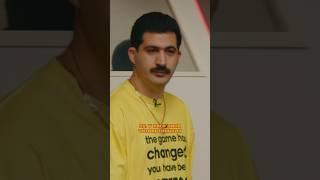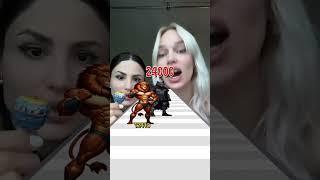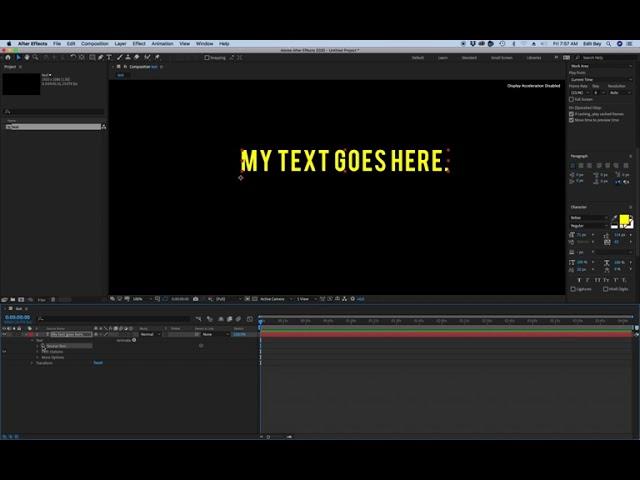
Change Text with Expression After Effects Tutorial
Комментарии:

I'm trying to put this AFTER this expression: eval(thisComp.layer("Global").marker.key(1).comment); text.sourceText.style.setFont("Impact"); ... but alas if i setFont (which works), and THEN try to change the text nothing happens. If i don't use setFont, then your expression shown here works. How can I do both in one expression?
Ответить
If I could, can you create a tutorial or maybe point me to one you like that could explain basics like how to edit text now? Such as Bevel & Emboss, Stroke, Color, Kerning, etc.
Ответить
Thank you for making this tutorial. I've seriously been trying to figure out how to edit my text. I'm BRAND NEW to After Effects, fluent in Photoshop, and this has stumped me. I came across your tutorial and figured it out but I'll have to practice a couple times to get this down. At first, I didn't see the Expressions part so for anyone that comes by and doesn't see it, I had to right-click on "Source Text" > Edit Expression and then boom, you should see everything like this video.
Ответить




![Rome | City Drive, Italy [Via Nazionale - Baths of Caracalla] April 2021 | 11:00 | Rome | City Drive, Italy [Via Nazionale - Baths of Caracalla] April 2021 | 11:00 |](https://invideo.cc/img/upload/WVBVemVzYkxCVjY.jpg)