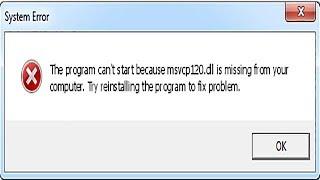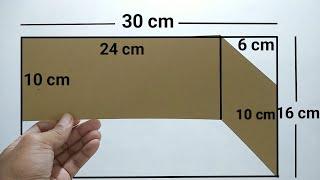Seamless Whip Pan Transition Tutorial in Premiere Pro
Комментарии:

merci from france <3
Ответить
amazing tutorial thanks
Ответить
10/10
Ответить
Sorry for the noob question, but can you tell me the difference between this and adding gaussian blur to a default push transition? I'm enjoying this method because I can apply it to an adjustment layer and use it as a preset but, I just want to make sure I'm not missing something else as I learn. Thanks!
Ответить
Thank you for this tutorial and including the project file!
Ответить
Legend! ty
Ответить
Please review this tutorial!
This edit only works during preview. Rendering this edit always results in a split frame for some reason when using the needed aspect ratio value for a full number of cycles.
Unless you're using an older version of premiere pro perhaps? Either way, I really liked your succinct style of demonstation. Too bad the edit didn't work!

Amazing tutorial
Ответить
Very nice turorial, quick to the point and the transition doesnt look clunky like many others. But for me it doesnt seem to really seem to work after i pre render it. Everything looks smooth in the preview before rendering but after rendering, it only offsets a little bit and then snaps into place which makes it look super wonky. I was wondering if you have encountered the same problem and/or know a solution?
Ответить
I can say the same. Its easy to understand and use these effects after I watched your videos. Thanks for it and thanks for your time to do it!
Ответить
You are doing very good job.
Its easy to understand and take less time.
Create more tutorials about transitions
thanks!