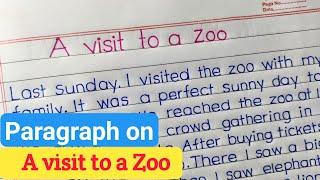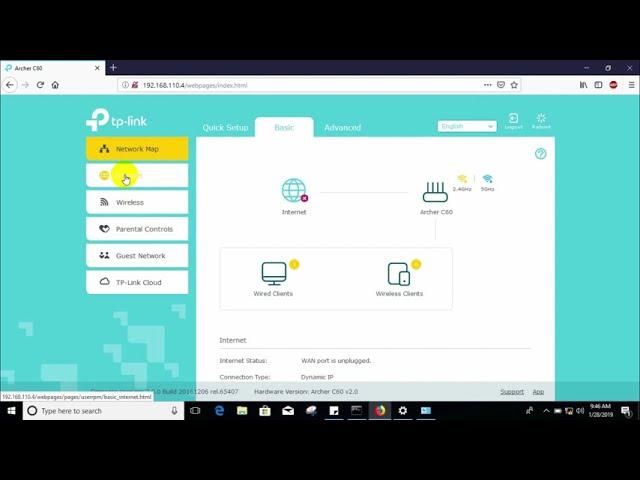
How to configuration TP-Link Wifi Router AP or Bridge Mode
Комментарии:

Oh dear.
Ответить
Audio would have been nice sunshine!!!!
Ответить
okay 👋
Ответить
6 minutes of my life that i will never get back
Ответить
What the fuck
Ответить
Idiot !
Ответить
I have a PC that needs to get connection from ethernet cable, not from Wi-Fi. I get my Internet service from my iPhone. Can this TP-Link be the bridge to tether my PC with my iPhone?
Ответить
I cant find advanced tab.. can you help me plz??
Ответить
Shitty content...
Ответить
LOL this is the most complicated shit i have ever seen. just google what is my ip for the ip xDDDDD
Ответить
Fking stupid ass
Ответить
chotiya sale aise mouft mein video bna rha
Ответить
Who's the moron who thought this was an explanatory video? Whoever he is... he's COMPLETELY INEPT!!!! Go back to running the french fryer at McDonalds!
Ответить
chutiya banaya hai
Ответить
If you're looking to Bridge using a TP-Link router as a physical access point to a wireless network follow the steps in the video and then go to "Advanced > System Tools > System Parameters" and scroll down til you see 2.4GHz or 5GHz WDS depending on which signal you want to use as the bridge. Click the checkbox that says "Enable WDS Bridging" then you'll need to "Survey" for the network you want to bridge. Find the network and enter it's password in the required field. Click save. It's important you do the steps in the video though or you'll be locked out of your routers intranet and there will be DNS and IP conflicts. This is useful if you're having signal degradation problems using your computer's inbuilt wifi adapter, I went from 46mbs to 170mbs using my router as a bridge. Hope this helps.
Ответить
What is this, mate?! Terrible content!!!
Ответить
archer c6 How to setup WDS and connect other router? plz help
Ответить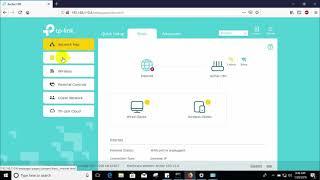



![3 RARE FREEZE FRAME TRANSITIONS [AFTER EFFECTS] 3 RARE FREEZE FRAME TRANSITIONS [AFTER EFFECTS]](https://invideo.cc/img/upload/d0Rkd2RGN1QzSnk.jpg)