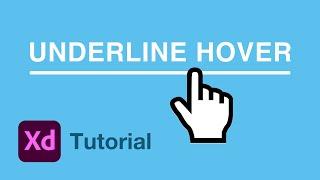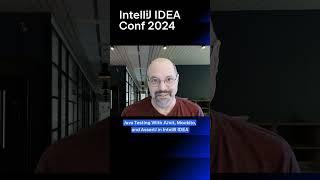Комментарии:

This is super helpful and exeactly what i was looking for! Thamk you so much! But i have a lill problem, if anyone could help me that'd be amazing: If I select nothing and do the preview, the hover effect doesn't work, but if i select any of the components that have a hover-state and then go to preview, the hover effect works just fine foor all components.
Its a little anoying and definetly won't make a good impression during the presentation if i forget to select a hover-component bevorehand... Does anyone know what i did wrong?

What font are you useing? on the hover text
Ответить
Hi. Thank you. I did a similar study looking at this instance. There is a big title, if under the description. When it comes to the title, the description of the bottom I want to appear but the article is visible when it comes to the area of the unseen article.
I think in this example, the line is visible when it comes to top of the line. How can I get it to work when it's on top of the title?

i need border hover effect image can u make this please
Ответить
Awesome work.
Ответить
When I switch to hover to default, it doesn't work and doesn't change ... ? Why ?
Ответить
awsome explanation. too the point. keep up the work.
Ответить
How did u select the line after making component , by single click or double?
Ответить
Thank you so much for this!!! You’re the best!
Simple & straightforward.

Why does this not work... I don't understand. =(
Ответить
this is what i was searching for, thanks
Ответить
I went to so many tutorials to work the hover state but this was the best. Thank you so much for sharing this.
Ответить
ty
Ответить
simple and straight to the point, keep it up
Ответить
Simple, clear and brief explanation. That's all is required. i watched hover tutorials and got so many complex examples that it did not work for me.When i saw your video it worked for me in the first attempt.
Ответить
Can we use Xd for also Web Design
Ответить
Omg It is incredibly helpful for me please show us your talent especially app design and states modes keep continue please especially in Xd you are amazingly helpful
Ответить
You're Channel is very helpful 👍 ,I hope that you creat a full mobile app with explaining step by step instead of music .. Thanks for your help!
Ответить