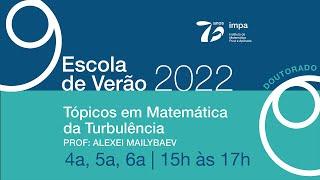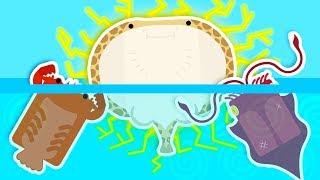How To Access The Ads Manager From Meta Business Suite aka Facebook Business Suite
With the Meta Business Suite moving to business.facebook.com, it can be a bit harder to find where things used to be. So, today I'm going to whow you how to find the ads manager when navigating through the Meta Business Suite tabs. This tutorial is for beginners.
Visit the link below to have a look at what it looks like in the description box.
https://youtu.be/xYRvirApIgc
If you want to learn how to do Facebook Ads for your business through a customised workshop, email [email protected] today.
If your business is spending at least $1,500 per month on Facebook/Instagram Advertising, visit my website 👇 and fill in the form for a free advertising audit.
https://www.stuartmacadam.com/
If you are not yet running Facebook/Instagram or Youtube Ads but would like to, email me today on [email protected] and explain what your goals and objectives are.
If you're looking to learn Youtube Ads, you can buy Aleric's Youtube Ads course 👇 (This is an affiliate link, so if you purchase, it will help this channel grow and allow us to do more video reviews)
https://www.adoutreach.com/youtube-a?affiliate_id=3220044
If you'd like to sponsor more tutorial videos like this, you can support me on Patreon 👇
https://www.patreon.com/macadammarketing
Our recommended email newsletter for ranking higher on Google is Corey's newsletter, which you can join for free, here 👉 https://sendfox.com/coreyhinde
Our recommended Youtube channel for broad based business tutorials are...
Stewart Gauld https://www.youtube.com/c/StewartGauld
Attachments area
#metabusinesssuite #stuartmacadam #facebookadaccount
Visit the link below to have a look at what it looks like in the description box.
https://youtu.be/xYRvirApIgc
If you want to learn how to do Facebook Ads for your business through a customised workshop, email [email protected] today.
If your business is spending at least $1,500 per month on Facebook/Instagram Advertising, visit my website 👇 and fill in the form for a free advertising audit.
https://www.stuartmacadam.com/
If you are not yet running Facebook/Instagram or Youtube Ads but would like to, email me today on [email protected] and explain what your goals and objectives are.
If you're looking to learn Youtube Ads, you can buy Aleric's Youtube Ads course 👇 (This is an affiliate link, so if you purchase, it will help this channel grow and allow us to do more video reviews)
https://www.adoutreach.com/youtube-a?affiliate_id=3220044
If you'd like to sponsor more tutorial videos like this, you can support me on Patreon 👇
https://www.patreon.com/macadammarketing
Our recommended email newsletter for ranking higher on Google is Corey's newsletter, which you can join for free, here 👉 https://sendfox.com/coreyhinde
Our recommended Youtube channel for broad based business tutorials are...
Stewart Gauld https://www.youtube.com/c/StewartGauld
Attachments area
#metabusinesssuite #stuartmacadam #facebookadaccount
Тэги:
#meta_business_suite #facebook_business_suite #how_to_find_ad_account_in_meta_business_suite #how_to_find_ad_account_in_facebook_business_suite #stuart_macadam #macadam_marketingКомментарии:
(06/01/2022) - Doutorado: Tópicos em Matemática da Turbulência - Alexei Mailybaev - Aula 01
Instituto de Matemática Pura e Aplicada
When You Evolve Into The Powerful New Tier 10 Pancake in Deeeep.io
DangerouslyFunny
Аниме Клип - Кайф ты поймала.
Кохэйри公平里
Dame Shirley Bassey - Concert at the BBC Electric Proms 2009 | Full Concert
Dame Shirley Bassey Fan
I got ho*s in different book titles.
MostlySane