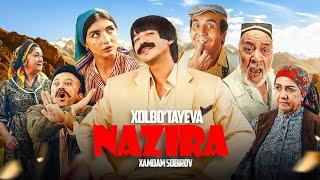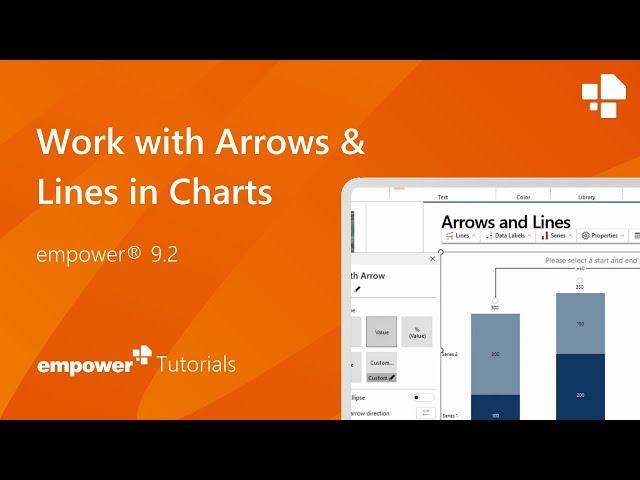
Arrows and Lines - Charting with empower®
This tutorial demonstrates how to work with arrows and lines in charts within the empower® add-in for PowerPoint.
Learn more about
• lines menu in the action bar of a chart
• connector lines in a chart
• gridlines in a chart
• growth arrows
• CAGR arrows
• delta lines
• value lines.
Shown here in empower® 9.2, should also apply to future versions and for some features it also applies to older versions.
This feature is available in the following empower® products and solutions:
• empower® Charts
• empower® Chart Creation
If you are interested in empower® Chart Creation, more information can be found here: https://www.empowersuite.com/en/solutions/chart-creation?utm_source=youtube&utm_medium=arrows-lines-92-en&utm_campaign=video
If you are using empower® and need more support (e.g. manual, FAQ etc.) more specific information can be found here: https://support.empowersuite.com/hc/en-us
Visit empower® here:
• Linkedin: https://www.linkedin.com/company/empowersuite/
• Facebook: https://www.facebook.com/empowersuite/
• Instagram: https://www.instagram.com/empowersuite/
00:00 Introduction
00:14 Lines Menu in Action Bar
00:30 Connector Lines
00:36 Gridlines
00:43 Growth Arrow
05:27 CAGR Arrow
06:44 Delta Line
09:18 Value Line
Learn more about
• lines menu in the action bar of a chart
• connector lines in a chart
• gridlines in a chart
• growth arrows
• CAGR arrows
• delta lines
• value lines.
Shown here in empower® 9.2, should also apply to future versions and for some features it also applies to older versions.
This feature is available in the following empower® products and solutions:
• empower® Charts
• empower® Chart Creation
If you are interested in empower® Chart Creation, more information can be found here: https://www.empowersuite.com/en/solutions/chart-creation?utm_source=youtube&utm_medium=arrows-lines-92-en&utm_campaign=video
If you are using empower® and need more support (e.g. manual, FAQ etc.) more specific information can be found here: https://support.empowersuite.com/hc/en-us
Visit empower® here:
• Linkedin: https://www.linkedin.com/company/empowersuite/
• Facebook: https://www.facebook.com/empowersuite/
• Instagram: https://www.instagram.com/empowersuite/
00:00 Introduction
00:14 Lines Menu in Action Bar
00:30 Connector Lines
00:36 Gridlines
00:43 Growth Arrow
05:27 CAGR Arrow
06:44 Delta Line
09:18 Value Line
Комментарии:
Last Goon Show of All
MrSlartibafast
ZXCURSED В СЛОЖНОЙ ИГРЕ С КАМБЕКАМИ НА LINA ЧЕРЕЗ 10 АССИСТОВ
в нереальной зоне
Mengambil Hikmah Dari Case Bima Lampung | Helmy Yahya Bicara
Helmy Yahya Bicara
How to Stop the Monkey Mind
Moojiji
GTA5 1080P test
DBryD











![Breathless By Shankar Mahadevan Lyrics [HINDI | ROM | ENG] | FULL SONG Breathless By Shankar Mahadevan Lyrics [HINDI | ROM | ENG] | FULL SONG](https://invideo.cc/img/upload/TVl3NTRsR2hTd0s.jpg)