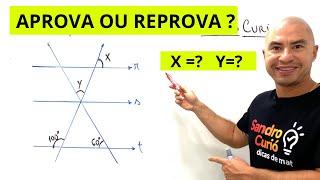How to disable WIDGET Block Editor of Wordpress & Restore the Classic Wordpress Widgets
As I was getting many questions as how to Disable Widget of block editor and install wordpress classic widget so I decided to make a video and if you have any kind of doubt then feel free to ask us.
Code which is to be installed in functions.php
//disable the brand new WordPress widget editor
add_filter( 'use_widgets_block_editor', '__return_false' );
Also,if you have any kind of business idea or start up idea then you can contact us and we will give you best possible help and make our business grow in best possible ways.
For more info or if you have any type of query feel free to contact Us.
🌐 www.miracletechnolabs.com
📧 [email protected]
📲 +91-9016535452
Like & Follow Us on Social Media
1) Facebook - https://www.facebook.com/miracletechnolabs
2) Instagram(Personal) - https://www.instagram.com/m_modi_22/
3) Instagram(MIRACLE TechnoLabs) -https://www.instagram.com/miracle_technolabs/
4) Instagram(MIRACLE Ads) - https://www.instagram.com/miracle_ads/
5) LinkedIn - https://www.linkedin.com/company/miracle-technolabs/mycompany/?viewAsMember=true
#facebook #instagram #campaigns #digitalmarketing #socialmediamarketing #seo #smm #facebookads #instagramads #facebookadsmanager #miracleads #miracletechnolabs
Code which is to be installed in functions.php
//disable the brand new WordPress widget editor
add_filter( 'use_widgets_block_editor', '__return_false' );
Also,if you have any kind of business idea or start up idea then you can contact us and we will give you best possible help and make our business grow in best possible ways.
For more info or if you have any type of query feel free to contact Us.
🌐 www.miracletechnolabs.com
📧 [email protected]
📲 +91-9016535452
Like & Follow Us on Social Media
1) Facebook - https://www.facebook.com/miracletechnolabs
2) Instagram(Personal) - https://www.instagram.com/m_modi_22/
3) Instagram(MIRACLE TechnoLabs) -https://www.instagram.com/miracle_technolabs/
4) Instagram(MIRACLE Ads) - https://www.instagram.com/miracle_ads/
5) LinkedIn - https://www.linkedin.com/company/miracle-technolabs/mycompany/?viewAsMember=true
#facebook #instagram #campaigns #digitalmarketing #socialmediamarketing #seo #smm #facebookads #instagramads #facebookadsmanager #miracleads #miracletechnolabs
Тэги:
##wordpress ##blockeditor #classiceditor #widgets #websitedesign #websitedevelopment #digitalmarketing #socialmediamarketing #seo #smm #How_to_disable_WIDGET_Block_Editor_of_Wordpress_&_Restore_the_Classic_Wordpress_WidgetsКомментарии:
VAI REPROVAR, MENTIRA?
Dicasdemat Sandro Curió
Tapia vs Saavedra FULL FIGHT: October 19, 2024 | PBC on Prime Video
Premier Boxing Champions
ICU EUROPEANS 2024 VLOG- Jesteśmy WICEMISTRZAMI EUROPY! Kulisy sukcesu Three Stars!
Cheer UKS Trójka Łochów
Sunday Worship By Br Nirmal Khora
Nirmal Khora
Kaijuly 2024 compilation
Queen Draco Dharriott
Life is Strange: (Episode 5)Such a SAD ending :'(
Katieplaysstuff