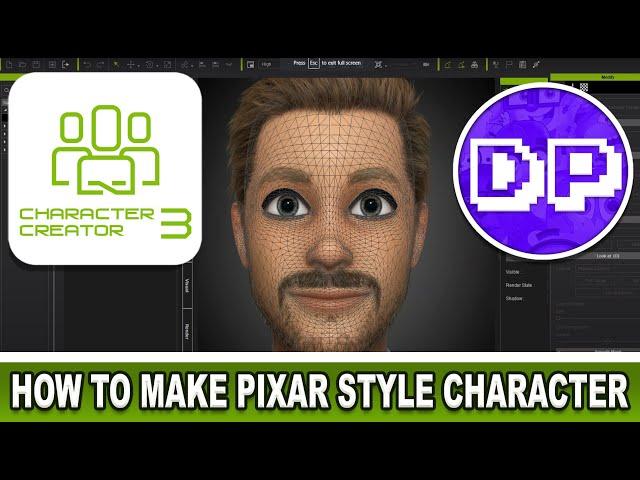
Reallusion Character Creator 3 Tutorial How to create a Pixar style 3D Character
Комментарии:

Abolutely excellent!
Ответить
fascinating!
Ответить
Very Helpful! Thanks for posting this. I normally think of cc4 for creating very realistic characters because so many features exist to add great detail and realistic looks. This has opened my large cartoon eyes to an entirely different use.
Question: The changes made in zbrush look like they could be applied in blender sculpting as well. does zbrush make it easier than blender? is it just a personal preference of yours to use zbrush?
GOT - The good masters of Astapor agree. Men do not need nipples.

Thank so much! 🤩
Ответить
Wow. Please tell me how to get this smart gallary..
Ответить
Thanks Antony! This was a really useful tutorial! I'm just coming to CC3 from Blender, as I've got some character work coming up. I've been a bit disappointed by the lack of content that comes with it, but your tutorial has shown me that a cartoon character can be created with a bit of work! Great job and thanks for sharing!
Ответить
Can you now export the character to cartoon creator? What about the bones? Maybe another video on that process?
Ответить
Is this a cool tutorial Or is it a cool tutorial? Awesome stuff
Ответить
does the program let you save files for 3D printing? like say I wanted to create a statue bust model from a 2D image to a 3D model would I be able to export/save the file as a the following files - SVG, STL, OBJ ect.
Ответить
Do you have any plans to sell your characters in Reallusion Marketplace?
Ответить
Absolutely amazing. Thank you so much. Maybe you could give us more tips how to use edit mesh tool in CC3 for the same purpose. Yeah I know that you mentioned that at the end of your video, but if you can get us a little bit more details it could be great. Or to make that in Blender, having in mind that Blender is free.
Thank you, one more time.

This is exactly what I needed. Thanks so much. Liked and subbed
Ответить
Toony is my thing, and that is a good workflow, very similar to mine. Cool.
Ответить
thats one great tutorial. Finally all you need to do in order to create stylized character in CC3 in one tutorial. I see that others also have issue with zbrush polishig - i just cancelled my subscription as it was too expensive only to use it 1-2 times a month. Do you think there is chance you can show us how to use edit mesh tools for cartoonish character creation?
Ответить
Awesome!
Ответить
I've been waiting for these videos for a long time. Thank you so much for sharing your workflow with us.☺️
Ответить
Is Z Brush needed or could this all be done in CC3 but it would just take more time?
Ответить


![[LIVE] Acolyte Review & der Stand von Star Wars [LIVE] Acolyte Review & der Stand von Star Wars](https://invideo.cc/img/upload/b0ZPc01BVmZCRGk.jpg)






















