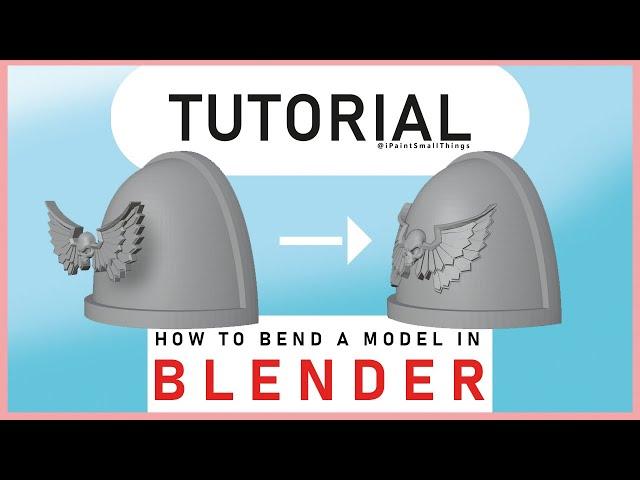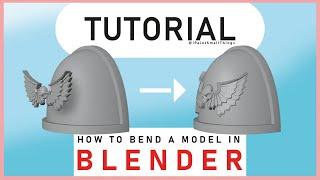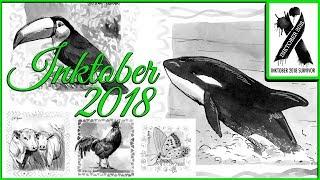Комментарии:

simple deform is only good for making detailed cylindrical meshes... what you want to do in this case is to wrap the geometry to the surface, that is easy to do.
1st have the mesh you want to wrap, make a cage or a use plane (with sufficient sub divisions) underneath the wrap mesh.
2nd in modifiers select surface deform on the wrap and select the mesh or plane as the target.
3rd use shrinkwrap modifer on the plane and target the mesh you want to place the deformed geometer on.
you can go more complex than this with the use of other modifiers, vertex groups.
if you need more control you can use a cage and manually bend each segment using local if you want to have a less distorted look

Can you somehow bend just a part of existing model?
Ответить
Only works on one axis for me (the opposite of yours on the z axis) Every attempt to get the mesh the to bend evenly on the x axis causes it to twist and distort.
Ответить
my options are different and so this isn't working for me..
Ответить
Well this didn't work for me. :/ I have to bend it along two axises (is that the plural?) but the shoulder I'm using is presupported, so it's tilted back. I'm such a pleb. 😢
Ответить
Bro, you really help me. :D
Ответить
great video, thank you very much
Ответить
Thank you just what I needed!
Ответить
I read this as how to blend a model in blender.
Ответить
This is the easiest and most direct way to do it. Thank you. Ps. apply scale and rotation before bending
Ответить
there are no wrench thingi
Ответить
What object do you use for the shoulder pad i use a sphere i just want to know the correct one u use
Ответить
Nice. I think Blender needs a project model to surface modifier to do this.
Ответить
How do you add accessories to a head? (Eg import a hat onto a miniature head or adding a snake to a headdress)
Ответить
This isn’t working for me 😭my logo is bending into it’s self
Ответить
If I have a model with a curved shape that has something alresdy embossed on it, is there an easy way to digitally remove it?
Ответить
If you can't find your model, select it in the Outliner, and press the Home key.
Ответить
I don't know what I'm doing wrong. I did this step by step and my stl file didn't bend like that at all. It's a mess.
Ответить
Is there a way to do this but using sculpting instead?
Ответить
I didn't know that thanks a lot!
Ответить