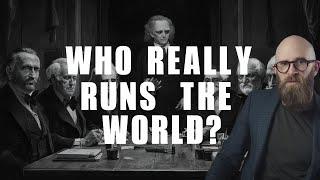How to Export Transparent Background Videos in Adobe Premiere Pro CC Tutorial
Комментарии:

Awesome - every Tutorial is useless for me - the export Frame looks not even close like mine - so i cant follow every tutorial....
Ответить
when i play the video after i exported, it keeps saying not surported
Ответить
does a transparent export like this have to be an mov file. my computer is exporting it but not displaying it when i try and open it. not only that but when i try and upload it to certain upload sections it doesnt work becase they usually as for these files isntead : .png, .gif, .jpeg, .jpg, .mp3, .aac, .wav, .ogg and .webm
Ответить
REALLY WONDERFULL TECHNIQUE... YOU ARE THE BEST. I HAVE SEARCHED A LOT. FINALLY I GOT THIS VIDEO MAKING A SOLUTION. THANKS A LOT FOR SHARING YOUR KNOWLEDGE.
Ответить
Awesome work man
Ответить
thanks a lot -
Ответить
Just made another simple text intro. Thank you so much!!
Ответить
Thank you! You answered all what I was confused on. No unnecessary lines like other vids such as, “If you want it without audio just do this”, bruh I asked about video transparency. So thank you, everything you said was only related to what was being asked. 💜
And Im subbin just for that.

I LOVE YOUUUUUU
Ответить
How it is doing in filmora please make a video on it....
Ответить
super helpful... Thank you.
Ответить
Thanks @Justin Odisho. Hope you make to a million subs soon!!!
Ответить
Codec not supported:
VLC could not decode the format "CFHD" (No description for this codec)
This is the error I got when trying to watch the exported video

your the 3rd video i WATCHED DO THE SAME THING MAN ITS NOT WORKING ISNT EVEN LETTING ME PLAY IT
Ответить
how to reduce quality? This is turning my 3.1gb file into a 44gb file
Ответить
Wow this is cool! Can the exported transparent video works if used in another tool ex Camtasia ?
Ответить
Nice :)
Ответить
Literally, learn so much from you then i did at Uni!
Ответить
I watched every video from your channel, Thank you for sharing! Btw can you share about applying and import sound effect in premiere pro cc?
Ответить
very quick idea
Ответить
Learned something new nice 👌
Ответить
hi, odisho thanks for the wonderful tips you provide..can you pls share a details on transitions and how easily we can use them in premier pro .
Ответить
Genius. This guy is pure genius and genuine genius
Ответить
very helpful..we can also create black or white background talking videos with this... isin’t it?
Ответить
I've been saving ALL your videos to reference later. This is a great idea!
Ответить
When I bring in PNG photos I can never get rid of the white background without the picture being affected to. Even changing blend modes don't work. Any suggestions
Ответить
Thankyou justin for this awesome tutorial !!!Will surely come in handy one day 🔥🔥
Ответить
Love from india
Ответить
Thanks for this justin
Ответить
Just learned something today son
Ответить
Thanks for sharing this!
Ответить
I’d love to see one where it’s on how to make transparent gifs!
Ответить
this is great!
Ответить
I swear I learn more on this channel than my film class
Ответить
Please Help I Have A Power Director 17 and 18 Ultimate Suit And I Have Nero 2019 and 2020 these both Software Freeze All The Time and Slow Down The Editing Process Please Advise Witch Software I Can Buy
Ответить
thank you so much man.... :)
Ответить
Master 👏👏
Ответить
Thank Bro...wow
Ответить
And also prores444 we can use for transparent video
Ответить
Thanks bro!
Ответить
perfect
Ответить
oh yes😍😊
Ответить
First
Ответить
first
Ответить