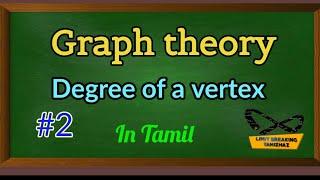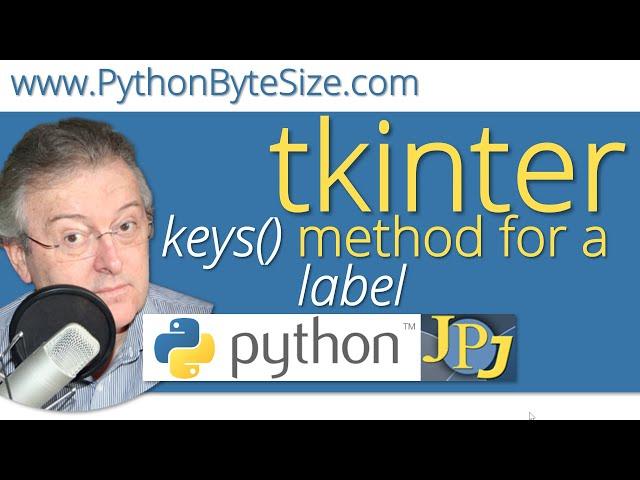
The Python tkinter keys() method for a label
Комментарии:

Great, really I'm shocked sir, you're giving what I was looking for, thank you 💕 God bless you .
Ответить
Like Elbichnito has suggested below, could you show if different threads can execute different parts of a tkinter app. Often, a loop with a sleep in one part of the code puts the rest of the code to sleep till that part of the code is competed. An example is given below:
from tkinter import *
from time import sleep
def Timer():
for i in range(5):
sleep(1)
win = Tk()
Timer()
btn1 = Button(win, text="Click")
btn1.place(x=50, y=50)
win.mainloop()
Thanks a million for the great work you have done.

Mr. Jones, I have found your videos to be of the highest level of clarity and utility. Thanks a ton.
Ответить
Hello, how can I access the Label help files in order to read the documentation on each Key/Value combination ? thank u
Ответить
I am trying to use this technique to change an image assigned to a label. But I get the error str object does not support item assignment.
Ответить
Excellent way of teaching, animation makes the concept more clearer and easy to remember.
Ответить
Hi, just tried the underline with a value of 2 and saw that the letter "l" in "Hello World" was underlined so I was wondering if it has anything to do with hotkeys? BTW This series has been really informative so thanks.
Ответить