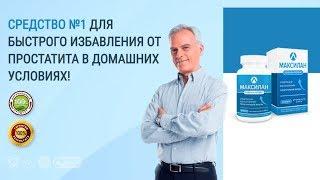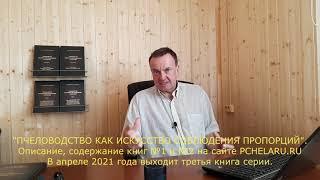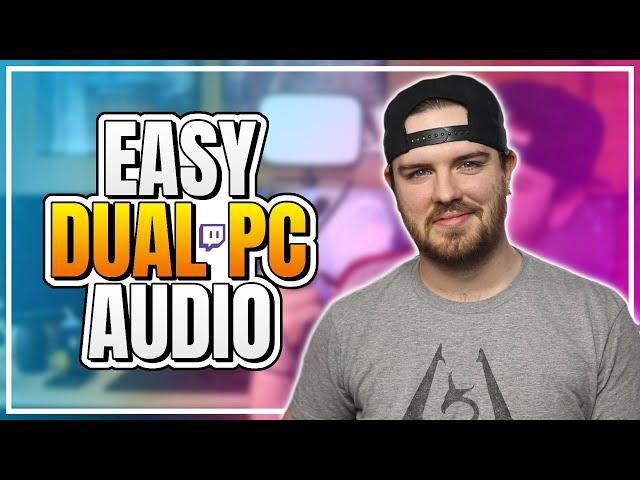
Easy Dual PC Audio Set Up! No Mixer! - P1xelPerfect
Комментарии:

@PixelPerfect Do you have time to help me with hands on for audio routing
Ответить
There’s a delay in audio when playing how do I fix
Ответить
I have spent nearly half a day to fix this! thanks bro it works !!
Ответить
Well that was easy, I had a right spaghetti junction of audio splitters and cable here there and everywhere and I was get static like crazy 👍 you've just sorted all this for me instantly thanks a lot pal I've have you a sub 👍👍😃😃
Ответить
so you don't get any audio delay when listaning to the gaming PC audio through the streaming PC? is there anything that can be done setting-wise (like in OBS) to help if there happens to be any lag in audio syncing up?
Ответить
wish I would have found this a year ago! lol working out having one streaming PC to capture several other sources (through an a/v receiver) and I THINK, this approach will work!
Ответить
How do i get my voice sent from my streaming to my gaming pc to talk to my friends in game such as ex. warzone?
Ответить
Another fuckin video… NO HELP. Bro how do I get THE AUDIO FROM MY GAME to my streaming lap top? I bought the hd60x because it captures audio and video. And I’ve followed everyone instructions and the shit still isn’t working
Ответить
How do you fix the audio input delay? As I play the game I noticed gameplay sound is a few milliseconds behind the gameplay video. it gets me killed on COD. Any fixes for that? I'm using the elgato 4k60 pro and stream labs
Ответить
is there anyway to do this without a cap card and with obs teleport?
Ответить
Dude, thank you so much for this. So helpful!
Ответить
So confusing, using analogue turtle beaches. Using the default headphone output gives me audio but that audio is not captured by the capture card. (The audio requires me to use the hdmi audio routed to the streaming pc via capture card) I feel like there is a delay. Is there a way to have the stream PC listen to the gaming pc audio so I can use my mic in game and have my audio come directly out of my pc?
With a mic plugged into the stream pc as well? Confusing lol I started using voicemeeter but it seems odd af.

Im trying to help people in your comment section and you either keep deleting the comment, or it keeps getting auto deleted. Im just telling people how to use the stereo mix function on theyre control panel. Why do my comments keep getting deleted?
Unsub, dislike video, for sure. You cant control everything that people want to say, you need to fix your auto delete comment keywords function.

Not hard, its so easy. Get two Aux Card. Line in to Line out
Then Line out to line in on both pcs
Go to control and click “Listen” on both devices on the Line In port, and youre all set
No hardware, no software, no convoluted steps.
This also allows audio to come back and forth, so you can heard your streaming pc on your headphone with your gaming pc.
This is the easiest way.

How would i do this if i want to use my headset mic on main pc then my recording/Stream mic on stream pc
Ответить
When doing this set up i get no audio unless the elgato 4k capture software is open is there a way to fix this?
Ответить
Got an idea. Why not send webcam/discord through NDI, and do gameplay with capturecard? 😌 Gameplay and that small scene wouldnt be that heavy on the system i reckon
Ответить
I did record the video and there is sound, which I never got before. A huge PLUS+++
The audio was a little android old school sounding, so I may need more audio fine tuning.

OK, as soon as I set my gaming PC to elgato, all of my sound went to my desktop speakers on streaming PC? My headphones have no sound, yet the headphones are set as default in streaming pc.
Ответить
Thanks for this video. I was getting frustrated because I couldn't find out how to put everything on my streaming pc!!! lifesaver
Ответить
I’m so lost
Ответить
i cant get my audio to go to my capture card from my gaming pc bro i its not showing up in my sound settings as an output option its showing as rear panel optical jack instead of showing as hdmi output in properties
Ответить
i allways say, set it up like your capturing a console, and set all other stuff up on the capture rig.
Ответить
THANK YOU! Was ripping my hair out trying to fix my sound. ty ty ty
Ответить
I like the set up but the sound is low now
Ответить
Thanks very helpful
Ответить
soooo everything was perfect till then i realize how do people hear me from game chat when im in a game with that lets say?
Ответить
What if I have a Bluetooth headset?
Ответить
I watched so many videos regarding this issue and absolutely nothing will work for me, all i get is constant static on my stream pc and nothing on the game PC unless i switch the default playback to my speakers, then my gaming pc runs like normal but the only audio i ever get on my stream pc is static and i cant find a fix anyway, ive been trying for like 4 days
Ответить
My audio is a couple seconds behind, how do i fix this?
Ответить
Worst way to explain this honestly you lost me
Ответить
thank you. thank you thank you thank you thank you. this is my first time doing this sort of setup, I couldn't for the life of me figure out why the desktop audio from my gaming PC wasn't being transferred to my laptop, and you SAVED ME!! THANK YOU!!
Ответить
this works but theres a delay as audio and video gets transfered into obs so everything is out of sync
Ответить
make sure that your heahphones are selected in obs settings aswell, audio tab, to save you the pain
Ответить
No mixer but theres a fucking mixer. gg
Ответить
Been at this for 6 hours and you video was the only one that made sense. Thumbs up my man
Ответить
I'm not using a mixer and audio auto goes through my capture card when in video capture device settings audio output mode is on direct sound, All audio seems to be a millisecond or less off. anything to fix this? or would I need a mixer?
Ответить
SKYRIM!
Ответить
Your some sort of genius !!! Great vid I was really struggling with my dual pc set up !!!
Ответить
Dog shit video tbh. Buggy ass setup. Just use VBAN through Voicemeeter. Thought this guy was helping but hes utterly fucked my audio to the point where im uninstalling Streamlabs. Thanks a million Sh1tterPerfect!
Ответить
I have a full 1.5 sec delay I’m audio now
Ответить
Jeez. Thanks for that! I was basically on the verge of installing banana on both to solve the problem. Giga chad
Ответить
But what if your primary pc is not gaming and is a digital audio workstation where 5 singers are using XLR mics through a focus rite 18i20 primary pc interface. Can’t have all singers directly mic’d up to primary communications input on second pc. I am trying to find musicians streaming setup combination that is free from audio latency. I tried this before , I press a key on the synth audio happens later when monitoring second pc video preview output. It’s impossible to play a synth with delayed audio. I have no doubt horror game reactions to a door slamming would be the same
Ответить
someone please help my capture card wont show up on my playback device so i cannot get any agamee audio to the stream
Ответить
thanks so much👌
Ответить
My audio is a bit delayed, is there anyone whos still looking back into this video that has a solution for that? I would prefer software but if its a hardware fix I wouldn’t mind hearing that too
Ответить
do you connect the capture card to gaming pc or stream pc?
Ответить
super helpful
Ответить
best video out there! Really helpful thanks man
Ответить