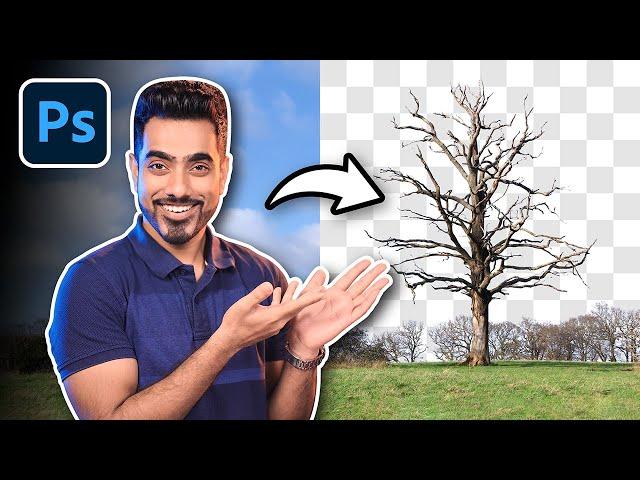
Precise Cutout WITHOUT ANY SELECTION! How? | Photoshop Hack
Комментарии:

Thanks!
Ответить
Amazing techniques and great talent on your part to make this happen.
Ответить
Great!
Ответить
I like this video very much but am wondering if there is a printed form that I could follow. The reason is that I am an elderly person and very slow at remembering and need to take it slowly. Thank you. very much
Ответить
Excellent.
Ответить
Nice one, I wiĺl sit down and write notes down
Ответить
I fell for the clickbait "cutout...WITHOUT ANY SELECTION" How to start? "Use SELECT sky" 🙄
Ответить
Very helpful thanks sir 💖🙏
Ответить
Great tutorial!
What happen when we need to change the cloudy grey dull sky into the new blue. Does this method works, using levels in mask? Thank you.

unmesh not fan of the magic curve at all haha. first time to see the levels in his tutorial video.
Ответить
EXPERT...Extraordinaire! I need to try this with hair but the next time I meet a bare, leaf-less tree - Ding Fries Are Done!
Ответить
What if I want to masking the tree with smiler color in background? Lets say light green background
Ответить
is it possible you attach or share or materials you used on this tutorial? i wanted to practice step
by step using the exact materials

Solid! Thank you! Thank you!
Ответить
Blend if is something I’ve recently started playing with and it’s a magical tool
Ответить
You're the best!!
Ответить
Thx king
Ответить
That tuff
Ответить
thank you!
Ответить
Wow! Amazing thank you 🏆
Ответить
I agree with all of the positive comments! I'm new to photoshop and need to learn it for work at an exponential pace and your videos are just so pleasant and easy to watch. Your tone and ease of explaining things is just impeccable. Sometimes a bit fast but nothing turning down the speed doesn't fix or just replaying a section. Which I do with a smile on my face because I enjoy your videos so much. What a blessing you are!! Thank you so much for providing this content for free!
Ответить
Unmesh using Levels! I think this is a first that I‘ve seen. Are you sure you haven’t cloned yourself (yet)?
Ответить
You are the best in Photoshop
Ответить
Thank you!
Ответить
Unmesh > AI
Ответить
Bravo! You make it look so easy!
Ответить
Nice tip 😃
Ответить
The best
Ответить
Thanks man
Ответить
As always, pure condensed valuable content, from start to finish, no watering down, no bllsht at all... I wish all others channels out there were as yours.
Ответить
You do the BEST at explaining and showing things. Thank you!
Ответить
Excellent content and presentation as usual. I find I have to play your videos at 75% speed so I can absorb what you're saying.😊
Ответить
i do the exact same thing in final but instead of going where you go i just go to the blue channel directly from the channel tab, select blue channel , CTRL A , C , V on the layer tab , and then i play with levels , it gives you an accurate image of what you are removing or not , i end with an overlay brush with black / white if i want to remove not perfectly black / white stuff, when i am happy with the result i just copy paste it in the mask . voila
Ответить
Well Done!
Ответить
your tips much better compared using generative fill. this is the original photoshop user skills
Ответить
Thank you. I learn something new every video.
Ответить
Hi Bro, can you please make a video for beginners wanting to learn Photoshop on iPad. I own a 10th gen wants to learn on that.
Ответить
At the end of the day .... isn't it just color separation ?
Ответить
Great timing on this tutorial. I used it today to combine a photo of the Blue Angles and the Seattle Space Needle.
Ответить
i was just laughing all through... you are so good and always good
Ответить
Unmesh - been watching you for years. It has been amazing watching your channel grow, and it continues to amaze me how much I can /still/ learn from you. Never stop making your amazing tutorials!
Ответить
Cool Tips :) Another way to refine the mask is to use the brush in overlay mode at 50 and brush over the mask? I think I got that tip from your channel?
Ответить
Thank you clone of unmesh
Ответить
Thanks❤ it was perfect and awesome
Ответить
@mediaartssbcc
Ответить
Incredible tips.. unbelievable.. 👏👏👏
Ответить
❤
Ответить
Great video, combining techniques is certainly the best approach.
Ответить


![COSMIC ENERGY - PSYTRANCE MIX 2017 [RYDHM DEE] COSMIC ENERGY - PSYTRANCE MIX 2017 [RYDHM DEE]](https://invideo.cc/img/upload/UWRrMENfSlF4ZEg.jpg)























