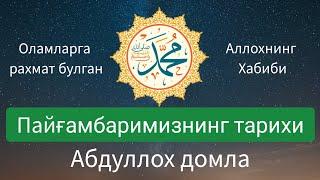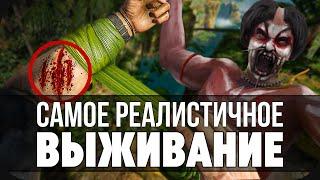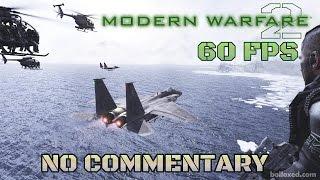![Смотреть UPDATED GUIDE for Launch - How to Install Mods for Baldur's Gate 3 [ With BG3 Mod Manager ] UPDATED GUIDE for Launch - How to Install Mods for Baldur's Gate 3 [ With BG3 Mod Manager ]](https://invideo.cc/img/full/UVVUSEkwOGh4Skk.jpg)
UPDATED GUIDE for Launch - How to Install Mods for Baldur's Gate 3 [ With BG3 Mod Manager ]
Комментарии:

I can't change my profile in default. Why?
Ответить
Thank you, already have 300+ hours on Vanilla game and I don’t have the patience to wait for Larian to add stuff to the game 😂
Ответить
I get a diffrent message when starting a new game with mods
"The game will continue with the story from the main adventure"

I am not able to find the folder path. someone help please
Ответить
Does anyone know whether we should use vortex (I download from Nexus Mods) as primary mod manager, or BG3MM? I'm only downloading this for the Tav's hairpack but I'm not sure why I need 2 mod managers and if I should just ignore one over the other or not.
Ответить
Thank you so much! I'd been struggling for so long because no one could properly explain what you need to do with the files.
Ответить
github doesn't open up like that for me
Ответить
i dont understand, i can get all my other mods working BUT basket and idk if like it should go in a different folder or what. im gonna sob why do people say bg3 is easy to mod, sims4 mods give me less of a headache and those were a pain in the ass to learn
Ответить
So I followed the tutorial exactly and some of my mods had said they required improved ui and mod fixer, so I had gotten those but now when I got to put the pak files into the Larian Studio mods area they will not show up on my mod manager and I can seem to find ways to fix this. Is there a way to fix this?
Ответить
what about lsib that seems to be a hard requirement. did you have lsib installed somewhere? or mod fixer?
Ответить
Do aesthetic mods like Tavern Hair Salon, Faces of Faerun, Basket of Equip, Horns of Faerun, etc.. disable achievements? I wanna download these ones specifically but don't wanna lose achievements as I just started playing 2 days ago.
Ответить
Hello! Quick question. I play multiplayer with others, and they don't have/use mods. I'm currently assuming that if I use mods, I can't connect with people not using them. Is there a way to quickly disable and enable mods?
I found a few mods that use the ModFixer Override, which the Mod manager keeps always on. Even when I move other mods off the Active list, even when I open the game through Steam, it detects mods in use.

I have been having a weird issue, so i have a like ADrive in my PC tower and thats where bg3 is and so when I go to user in my C Drive I do not have an app data folder at all :( is there a way to still mod the game but with a different path? or do i need to like move my steam library to my C drive?
Ответить
Thank you for this. Under requirements, it lists other mods that use this, but it does state that BG Mod Manager does not have any dependencies other than the base game. Thanks again.
Ответить
if i disable the mod will i be able to play vanilla in multiplayer still?
Ответить
i am playing on the steam deck. any way to do it on linux?
Ответить
Thank you. I was looking for a guide like this and it helped so much. Thank you again!
Ответить
i did everything you said and the mod isnt showing up in the mod manager
Ответить
My mods dont seem to activate, i dont see the green ''bar'' in mod manager
Ответить
My only issue is that when i go to users, then my username, i only have a folder for MGR nothing for larian. Oh and i dont have a general Appdata folder :/
Ответить
Hi, I have no warning messages and have everything ticked off even requirements for certain mods. However some aren't working in game. 50% seem to be ok, I have script extender installed which shows on BG3 Mod Loader, is my load order wrong perhaps? and how do you know what order to put them in? :)
Ответить
Do mods work on Mac as well?
Ответить
I have done every single one of these steps and it’s not loading any of the mods. It just runs the game as normal.
Ответить
Im having this issue where the elf heads arent showing up. I noticed that when I unpack the mod, it's a folder instead of a Pak.
Ответить
hello, i have tried everything but my mods wont charge into the game. What do you suggest? :(((
Ответить
I have a question about the LSlib/Divine Tool that vortex says I need, how does one install that through BG3MM or manually? I only ask because I switched from vortex to BG3MM. Or is it actually needed?
Ответить
I have one question. How can u use the basket mod u have and the skins without losing my nice armor stats?
Ответить
I added appearance mods like new faces and hair, as well as some new camp clothes. The issue is, with the last update, now the data no longer appears and because of this I can't progress in the story. Does anyone know how to resolve this bug? Sorry for any writing errors, I'm using Google Translate to translate into English.
Ответить
Thank you so much!!! 😭
Ответить
someone help me please !! :( I followed this exact video and when i boot the game with the mods it puts me into a developers room with dummies.. I don't know what to do
Ответить
Nice, quick easy video. However, I do wish tutorials would also pre-answer the most common questions like... Can I disable all mods easily so as to play another saved game in Vanilla BG3 and then switch back for the other saved game I have with mods? This is what I'm currently searching for an answer to. I have 3 different games I'm soloing and one multiplayer I'm playing with a friend. I want mods for only one of my solo games and then want to revert to vanilla to play the others.
Ответить
The mod manager doesn’t work for me.. when I click on it after extracting the files, nothing happens.. what can I do?
Ответить
Are the mod loaders etc. outdated?
Ответить
I can't find my AppData folder, can anyone help?
Ответить
So I went through a lot of this and mods still didn’t work for me. Do I have to create a mod folder in the bg3 data folder?
Ответить
hii, this was awesome help. Thank you for going through the proper file destination, I found out I had to "show hidden files" on my computer then was soaring after that :)
Ответить
im so confused. when i follow the link to the website what i see is nothing like what youre showing on the video. am i missing something?
Ответить
I have a problem that isn't going away with the current advice here. I downloaded the Faerun faces mod and the accompanying UI mod and whenever I start a new game, the character creation bugs out. The entire creation "map" is in full view as if I am already playing the game with loads of preset characters that I cannot interact with, move, but can check inventory of.
This is clearly not supposed to happen. Please help.

do any of you know where tf im supposed to put the .json files some of the mods have or are those unimportant?? pls helppppp
Ответить
you sound a bit like Amelia, makes following the instructions even more of a treat.
Ответить
Ty gurl let's play with mods now !!
Ответить
Thanks! This helped a lot
Ответить
Thank you for the video, straight to the point :) Question, if I wanted to turn off mods to play the game for achievements, is there a quick way (a toggle?) of doing that or do I just need to move each mod to the right and hit save?
Ответить
Does anyone know if cross save will work if you use mod , not as to say if you the mods will carry over but the progression made while using mods ?
Ответить
lol this is the hardest game i've ever tried to mod tbh nothing seems to work
Ответить
Oh my god, for 3 days I was wondering why my mods weren't loading.
Didnt save my load order.

Im new to mods on my pc and im having issues setting up the correct locations to my computer can someone help please?
Ответить
what if i dont have an app data folder? i have a pirated version so im so confused where to put it as i dont see any mods folder. the closest thing i have is a Data folder where all the default .pak files are
Ответить![UPDATED GUIDE for Launch - How to Install Mods for Baldur's Gate 3 [ With BG3 Mod Manager ] UPDATED GUIDE for Launch - How to Install Mods for Baldur's Gate 3 [ With BG3 Mod Manager ]](https://invideo.cc/img/upload/UVVUSEkwOGh4Skk.jpg)