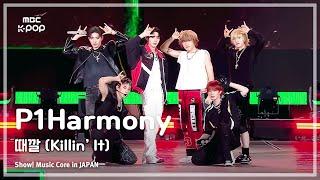Android Studio - Automatically Change Activity after Few Seconds | Tutorial
Комментарии:

Thx and best tutorial...
Ответить
amazing ... to the point video ...Man ! you saved my time
Ответить
Thanks Alot sir
Ответить
thank u so much
Ответить
Thank you so much sir for your help😍😍
Ответить
when i run it on real device it got the bug is loop from ViewPostlme pointer 1/0 when i click Login or Register button? Help me!!
Ответить
Your teaching is perfect. It's simple not complicated for beginners.. Thanks a lot
Ответить
Tooo skinky
Ответить
if you got error try this
final Handler handler = new Handler();
Timer timer2 = new Timer();
TimerTask testing = new TimerTask() {
public void run() {
handler.post(new Runnable() {
public void run() {
Toast.makeText(mainActivity.this, "test", Toast.LENGTH_SHORT).show();
}
});
}
};
timer2.schedule(testing, 1000);

Sir I have one doubt I can't explain it by writing I have to send the screen recording so how can I contact u so that u can help me 😭😭🙏🙏🙏🙏plz help me sir bcz.. it's my project and I got stuck in this problem
Ответить
Its any way to make change to another activity after, for example 2 min. but only if its no user activity, like not browse website or somethink like that? Like screen saver
Ответить
Thanks Dude It helps me
Ответить
would you know how to change activity in a random time? in a time range?
Ответить
thank you, need this guide. very straight forward.
Ответить
Thank you so mush <3
Ответить
Does anybody knows why am I stucked in the splash screen all the way :(
Ответить
Thanks! your video is pretty useful :) greetings from mexico
Ответить
Can you please tell me how to turn my mediaplayer ON for one sec and OFF for one second?
Please anyone

public class MainActivity extends AppCompatActivity {
Timer timer;
@Override
protected void onCreate(Bundle savedInstanceState) {
super.onCreate(savedInstanceState);
setContentView(R.layout.activity_main);
timer = new Timer();
timer.schedule(new TimerTask() {
@Override
public void run() {
Intent intent = new Intent(MainActivity.this, Login.class);
startActivity(intent);
finish();
}
},3000);
}
}

how to make it put it in textview to see the countdown?
Ответить

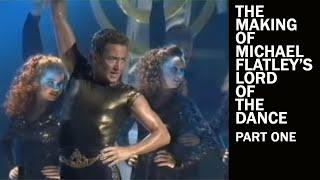






![Jack U's Secret Dolphin Flute, Finally Revealed (Skrillex & Diplo) [FREE DOWNLOAD] Jack U's Secret Dolphin Flute, Finally Revealed (Skrillex & Diplo) [FREE DOWNLOAD]](https://invideo.cc/img/upload/NHU4aUlJOFZ6eWU.jpg)