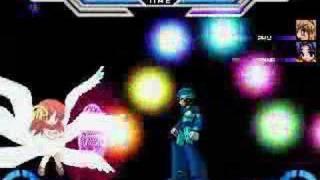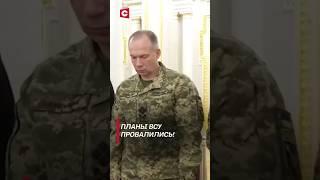HDMI 1 to 2 way Splitter - connect computer to TV & other Monitors
Комментарии:

Anyone know if this would work to send video to the TV and sound to a receiver ( I have to use an HDMI2VA converter here for the RCAs in the old receiver )
Ответить
Can I plug the 2 TV at the same time?will it work?tnx
Ответить
Im only trying to use this because my tv only has only 1 hdmi in port. I dont want to ruin it by unplugging and plugging different units. I plugged the male into the tv and plugged an x box in 1 and the p24 into the female ends. My xbox will display when on. And after i turn it off i turn the ps4 on and nothing shows on my tv. Am i using this wrong?
Ответить
Do you have to unplug it everytime you turn on your computer?
Ответить
rodney guest
Ответить
Using a powered HDMI splitter from desktop PC to use TV as monitor at the same time as regular PC monitor but the Windows desktop doesn't fit the TV (slightly too big). Do you know how to make this work, i.e. Windows desktop fits both PC monitor and TV at the same time?
Ответить
I have only one port hole on my tv . I bought hdmi splitter so I can connect my sky tv to my now tv box I just connect it but screen is blue?
Ответить
So its only miroring?
Ответить
I have this hdmi splinter and tried to get my satellite TV box hdmi out put to two TV both are smart TVs (55" Samsung and 40" Sony ) after connected Samsung TV has distorted videos with no sounds. Sony has normal video and audio. How to corrected Samsung TV problem
Ответить
This splitter is good no need power point...✌✌✌
Ответить
hey, can i use this for side by side dual monitor Extender ?
Ответить
Já estava desistindo desse cabo..até assistir esse vídeo! Thanks
Ответить
Does this device allow you to extend screens or just duplicate your screen?
Ответить
Just plug them both in and leave them both plugged in when you boot your PC surely? Or do you unplug them when everytime you use your laptop? I don't get it?
Ответить
LINK????
Ответить
helo there your videos help a lot but i have a question what if i connect to screens to my desktop. whill the both screen act as primary display ?? would my computer recognise my both screen or will it recognise only one screen?
as i want my computer to recognise only 1 screen while both are connected. how do i do that?

I have the same HDMI 1 to 2 way Splitter, and when I turn off my TV, the monitor don't show the display, it keep with no signal image. Do you know, how can I fix it? Thanks
Ответить
Are those 2 cables you plugged into the splitter end, one of them having the blue stripes, are those HDMI end cables that fit in there or were they USB end cables?
Ответить
hi, please can you answer me? does the computer see the two hdmi as two different outputs? so that I can see the desktop on one screen and netflix on the other screen, or whatever. Thank you very much indeed!
Ответить
You say to plug in the TV first and the laptop monitor second. What if I have two monitors and no TV? Which one do I plug in first to get the same signal sent to both monitors?
Ответить
I have a tv box and I wanted it to display to two tvs at the same time. Can it do that?
Ответить
how about the delay when gaming?
Ответить
Hey how to fix this , so i split my monitor. ITS work but Its just. Duplicate my other screen not extend it
Ответить
Thanks! :D
Ответить
sir.can i use this item for a tv 24 inch only one hdmi and AV input? cause i want can dual hdmi on tv 24 inch for PC and PS4 =)
Ответить
Will it work on my DVI monitor that uses DVI-to-HDMI adapter cable?
Ответить
Why i'm not working? I mean, when i just puut 1 hdmi its work, but when i plug 2 hdmi its doesnt work
Ответить
Very good video, thanks for sharing...
Ответить
What about if you leave cables always plugged in? And then just choose to plug in to laptop do you still have unplug every time outputs and connect in order?
Ответить
thank you!
Ответить
I wanna be 100% sure before I buy it, does it work on ps 3 with elgato capture card, also thanks for the help
Ответить
If you are using a desktop and you are using the other hdmi for another source you will have to unplug it for the monitor to work otherwise it won't accept two source even if the the other hmdi has nothing on it.
Ответить
only works when I have just one hdmi plugged in. WIth 2 it only shows on monitor
Ответить
So I have a cheap hdmi to usb capture card, and I bought a splitter like this but it only either works on the monitor or the capture card
Ответить
Great man! It works!!!
Ответить
hello I have to ho screen and one laptop, I have same HDMI splitter but did not work. Do I require any drivers for splitter?
Ответить
Thank you
Ответить
Thank you so much!!
Ответить
not one mention about when you switch everything off and another day goto switch everything back on it both displays come on without having to repeat that process??
Ответить
Splitter sucks
Ответить
but u didnt show us the laptop screen ??? does it remains black ???
Ответить
Will it work to split ARC (SOUND) to different Hometheatre at the same time
Ответить
For me it only works when i only plug in one hdmi and whem i plug in two both of my tvs are pure black
Ответить
When I hook my tv and monitor to it they both got out
Ответить
I did that and it worked but my mouse wasn't working on either one of them.
Ответить
Would it work if I go from my switch to a monitor and a capture card?
Ответить
Mine doesn’t work
Ответить