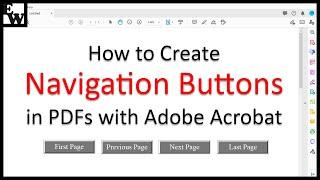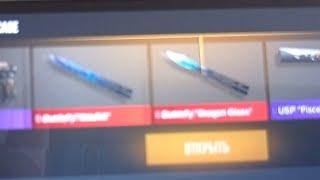How to Create Navigation Buttons in PDFs with Adobe Acrobat
Комментарии:

Incredible! Amazing! Fantastic! Better than Marvel movies!
Ответить
Hey plzz help. I already have a pdf it has a add and remove button when i click on add button the new page has a text written in the bottom and it's won't edit or remove. How do i remove that please.
Ответить
Concise & covering all points..👍👍👍👍👍👍..
Ответить
Hello, Erin! Thank you for breaking this down so beautifully! While watching I noticed there is an action that is labeled ( Acrobat Menu > View > Page navigation > Go to page... ) while trying to program the button with this action I couldn't find a way to specify which page I'd like the button to send the viewer too. I'm creating a sort of interactive Pdf / Hedge maze for a client and I need the button to send the viewer back a few pages instead of skipping back a single page. What is your Advice? Is there something I am missing?
Ответить
Erin you are awsome, thanks.
Ответить
Hi Erin, thanks for the detailed steps! is there a way to just navigate the pdf based on the buttons and lock the usually way of moving to previous/next page via arrows or mouse wheels? I'm trying to build an interactive pdf here with buttons linked to different pages, so it might not come in as continuous sequence.
Ответить
Hi Erin. Thank you. Will this work for a document that has already has tabs included. I need to make the tabs that I have already created within my document to become hyperlinks to navigate the material.
Ответить
it's work! thank you so much!
Ответить
Very well explained and at the right speed. Your diction is super, I could understand every word most clearly! Been a while since I've delved into Adobe to create links - seems though the first page nav does not go to the top of the page. May be doing something incorrect? Keep up the super job!!!
Ответить
Hi Erin, thanks a lot for this as I found it very useful! I wanted to use these for my monthly reports, so is there a way to migrate these between pdf files without having to create them all over again every month?
Ответить
Thank you very much for the video... exactly what I was looking for...
Ответить
I need to create a navigation return backward button to the previous file, not in the same document. For example the first time I open file A then I open file B when I click backward it will be back to file A.
Do you know how to do it? I know how to do in PDF x-editor only but i want to do it in Acrobat pro.

Thank you for the clear instructions! I can create the navigation button, but I would like it to point it to our TOC page which the button would appear on all pages. So for example, when the reader is on page 4 and wants to view the TOC page, they can click on the button on that page 4 and it will take them to the TOC page on pg. 3. I can't seem to get it to do that. How can I get it to do that? Appreciate any info.
Ответить
Thank you Erin, once again for this wonderful videos. I don't know what would I have done without you. Your tutorial makes it very easy to understand all these complicated tools and command. I have learnt a lot from you. Thank you for sharing your knowledge with us. Have a great day, Erin. One of your subscriber from India.
Ответить
Thanks a lot once again for sparing your precious time for me and as usual swift response.
Ответить
Deareast Erin, hope all is well. first of all I would like to thanks a lot and lot for videos which is really practical. I am in process of creating Digital Islamic Books (IN URDU LANGUAGE) Library. I have scanned the book in PDF format. and I have inserted (ADDED), "INTERNAL LINK TO TOC, CREATE NAVIGATION BUTTONS ACROSS THE BOOK & STICKY NOTE, through your videos. "YOU'RE MY MENTOR". Dear Erin, I am seeking your help. Now I facing two difficult things to be added in the book. 1) First How can we "HIGHLIGHT" a sentence or paragraph in the book means while reading a book if anyone wish to highlight a sentence of paragraph. and 2) Second How can applied or insert a "BOOKMARK" across the book. means if anyone wish to bookmark any page he can. I have search lots of videos on the net but HELPLESS
Ответить
in windows they working but in android button not working mam
Ответить
Great tutorial thank you. I was able to follow along and create my navigational buttons on my pdf. I then had to make a change and now my buttons do not work. I tried to edit the buttons, delete and reinstall them and i can't get them to work. What am i missing. I searched your channel for an edit button tutorial, but can't find one?
Ответить
Many thanks Erin its very infornmative and practical video.
Ответить
Thank you so much for this tutorial! I prayed for help with my project and this is the first video I came to...God bless you!!
Ответить