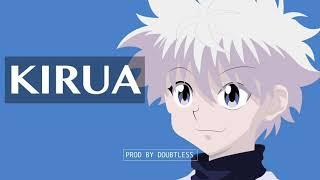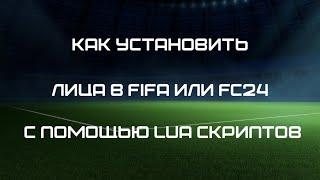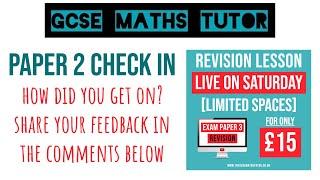iOS Navigation Controller Tutorial | Xcode 11.4 Swift 5.2
Комментарии:

Thanks for leaving this up. I had to remind myself how to do this after a couple of years of doing just SwiftUI :-)
Ответить
How swipe to back navigation?
Ответить
Absolutely beautiful way of teaching! Thank you so much for making the topics beginner friendly! Love. <3
Ответить
My first ever video since I've started this app development course and you're actually speaking English! Lmao maybe it was a random video to start with but everything you explained was really informative and made perfect sense. Gonna check out your other videos, Legend ;)
Ответить
Your teaching style is great, thanks a lot Sean✌☺
Ответить
Using a deck of cards to explain was extremely helpful! Your teaching style is simple enough that even I can understand. Subscribed!
Ответить
thanks from Russia
Ответить
Awesome video! Thank you
Ответить
so there's issue on ios 14.0 UINavigationBar decoded as unlocked for UINavigationController, or navigationBar delegate set up incorrectly. Inconsistent configuration may cause problems.
Ответить
Is this tutorial use storyboad or seugeu?
Ответить
Sean you're honestly a genius for promoting his courses look based off examples of navigation bars and modals
Ответить
Hey Sean, just wanted to say thank you for such a great tutorial!
Ответить
Very helpful tutorial ! Thanks Sean
Ответить
Nice Explanation Sean....
Ответить
All the problem is present modally instead show 🤦🏽♂😂 thank you ! 🙏🏼
Ответить
Sean, YOU ARE THE GOAT! Thank you thank you thank you
Ответить
I have watched SO many videos trying to figure out the navigation controller and I finally cracked it from yours..thank you so much!
Ответить
thank you so much sir
Ответить
best teaching style ever thx bro
Ответить
Exactly what I need!
Bonus question: maybe you can show how to edit the root Navigation Controller navbar size?

That feeling you get when you are looking for an explanation, and someone has created the perfect snippet size video and just straight up tells you exactly what you need to know. Thanks Sean, absolute legend! So simple, succinct and engaging. Great work!
I've subscribed and liked!

what a great metaphor!
Ответить
If we have 5 views and want to navigate from view 1 to view 5 vs view by view is this possible with native implementations or will it require some “hacking”?
Ответить
Thank you so much for an explanation that was super easy to follow.
Ответить
HELP!! Can someone please tell me how to change the back button tint color in only one view controller….
Ответить
What is that APPLE BRAIN WASHING ACADEMY if in Xcode 12&13 if I use show segue, and it always presents modally, no back button ... I did it 10 times, restarted,, what is going on with those DEPRECATIONS a tons of bugs omg ! ? Annoying.. Apple ,, please stop developing Apple if you don't like young suicides from constantly changing your APIs and much worse if things are even not working. Each Xcode & Swift update will make mess everywhere. . So if this video was posted 2021 Mar 28,,, we already got trouble
Ответить
thank you for your explanation! it helped me a lot :)
Ответить
Okay, how to do the same programmatically? I'm actually surprised that the company that hired me wants me to use UIKit, I've been learning SwiftUI for a little while, but it's my first job, I can't complain, I'd better learn UIKit.
Ответить
Very helpful but I think you spend too much time fiddling around with colors and stuff that's unrelated what you are really trying to teach us.
Ответить
Nice 👍
Ответить
I have applied everything but when I run it the program doesn't show up. I don't know why.
Ответить
sir how about in a gridview with dynamic data how can i navigate?
Ответить
Very helpful video i just subscribed, you have a great way of explaining things
Ответить
does this navigation controller just like navigation component from android?
Ответить
Thanks a lot!
Ответить
I was also confused in navigation controller when doing it via storyboard. But when you say its like a “deck of cards”, i perfectly understand it! Good Job Sean! Thanks!! 🙂
Ответить
Amazing and simple!
Ответить
Thank you! Really awesome tutorial.
Ответить
Thank you a lot. Very nice explicated and is very usefull. Thanks for this video i'll recomend you with my partners.
Ответить
Very helpful. Thank you
Ответить
Great video... When I put background image on Login Screen it is not filling whole screen due to navigation item at the top... Please suggest how to make it on full screen?
Ответить
thanks very much
Ответить
Sean, has anyone ever told you that you are an actual GOAT, like dude the amount of times you saved me, u deserve 1MIL dude, u really do.
Ответить
Just Wow... Under 11 mins that's too much great stuff 🔥
Ответить
Thankyou so much. Your teaching style is brilliant. How do we swipe between the views without a button. Thanks
Ответить
Great explanation! Since latest IOS release it seems that the Navigation back button is now changing it's behaviour: not anymore as sensitive than before (needs sometimes 2-3 hits to go backup) and when lasting a bit longer on the back button this "Menu" is appearing with the possibility to go back or even to a previous VC (2 steps back). I don't want this as it's confusing for users and not handy. Sean, how can we get rid of this new embedded menu?
Ответить
Hello Sean. How you can store a custom butttom and use it in anothr projects? Its time-killing to create a custom buttom in every new project.
Ответить
Hey Sean, loved your video! I just really started getting into Swift IOS Development after years of giving up because of constraints and other little things. I loved how you mentioned the Navigation Controller just being blank because I was so confused about that on my project. I was worried Xcode was going to through me errors because it was blank lol. But thanks for the card analogy! Keep doing what you're doing!
Ответить


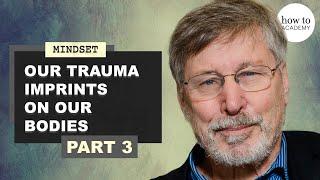
![[FREE] Larry June Type Beat - "Sacrifice" [FREE] Larry June Type Beat - "Sacrifice"](https://invideo.cc/img/upload/TU50VHBuLXgycTQ.jpg)