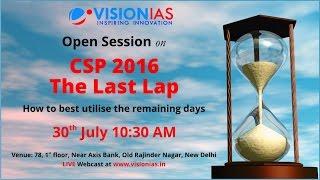Dota 2 AMD FSR Vs. NVidia Game Filter (FPS and Quality Comparison)
Комментарии:

I can't get the same quality as in the video, fsr 75% + sharpen filter 70% the game image is not smooth
Ответить
Liihgu
Ответить
nicee dota 2,we are automatically become gang,subscribe is it! btw can you tell me or have videos about 1650 4gb ddr6 and zotac 1650 super twin ? and are the gtx 1650 4gb is enough to play dota 2 with max setting? if so whats the average fps,hope you replied
Ответить
"It's really just a sharpening filter" .... What the hell did you think it was Sir? :-D It's a way to get a clearer and sharper / better looking image resulting in a lower performance hit on higher resolutions with high details... so yes ... it is a filter... They can't magically add processing power through software - it's just a smarter way of doing upscaling/downscaling and is in the same "family" as AA and FXAA and all that jazz....
Where it will REALLY matter is on budget PCs m8 - so you are sorta looking at it in the "wrong way" using a pretty powerful GPU on a high quality monitor.... Try hooking it up to a "shitbox" - or something like a laptop with a 4600H APU or something ... maybe even a 2500U would be fun.... or maybe a 3000G (not laptop)... There you will get a much more profound upgrade in FPS/image quality... You are usually all about that budget bang for the buck! FSR should be a wet dream for you m8!

To counter argument "nvidia sharpening being equally as good"... FSR gets better geometry edge clarity during the upscaling than normal upscaling (which is quite blurry). Also, the upscaling/sharpening happens before native resolution post-processing pipeline (chromatic aberration, noise, motion blur etc) as well as the HUD. Allowing the native resolution post processing to mask some of the inaccuracies of the upscale. I have been using nvidias sharpen filter whenever I could in "TAA games", the biggest issue is that it sharpens both post-process effects like noise, motion blur etc, as well as the HUD, resulting in image where you need to reduce the sharpness to counter over-sharpened post processing effects/HUD. On FSR you can dial in a good amount of sharpening on the geometry and textures, without messing with the post-process effects. However, Dota2 is not heavy on post processing, so the benefits of FSR is reduced.
Ответить
you should turn steam fps counter in dota next time to make it more... informative on how it works
Ответить
I agree that it looks really sinilar to standard sharpening in this comparison. But than again, it's hard to say if dota 2 is really a good candidate for technologies like that. It's a comparitavely low detail game anyways, and the detail that is there is unlikely enough to really be worth the higher resolutions to begin with. I'd like to see more games to compare FSR on!
Ответить
I've tested FSR in DotA at 1080p and I'm fairly impressed with it. I don't need the performance, but it looks surprisingly good. I'm using 99% render resolution with FSR because it looks better than native. I'd say that 80% FSR looks almost just as good as native. DotA uses FXAA though, so try comparing with and without AA. Although FSR requires AA to be enabled.
Ответить
I'm sure its beneficial at 4k but man I can't see too much on a phone screen here 😅 any improvements and options are always welcome in the gaming community
Ответить
I’ll be your hard support let’s go
Ответить
More super in depth stuff like this please, just do it with games you play so its not a chore haha :) (cos this video looks like a fair bit of work)
Ответить
For AA its important to also distinguish Vernier acuity.
Ответить
Twitaaaa ? Twitter ?
Ответить
This is not a good game to apply these FSR, I think they did this cause it shows how easy it is to implement FSR in games by Devs. I hope we will see games like Farcry and RE Village use this feature and then we compare those images cause that is where we will see the true power of FSR.
Godfall and terminator is also good games for FSR but they are really less popluar.

you can also sharpen on AMD, both have Image Sharpening via drivers
Ответить
or you know just play on native resolution?
Ответить
Tech yes city brought to you by Nvidia.
Ответить
It's interesting the new technology here. I remember when I played HOTS for the free crossgame promotion mount(s) everyone was saying how it ripped off DOTA2. Am gaming in 1440p though 32 inch seems plenty, wasn't sure it would be. Those oled 4ks looked amazing just upgrading everything has been expensive as heck, and 1 ms response time. Win11 has HDR support toggle and ugh I haven't played around with my older cards. Once you go higher refresh monitor the amount of frames become relevant. There's also image quality, in 'the best of best possible worlds' having both image quality and more frames.
Ответить
I’ll edit this comment as I watch the video. I had to pause and replay the first two images multiple times and then scour to find the differences - which I could see in the foliage and the HUD elements. Overall, NVIDIA sharpening looked better, but I’m not sure if quality will be your preference if you need to upscale Dota for more performance…! For the second comparison I found that both images looked similarly smeary. After three replays, I’m going to guess that the right image used FSR…
Ответить
Yeah, let's get warzone with FSR support..
Ответить
Ive tried with 1080p monitor. Compare FSR wiith RIS slider set to 100.
I dont seem to get a better sharpness out of RIS when compared to FSR(RIS slider turned to 10 because I cant turned it off while playing) when looking at character model(close up view). Char model also looks better with FSR with default view. Is this scenario doesnt happened on 4k?

The only techtuber I know would play dota and test it, cheers man.
Ответить
My 290x bought on launch in October 2013 was a victim of mining back then and it a victim now unfortunately. Losing driver support for it sucks.. but I've moved on (went to a Vega 64 then Radeon VII) - however the 290x with an OC is still extremely capable even in modern titles. Literally sitting on my shelf as a legend. Can't sell it.
Ответить
I hope right is FSR bc it looks better IMO and I would hope FSR does better than just a sharpening filter.
Ответить
I think it would be interesting to find a game which has different quality levels of VRS and a render scale that goes above 200% and compare it to FSR, DLSS and sharpening filters. My own preference with sharpening filters is that CAS added from reshade works best for quality, as you can tweak it.
Ответить
The right one is noticeably sharper than the left, but it has sharpening artifacts and rough edges, which makes me think the left footage is FSR. But, the beginning clips have FSR looking much sharper. Maybe the sharpening was turned up higher? The trees looked pretty bad on the left.
Ответить
No entiendo ni pincho pero espero que salga :v
Ответить
It's very noticeable that left is FSR, you don't get any sharpening artefact as you can see on the right. It's pretty easy to see. Crank up your screen sharpness and you'll see the right side fall apart completely. So yeah I don't agree with your conclusion at all.
Ответить
Anti-aliasing in DOTA 2 is FXAA, this might explain why you find it difficult to tell which is better.
Ответить
Personally, i really want to try FSR in RE8, had to use interlaced rendering mode with my laptop for 60~ fps, FSR would be a great occassion to replay the game.
Ответить
Steve, at @Gamers Nexus, spoke about this 3+ days ago. If you want a more in depth breakdown @Tech YES City, his video can provide you with that. The title of his video is AMD FidelityFX Super Resolution Quality Comparison & Benchmarks (FSR), and it's dated on Jun 22, 2021.
Ответить
I think FSR is going to improve quickly, considering it is open source and easy to implement
Ответить
You should have tried to test FPS under more complex conditions like real Teamfights on a pro replay. Laning in the middle is not going to be a very damanding task for the hardware.
Edit: Also the FSR image is a lot better than the sharpened ones in my opinion.

Left: FSR
Right: Sharpened

A Microcenter employee is an Nvidia shill???? ROFL!
Ответить
Joining Digital Foundry in the 'shitting on FSR' band wagon Brian? Disappointed.
Ответить
RIght is NVIDIA it doesn't have upscaling AA.
Ответить
Left: FSR
Ответить
The one on the right looks more impressive, and I think it's FSR.
The left side one is Nvidia sharpening filter.

Oversharpening ≠ Quality
Ответить
will this work on intel UHD?
Ответить
Left looks too good for just sharpening..
Ответить
"Allah does not burden a soul beyond that it can bear" | ( Holy Quran 2:286)
Ответить
r9 390x is almost the same perf as rx 580 in some games and they droped support.r9 290x is not far behind lmao
Ответить
When Ray tracing launched people couldn't know what image was lol....
Ответить
right is nvidia sharpen 100%
Ответить
This tech is most useful in games like Anno 1800 where you have massive amounts of objects in high detail for dated machines.
Ответить
For W11 look for "teamos" xD
Ответить