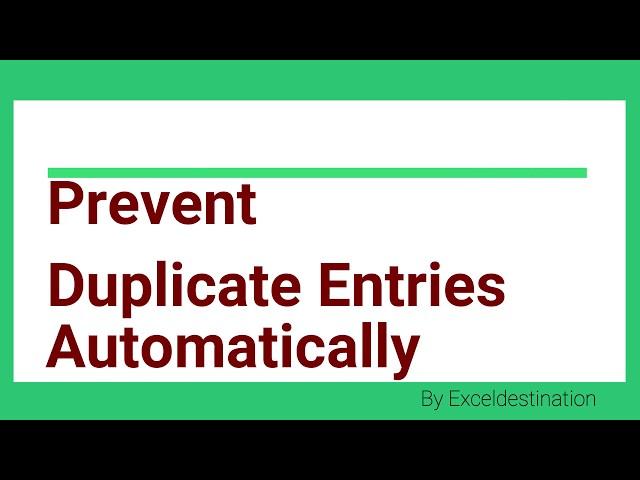
Prevent Duplicate Entries in Excel Automatically with VBA Macro
Комментарии:

Thank man
Ответить
Respected sir your code is working well when I put duplicate data and press ENTER. But when i move to other cell through arrow keys it does not works.Secondly when we move to previous cell its row also deleted even it is happen to be unique value. Please advise how to fix this issue
Ответить
This code has an issue if you move up in column four (04), It will show it is a duplicate record and delete it. You keep moving the cursor in the upper row and it will keep deleting records. Which should not be the case.
Ответить
If it is possible the final action is not deleting the last row, but go to the number that has previously been entered. For example, if it is not ID number, it is fax number, I do not want to type duplicated fax number.
Ответить
Hi I have problem with this line
lastrow = Worksheets("Sheet1").Cells(Rows.Count, 4).End(x1Up).Row - Runtime error 1004 application defined or object defined error. Thx

Thanks bhai
Ответить
could you help if I need to save data in sheet 2 from sheet 1 and avoid duplicate entries in sheet 2, where I need to compile my data
Ответить
Hello ,
let say we have a id 12 and u right again in the below 12 , then it shows duplicate and delete the cell which is great ,
but when u enter again in blank cell the above data gets deleted also
please advise

Where to find the exercise file?
Ответить
Great
Ответить
📢 This is nice, but there's a problem. If you mistakenly click on an entry that you don't want deleted, it automatically deletes that entry. Is there a fix out there for this? 😃
Ответить
Hi
In case if user try to copy and paste the data from Row 1 of Customer Id to Row 16 of Customer Id.
Can we prevent the duplicate data.
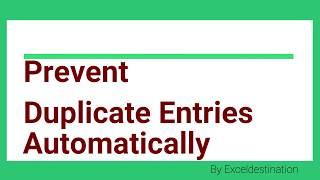





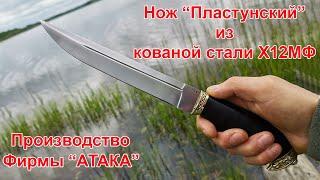



![Mr Incredible becoming uncanny ( you swim in the sea and see .. ) [ MEGALOPHOBIA ] Mr Incredible becoming uncanny ( you swim in the sea and see .. ) [ MEGALOPHOBIA ]](https://invideo.cc/img/upload/QURQWlFjaG5fT18.jpg)















