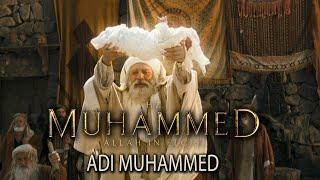How To Place Buttons Next To Each Other In Divi
The standard Divi Button Module takes the entire width of the column and when you add multiple buttons they go below the previous ones.
Find the CSS code, links and other resources here:
https://wpsociety.com/how-to-place-buttons-next-to-each-other-in-divi/
-------------
✅ Grab Free WordPress Website! There’s no catch!👇
CLICK HERE ➜ ➜ ➜ https://wpsociety.com/free/
💰 My #1 Recommendation To Make a Full-Time Income 👇
CLICK HERE ➜ ➜ ➜ https://spirokovac.com/start/
▬▬▬▬▬▬▬▬▬▬▬▬▬▬▬▬▬▬▬▬▬▬▬▬▬▬▬
DON'T CLICK ► http://bit.ly/NoDontClick
HEY BUY ME A COFFEE ► http://wpsociety.com/patreon
GET HOSTING DISCOUNT ► https://wpsociety.com/siteground
GET DIVI THEME ► http://wpsociety.com/divibuilder
In this tutorial I will show you how to center inline Divi buttons. Recently when I was building this website I wanted to have 3 buttons inline so I come up with solution witch does not require editing any CSS but just injecting a two little snippets into our column settings and button settings.
We ll do it through 3 steps:
Add section, columns and insert Button module
Apply CSS snippets to Column & Buttons Settings
Add Custom CSS to into row/column & button settings
This is a great tutorial to learn:
How to place buttons next to each other in Divi
How to Divi Centered Inline Buttons
How to place Divi Buttons side-by-side and next to each other
Inspired by Ferdy Korpershoek: How To Create A Wordpress Website 2019 | Divi Theme
https://www.youtube.com/watch?v=1l5OnKj_-5Q
Inspired by Darrel Wilson: How To Make A Wordpress Website 2019 - Divi Theme For Beginners
https://www.youtube.com/watch?v=e1RkMMyjkOM
Inspired by Josh Hall: How to Create a Call To Action Button for the Divi Menu
https://www.youtube.com/watch?v=4VqkridvZHU
▬▬▬▬▬▬▬▬▬▬▬▬▬▬▬▬▬▬▬▬▬▬▬▬▬▬▬
#wordpresstutorial #tutorialwordpress #WPLLCommunity
▬▬▬▬▬▬▬▬▬▬▬▬▬▬▬▬▬▬▬▬▬▬▬▬▬▬▬
AFFILIATE DISCLOSURE: This video and description may contain affiliate links, which means that if you click on one of the product links, I’ll receive a small commission. I won't put anything here that I haven't verified and/or personally used myself.
All the best,
WP Society Team!
Тэги:
#divi_theme #divi_tutorial_2019 #create_a_wordpress_website #wordpress_theme #wordpress_2017 #wordpress_tutorial #make_a_wordpress_website #wordpress_tutorials #divi #how_to_make_a_wordpress_website #start_a_website #how_to_make_a_website_in_wordpress #how_to_make_your_own_website #fluid_styles #divi_2019 #2019 #wp_society #divi_inline_buttons #divi_buttons_module_modification #divi_theme_tutorial #elegant_themesКомментарии:

thank you my friend
Ответить
It's really easy. Thanks, man I have got another way from this video and that is inner column that was badly needed.Thanks again take love
Ответить
Fantastic tutorial thank you
Ответить
I have done everything shown on this tutorial but it did not work and similar methods have not worked either... is there anybody who would share some knowledge with me?
Ответить
Thanks for the tip, but can you please add the solution when you need 2 or more rows of buttons please
Ответить
I am Using a :Slider Header: and i want to Add Two Button on The Slider 1-Call Now 2-Contact Number. after watching your video, still i am unable to duplicate the Button or add a new Button Please Help Me
Ответить
So easy!! great lesson
Ответить
thanks for this very useful guide
Ответить
This is really the simplest
Ответить
Ohhh superb dear....😋😋😋.....
Thank you thank u thank u so much😋

U r the best
Ответить
Thanks, brother!
Ответить
Thanks.
How can I ad 2 buttons like this under blurb module?

Thanks my Love.
Ответить
Works great and in mobile too thanks!
Ответить
This is totally unnecessary. Usins three columns in a row is much easier than putting codes.
Ответить
Really like the video but for some reason this didn't work for me :/
Ответить
That's nice! Thank you.
Ответить
So why don´t you use a 3 Colum Row?
Ответить
Holy shit, I just got divi yesterday and could not find a way to do this. So I contacted Divi, they send me a article with complex code. But it still didn't work. Now I find this video from heaven. Thank you soooo much!! You deserve way more subs and views btw.... Again thaaaankksssss
Ответить

![For You (너를 위해) - Chen, Baekhyun, Xiumin [HAN/ROM/ENG COLOR CODED LYRICS] For You (너를 위해) - Chen, Baekhyun, Xiumin [HAN/ROM/ENG COLOR CODED LYRICS]](https://invideo.cc/img/upload/ODhhYzMzcl8yN3k.jpg)
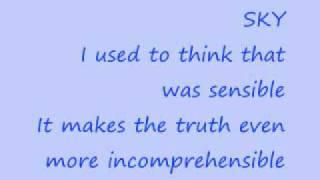
![[FREE] Voskresenskii Type beat x Baby Melo Type beat - "Ramones" [FREE] Voskresenskii Type beat x Baby Melo Type beat - "Ramones"](https://invideo.cc/img/upload/Z00yVS1IaWltYzA.jpg)
![[ТОП-5] Самые Красивые Клео де Нил! Ваш рейтинг! TOP Five Cleo de Nile Monster High MGM [ТОП-5] Самые Красивые Клео де Нил! Ваш рейтинг! TOP Five Cleo de Nile Monster High MGM](https://invideo.cc/img/upload/b2pJak5DSlJaWnQ.jpg)
![[FREE] Alblak52 Type beat x Скриптонит Type beat - "Shiesty" [FREE] Alblak52 Type beat x Скриптонит Type beat - "Shiesty"](https://invideo.cc/img/upload/UWVkM0Y3emxfMF8.jpg)