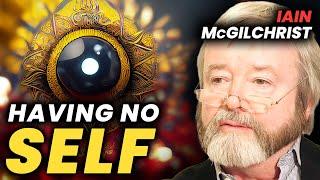After Effects Tutorial: Electric Neon Logo Animation Simple-Method (Saber-Plugin)
Комментарии:

everything is clear and clear thank you👍
Ответить
In case this helps anyone else having trouble seeing the autotrace - make sure Toggle Mask and Shape Visibility is checked.
Ответить
Video copilot not show
Ответить
good tutorial
Ответить
hello! one question, if I have 3 elements in the logo, how can I give them different colors? -thanks for the tutorial!
Ответить
Love this tutorial, did it once with your assets and only messed up with the tile part somehow 😂
Doing it again with my own logo- but when I get to the reflection I can't see the duplicated layer with a vertical flip? My logo is a PNG so there's no background, but somehow I think one got added in my composition?
Anyone know how to get rid of an unwanted background on your composition?

Hello, I'm Korean. I saw this video and it went so perfectly well, but I tried exporting it as a problem, but the error was so bad that I'm using After Effect 2020. So, can you tell me a solution?
Ответить
the video was great, im still confused how to get saber plugin tho? can someone help me with it
Ответить
Eres muy bueno enseñando, felicidades.
Ответить
there is no option of mode ( Main Comp ) What should I need to do ?
Ответить
How do I do 2 different colors on one logo?
Ответить
OMGGG THNANKSdo you do other tutorial on after effects without plugin or free plugin ?
Ответить
were is the link for downloade and installing video of the third plugin
Ответить
Quick question if I want the project to keep saber but not have the scene move should I not use camera? Sorry Im new to this
Ответить
sangat membantu
Ответить
Please reply
Ответить
Hello, I just downloaded a logo on Freepik, I want to animate it and put it on Tik Tok, can I add your texture to the logo?
Ответить
super compositions it is
Ответить
Every time I make this everything’s right except the effects just go way to fast
Ответить
At least link your Video Copilot video here...
Ответить
THAT WAS SO HELPFUL THANK YOU SO MUCH
Ответить
U R Such A Goat 😰
Ответить
I've noticed that the auto trace is not working on regular text. How is it that it works with NETFLIX wording but nothing else?
Ответить
amazing, but how can i install the Saber-Plugin?
Ответить
how to render this in aloha transparancy?
Ответить
Thanks a lot for this Toutorial
Ответить
tanks a lot bro😍😍😍tan q soooo muchhhhhhhhhh🙏🙏🙏🙏🙏🙏🙏🙏🙏
Ответить
I am new using AE plz help
Ответить
bro i need help i can turn the Floor
Ответить
Thank You very much! 👍✌👌
Ответить
thank u for your tutorial, really helpful
Ответить
My After Effect does not have Particular properties, what should I do?
Ответить
Dammm! Man you got a new SUBSCRIBER 🫡🥵🔥
Ответить
I can make the sound of your video, it will not be copyrighted, sir.
Ответить
is it possible to remove the black background afterwards? because i want to use it as a overlay.
THANK YOU - Great Tutorial

bro plugin name
Ответить
Thank you and thank you.
Ответить
Hlo bro please create number
Ответить
i did something wrong and my ae crashed when i did the texture.
Ответить
Hello sir.. Where is the link for saber plugin ?? I was chek on your description and comment but i got nothing, can i have a link ? Or video guide to get the saber plugin ?? Thanks 🙏🏻
Ответить
That is a great thing what you did, very useful. Thank you
Ответить
It looks so sick but my parents won’t let me install saber but this would make my edits even better
Ответить
WOw
Ответить
Dude the iam getting more glow in my work
Ответить
The steps are too many but I'm getting used to it. Thanks a lot❤
Ответить
Mobile please 🙏
Ответить
Thank you may friend ❤❤❤❤❤
Ответить
Hi there im wondering how to get the video copilot its not there .. please help thanks
Ответить
fab bro I also make the same and learn new things
Ответить