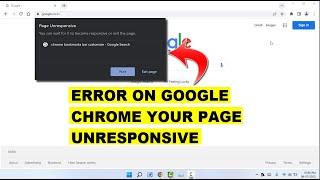BEST Hacking OS | How to Install Parrot OS in VirtualBox | FREE | 2021
Want to Install Latest Parrot OS on Windows 10?
Watch this Easy Tutorial to Install Parrot OS On Windows 10 Without Dual booting Using VirtualBox.
This video is about installing Parrot OS Inside Windows 10 Using VirtualBox. We will download Parrot OS Vbox image and then Create a virtual machine for Parrot OS.
⚠ What is Parrot OS? ⚠
Parrot OS, the flagship product of Parrot Security is a GNU/Linux distribution based on Debian and designed with Security and Privacy in mind. It includes a full portable laboratory for all kinds of cyber security operations, from pentesting to digital forensics and reverse engineering, but it also includes everything needed to develop your own software or keep your data secure.
⚠ IMPORTANT ⚠
If you get any virtualization error when running Kali Linux after installing then you need to "Enable Virtualization in your PC BIOS" :-
https://bce.berkeley.edu/enabling-vir...
============✍Steps:==============
Step 1. - Download Virtual Box for Windows 10 and install it.
Step 2. - Download Parrot OS
Step 2. - Open VirtualBox
Step 3. - Go to File and choose "Import Appliance" and select your Parrot OS (.ova file) which you downloaded on Step 2.
Step 5. - It will take around 15 mins to import the Parrot OS, if successfully imported, you will Parrot OS tab has been added on the top left bar.
Step 6. - Click on ---- START Button
Step 7. - If you see any error like in the video. See STEP 001
[ Optional Step 001 ] - Go to settings, then go to SUB and select USB 1.1. After that Click OK
Step 8. - Now, click START and you will see Parrot OS Booting up
📫 If you get any questions or problem ,let me know in the comment section.📫
Download Links:
______________________________________________
📥Kali Linux ( virtualbox image ): https://download.parrot.sh/parrot/iso/4.11.1/Parrot-security-4.11.1_virtual.ova.mirrorlist
📥Virtual Box: https://download.virtualbox.org/virtualbox/6.1.22/VirtualBox-6.1.22-144080-Win.exe
______________________________________________
▶▶▶ That is it! This is the Way How To Install Parrot OS ◀ ◀ ◀
📢CONTACT DETAILS:-
📧 Mail ID = [email protected]
⚡ Subscribe to my channel: ⚡ https://www.youtube.com/channel/UC9i-...
=====================================
LIKE || COMMENT || SHARE || SUBSCRIBE!!!!!!
=====================================
How to install Parrot OS in virtualbox 2021
How to download parrot os in virtualbox
How to install parrot os in virtualbox
How to install parrot os on windows 7
How to install parrot os on windows 10 virtualbox
How to install parrot os on pc
How to install parrot os on pc 2021
How to Install Latest Kali Linux 2020.4
Install Latest Kali Linux 2020.4
How to install parrot os Linux on windows 10
Install Latest Kali Linux 2020.4 on Windows 10
How To Install parrot os on Windows 10? 2021
How to install parrot os
How to download parrot os in windows 2021
How to download parrot os
kali linux download in windows
parrot os 2021
Watch this Easy Tutorial to Install Parrot OS On Windows 10 Without Dual booting Using VirtualBox.
This video is about installing Parrot OS Inside Windows 10 Using VirtualBox. We will download Parrot OS Vbox image and then Create a virtual machine for Parrot OS.
⚠ What is Parrot OS? ⚠
Parrot OS, the flagship product of Parrot Security is a GNU/Linux distribution based on Debian and designed with Security and Privacy in mind. It includes a full portable laboratory for all kinds of cyber security operations, from pentesting to digital forensics and reverse engineering, but it also includes everything needed to develop your own software or keep your data secure.
⚠ IMPORTANT ⚠
If you get any virtualization error when running Kali Linux after installing then you need to "Enable Virtualization in your PC BIOS" :-
https://bce.berkeley.edu/enabling-vir...
============✍Steps:==============
Step 1. - Download Virtual Box for Windows 10 and install it.
Step 2. - Download Parrot OS
Step 2. - Open VirtualBox
Step 3. - Go to File and choose "Import Appliance" and select your Parrot OS (.ova file) which you downloaded on Step 2.
Step 5. - It will take around 15 mins to import the Parrot OS, if successfully imported, you will Parrot OS tab has been added on the top left bar.
Step 6. - Click on ---- START Button
Step 7. - If you see any error like in the video. See STEP 001
[ Optional Step 001 ] - Go to settings, then go to SUB and select USB 1.1. After that Click OK
Step 8. - Now, click START and you will see Parrot OS Booting up
📫 If you get any questions or problem ,let me know in the comment section.📫
Download Links:
______________________________________________
📥Kali Linux ( virtualbox image ): https://download.parrot.sh/parrot/iso/4.11.1/Parrot-security-4.11.1_virtual.ova.mirrorlist
📥Virtual Box: https://download.virtualbox.org/virtualbox/6.1.22/VirtualBox-6.1.22-144080-Win.exe
______________________________________________
▶▶▶ That is it! This is the Way How To Install Parrot OS ◀ ◀ ◀
📢CONTACT DETAILS:-
📧 Mail ID = [email protected]
⚡ Subscribe to my channel: ⚡ https://www.youtube.com/channel/UC9i-...
=====================================
LIKE || COMMENT || SHARE || SUBSCRIBE!!!!!!
=====================================
How to install Parrot OS in virtualbox 2021
How to download parrot os in virtualbox
How to install parrot os in virtualbox
How to install parrot os on windows 7
How to install parrot os on windows 10 virtualbox
How to install parrot os on pc
How to install parrot os on pc 2021
How to Install Latest Kali Linux 2020.4
Install Latest Kali Linux 2020.4
How to install parrot os Linux on windows 10
Install Latest Kali Linux 2020.4 on Windows 10
How To Install parrot os on Windows 10? 2021
How to install parrot os
How to download parrot os in windows 2021
How to download parrot os
kali linux download in windows
parrot os 2021
Комментарии:
Did Nardwuar almost make Lil Uzi Vert cry? #liluzivert #nardwuar #shorts
NardwuarServiette
Неожиданный визит главного полицейского
Оренбургское региональное телевидение






![Disney's Hocus Pocus 2 : Winifred's redemption [ 4KHD] Disney's Hocus Pocus 2 : Winifred's redemption [ 4KHD]](https://invideo.cc/img/upload/d0NYUUY5Vl9zOUo.jpg)