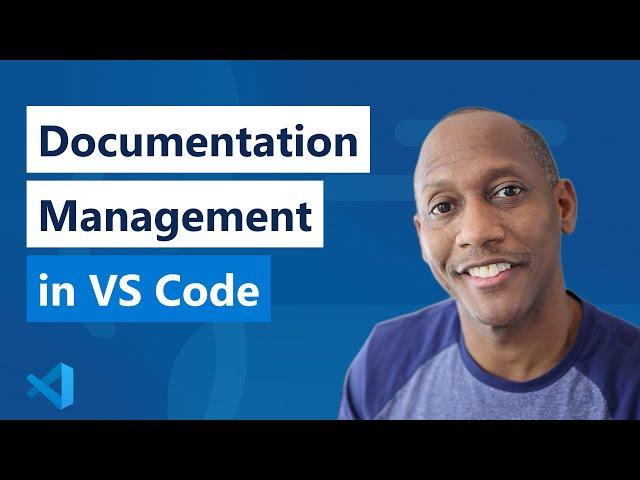
5 Tips for Note Taking with VS Code & Git
Комментарии:

And why do I need the Obsidian app if I have it? Microsoft is the best
Ответить
foam isn't too bad, I've been using it off and on for the past year or so and it's been quite a surprising journey.
Ответить
Thanks so much, you nailed it in a short video. I like the fact that your videos are very specific and short.
Ответить
How to take picture
Ответить
Man, that is great! I really appreciated the way you highlighted what you were referring to. That simple yellow box around whichever object you were referring to. So many of these videos the instructors go so fast and you have to back up, pause, etc. just to see / find what they're talking about.
I was looking for something to take some notes in. I've used .MD just not much. I didn't even think about this.
Also, GitDocs, WHAT? I've been doing it the long way around for so long! Great video!

nice explanation
Ответить
OMG, you are amazing dude TYYY. I actuallyi always have 20 separate files per chapter for examples/practicing. I saw someone using these features and couldn't believe that for the last year I haven't known this :()
Ответить
Note: Use Ctrl+shift+v If Ctrl+k didn't work.
Ответить
I love using VSCode for my notes, markdown is such a fast and easy language to make awesome notes in, accompanied with GitHub and Git you basically have your own cloud management for your notes and the ability to backtrack at any time. Kind of a no-brainer to use such a fantastic piece of software as an all-in-one solution.
Ответить
Great stuff, thanks for such an amazing video, highly appreciated, just subscribed as well.
Ответить
Can you use VS Code to run LEGO BOOST? Does ev3dev-browser VS Code extension work for LEGO BOOST?
Ответить
Nice shirt
Ответить
When I started using VSCode I thought “it’s a free program I guess I’ll get what I get” but honestly it’s probably my favorite IDE since like windows 95
Ответить
Well I am definitely going to use it for documentation of my HTML CSS and JS files
Ответить
So informative, thanks a lot!
Ответить
Okay, now Obsidian is dead to me!!!! I can just live inside of VS Code!
Ответить
My friend Mark was offended when I said that format to him. (as though he’s with Down syndrome)
Ответить
^^
Ответить
Good stuff, thanks. Links or names of the recommendations in description would be nice.
Ответить
This is a great video...thanks team
Ответить
Amazing!
Ответить
Can you guide how to run latex in vs code
Ответить
So tha'ts how they do it.
Ответить
> **Warning** <your warning>
> **Note** <your note>
try these 2

I also use vscode for my tech documentations. One of my favorite extension is excalidraw to make diagrams easyly without leaving vscode.
Ответить
I know everything he's talking about but I'm here for the ASMR
thank u vscode

Markdown is really great, but I'd like to see support for inline LaTeX formulas such that it facilitates my scientific work 😄
Ответить
Thanks for this, definitely helped me🙂
Ответить
Very useful feature, thank you!
Ответить
Great, tnx. Would you mind sharing the link to the githup repo? I couldn't find you on github.
Ответить
It's used for getting me mad at "issues" after renaming or moving files 🤣
Ответить
I will use this flow for my Diary writing. Thanks 🙏 for the video
Ответить
Thanks for the video! I'm a Technical Writer, and I use VSCode as my primary editor. The next time we have a new writer on the team, gonna refer them to this video to ramp up :)
Ответить
I haven't seen Burke around much, all good?
Ответить
I can't stop loving my VS code !!! Thank you ... Thank you ... Thank you.😄
Ответить
Frankly vs code studio won't cease to amaze me !!!! Thx alot for this channel vs code studio team ☺️
Ответить
I've been using VS Code for documentation, including with code and data, since the first public beta. It's the best. You can create static websites from it with Hugo.
Ответить
I'm so glad you guys took the comment from that short and made a video out of it :D you guys are amazing
Ответить
It's also god to have installed the markdownlint extension by David Anson, to ensure follow the good practices.
Ответить
Markdown with color-text would be awesome.
Ответить
use dark reader man, i have that to and is very nice for the eyes. that white background is very bad.
Ответить
Oh, nice.. didn't know you could pull images directly into the document.
Ответить
Apart from all the pretty cool Markdown tricks... How do you get such amazing audio quality without having a mic close to your mouth? 🤯
Ответить
Hiiii! I really love your videos!
Ответить

![Dao Episode 62 - [Eng Sub] - Atiqa Odho - Haroon Shahid - Kiran Haq - 9th May 2024 - HAR PAL GEO Dao Episode 62 - [Eng Sub] - Atiqa Odho - Haroon Shahid - Kiran Haq - 9th May 2024 - HAR PAL GEO](https://invideo.cc/img/upload/OFU1eFZsOTk5eWc.jpg)


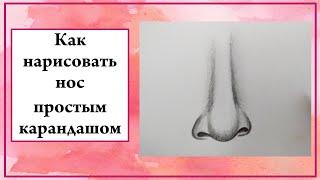





![[FREE] Sad Type Beat - "ONI" (130 BPM) | Rap Trap Instrumental 2021 [FREE] Sad Type Beat - "ONI" (130 BPM) | Rap Trap Instrumental 2021](https://invideo.cc/img/upload/Y1lacmNDd1hWMmg.jpg)














