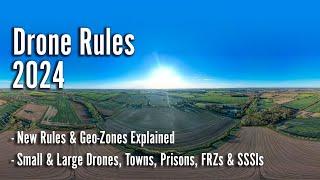Комментарии:

Gold standard for instructional videos. Great boot strap for free cad.
Ответить
Thank You for your great tutorials ❤ Sadly FreeCad do not open on my late2013 MacBook pro running MacOS Bic Sur 11.7 😥
Ответить
how to rotate free...
Ответить
Very helpful. I would have been so lost without your tutorial. I was looking for a replacement for solidworks.
Ответить
I am using this for FreeCAD 0.21.1. I do not see the first step of Create Body? I guess things have changed in 3 years!
Ответить
New to Freecad. Tried your video and I cannot center (constrain) the line of the rectangle on the X or Y axis f the sketch. Shows I have 2 Dof but also shows I have redundant constraints of the rectangle. What do I need to do to fully constrain my model?
Ответить
Super sir
Ответить
It would be great if you could say when you clicked something. It irretated me a bit. But otherwise good tutorial.
Ответить
I followed the tutorial and I get Redundant constrains (5, 6) and orange line instead of green.
Ответить
❤❤❤
Ответить
just commenting, this is great tutorial for beginner, very well appreciated. thanks!!!
Ответить
My first design with freecad. 💪
Ответить
I have two versions on linux. 0.16 and 0.21.0. The 0.16 version works perfectly with the method you are describing. For some reason when I use exactly the same method in 0.21.0 and try to constrain symmetry using two points for the vertical axis, my block turns orange and then it says redundant constraints. I dont know why I get different results like this but I think I will have to learn from your videos in 0.16 first.
Ответить
Great tutorial! It's short, easy to understand, and explains the basics of FreeCAD very well!
Ответить
thank youuu
Ответить
Great job with the tutorials - I would like to use "your" colors and setting to follow along withyour turoarials. Can you elaborate?
Ответить
This is fantastic.
Ответить
Horribly overengineered
Ответить
Thank you! You made freecad seem so much more beginner friendly than other tutorials.
Ответить
This might be a good tutorial for someone already familiar with FreeCAD. I've been using parametric CAD programs since the 1990s and recently found the need to design some items for 3D printing so I installed FreeCAD. The way you gloss over or don't mention at all the locations of the functions left me reviewing every click to see were you selected a function. I've worked in Fortune 100 IT for over 20 years so I'm not computer illiterate. The teaching could be better with some attention to detail. Moving on. . .
Ответить
A very simple introduction tutorial, thank you for making it easy to follow.
Ответить
You've already lost me within the first two minutes
Ответить
This isn't the first FreeCAD tutorial I have watched, but I wish it had been! I learned more here in 6 minutes than I thought possible. THANK YOU !!!
If you have one on creating solids of revolution from a 2D sketch, I'm IN....

I've never touched FreeCAD in my life, I just come back to these tutorials every so often bc its like asmr to me
Ответить
phew. i watched a tutorial that was 20 minutes long and didn't get to do anything, it was just a guy explaining the interface very slowly and annoying. this is so much better already one minute in.
Ответить
Thank you so much for this, you have no idea how much you have helped me. ☺☺
Ответить
I am beginning to learn FreeCAD to create my own models. I love this video; I stumbled upon it. I am looking to seeing more of your videos.
Ответить
Hi, when first selected near the start, I don't get that back ground grid?
Ответить
after close the sketch, choosing pad got Linked Shape Object is Empty in return
Ответить
Amazing. At first you enabled grid somehow (fresh FreeCAD avoiding this as too "unprofessional"). Then if I create the circle it created without asking me for dimensions, yet another common feature of all professional CADs for professional kids because why on earth someone would need exact dimensions.
Ответить
Love this video. Great introduction showing that is doesn't have to be that hard to learn this tool. Thanks!
Ответить
Your program is simply crashing right at the beginning!!!
Ответить
FreeCAD is truly one of the most frustrating CAD apps to use. Its like they don't even test it
Ответить
what
Ответить
I do exactly to what you are showing but when I hit the PAD icon it is asking me to Create a Body
Ответить
I have a problem I did a 2d drawing and in the middle I had to save it and close the program but when I re-opened it I can't seem to carry on where I was and all the messurements are not showing can you help me on this
Ответить
I am already lost at 42 seconds. The Task window is empty. There is no "create body" icon. ??!!
Ответить
This is the fastest I ever followed any tutorial and that too successfully.
Thanks !

i cannot even make a line a certain length, or change constraint value. Am such a noob bro
Ответить
Genuinely one of the most useful and straightforward videos I've ever seen! Now I can finally design all the things I've put off learning to design!
Ответить
thank you for the tutorial, i've been using blender to make my 3d models for a while but I've found that it often creates parts that do not print properly
Ответить
All the tools are just grayed out for me in every mode..
Ответить
That was superb and so easy to understand, thank you. Do you think FreeCAD would be a good application to use in order to design things I want to build with my welder? Thank you
Ответить
How do I get that graph to appear. When I hit start sketch it's not there like on your screen. Great vid thanks
Ответить
my task window at the left is empty and when i click on it nothign appears any ideas?
Ответить
Symmetry constraint doesn't work for me??
Ответить
very helpful and very concise, being able to show how to make things in 5 minutes
like seriously such good job so many tutorials are like half an hour and boring, this was quick simple and to the point very well done sir

my sketch disappeared when I entered the Part Design workspace. The sketch is still in the sidebar, but I can't see it, and I get an error saying "Linked shape object" is empty when I try to pad it.
Ответить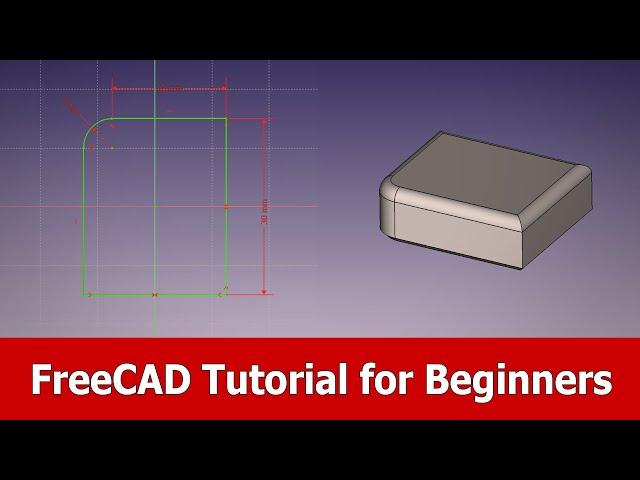


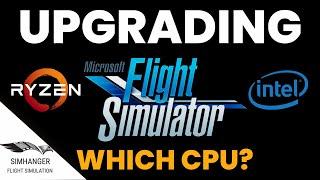

![[FREE] Ghostemane Type Beat "TERROR" | Dark Trap Type Beat [FREE] Ghostemane Type Beat "TERROR" | Dark Trap Type Beat](https://invideo.cc/img/upload/MDhnQTVPNm5nQ2Q.jpg)