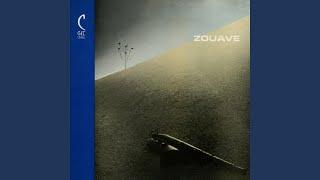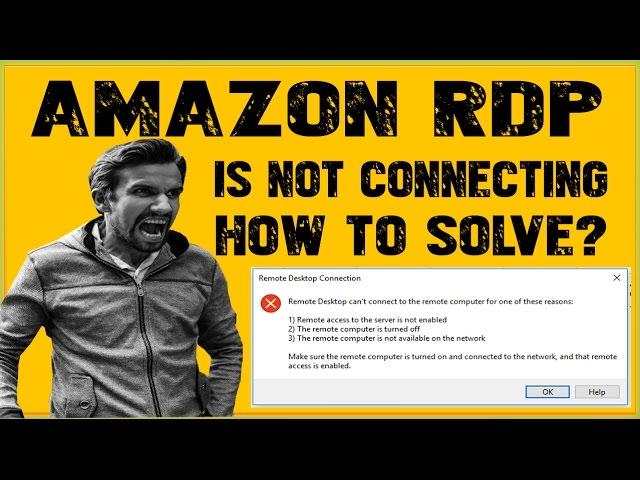
How To Solve AWS Remote Desktop Can't Connect To The Remote Computer For One Of These Reasons Error
Комментарии:

Right now I'm not using AWS. Sorry I can't help you
Ответить
PERFECTO. Pasaron 6 años de la publicación y sus instrucciones siguen vigentes. Nuevo suscriptor.
Ответить
This worked out for me . Thanks
Ответить
its not working.
Ответить
thanks
Ответить
Worked ❤️
Ответить
Thank You So much, It works for me!
Ответить
nice
Ответить
I have problem with my command..
I can't understand what is ^c ?? When we run ower public ip address

I dont understand why this got so many dislikes, actually help me solve my issue. Thank you!
Ответить
"Select any other security group"??? This is not "try and check" stuff, SGs have very specific purposes and you set inbound and outbound rules according to the service's needs. I strongly encourage you to remove this video as you are advising users to pick any other group without reason.
Ответить
Not working
Ответить
Thnx thnx thnx..
Ответить
It's a working..
Ответить
Thnx
Ответить
it Worked. Thanks.
Ответить
Hey bro how u give voice
Ответить
sorry still not opening
Ответить
Very nice video 👍👌👌👌
Ответить
I accidentally removed the admin from remote login. Now I can’t able to log in.
Ответить
Thank you! It helped me.
Ответить
The selected security group should have inbound rule to 1. Allow RDP connection and 2. The source IP address CIDR range correctly specified. Selecting any other security group will not solve the issue. Please be noted
Ответить
Ty for highlighting the security group problem. Tho it is not a must to choose another security group. In my case, I only allow RDP from my IP address, but my IP address has changed over time and I didnt realize it until I cannot connect. So by editing the security group to fill in your new IP address could be a better solution to the problem.
Ответить
what can I if I change from dhcp to manual. and, now I cant access again
Ответить
You need to allow RDP in the inbound rules. It's not included in the default. Just click edit, add, select RDP, and set it to anywhere.
Ответить
Hi
I have done the rule in RDP inbound with anywhere option..

i hvae card
please give me any way

Awesome. it works
Ответить
Still i am unable to connect ec2 rdp plz help me
Ответить
no it did not help me to connect to ec2 instance. Still getting the same error.
Ответить
How to connect Amazon Lightsail via RDP please help me 😟
Ответить
Still facing the same issue
Ответить
This helped me to resolve the issue.. Thanks
Ответить
It worked!! Thank you!!
Ответить
This is not reliable : you need to specify a rule to open port 3389
Ответить
ur the best thank you
Ответить
hello we are still face this issue
Ответить
still i m facing same issue
Ответить
Warning
You may not be able to connect to this instance as ports 3389 may need to be open in order to be accessible. Your current security groups don't have ports 3389 open. how to resolve this problem in aws

man .....this ai have indian accent
Ответить
awesome thank you so much
Ответить
Ugh That was already ok, I have no idea why I can not connect still. I checked the fire wall, the allow remote settings is on. What else can it be?
Ответить
WORST VIDEO. why moving the mouse so much..
Ответить
still facing the same issue,changed the security group also
Ответить
Still facing the issue
Ответить
"Your quota allows for 0 more running instance(s). You requested at least 1" i am trying to start my Insatnace i am getting the above error ,please give me the solution
Ответить
thank you, mam, for your beautiful tutorial,now it is connected but in nwtwork symbol,it is showing only single line ,that is poor connection ,could you plese how to resolve it ,that 'why my sofware not responding properly which i installed in this instan
Ответить
I have the same problem as someone here. I can connect to my server with the remote desktop (mstsc) from at home. But not from at work(company). Any idea?
Ответить




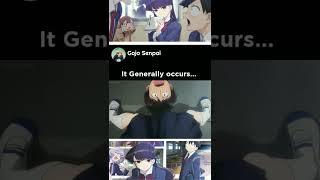
![[FREE] Takayan Type Beat - "No Happiness" [FREE] Takayan Type Beat - "No Happiness"](https://invideo.cc/img/upload/d2xqMi1SaTR2YUI.jpg)