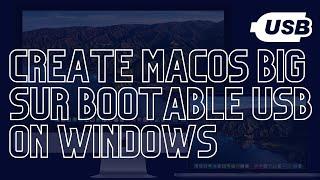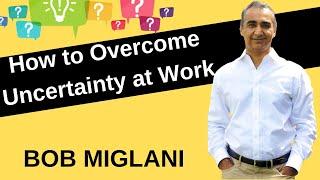How To Create macOS Big Sur Bootable USB on Windows: 4 Easy Steps
Комментарии:

This does not work.
Starting my mac with alt, only the network boot option appears.

You forgot to mention converting usb drive to gpt, mac won't recognize the usb drive.
Ответить
Hello, for what I see, that file is for High Sierra not Big Sur. Are you sure works fine for Big Sur?
Ответить
After i do allá the i insert the USB into My MacBook. Press power on button and then press alt. Don't show the USB. Only Mac SSD. WHAT CAN I DO PLEASE
Ответить
DOESN'T WORK!
Ответить
Hi again I cannot get it to show up on my Mac
Ответить
After I do all this will it boot straight into Mac OS
Ответить
What is the transmac password???
Ответить
Downloading big sur from ur link and video on Catalina too
Ответить
Doesn't work for me with external drive. I failed updating from catalina to big sur, had to erase my mac and all I have is this bootcamp windows I installed a couple years ago on my other external drive. *edit : the drive I use as big sur installer doesn't show up at the place where you hold 'alt/option' as soon after you press the power button. Admin, if you could help me with this, that'll be greatly appreciated
Ответить