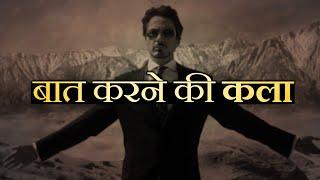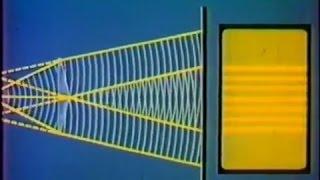How to quickly move iTunes to a Flash Drive for your car stereo
Комментарии:

Clear instructions, thanks for your help :)
Ответить
Why is everybodys videos blurred???? what the heck Man???
Ответить
That's what I like, quick and to the point! Thanks for the Great Video!
Ответить
thank you so much you're amazing! God bless you always!
Ответить
Great content. Thank you!!
Ответить
when i plug my usb into my car stereo, it says there is nothing on the flash drive
Ответить
You are the man! Thank you for your help :)
Ответить
Thank You Ron! I didn't know how to do this but your video made it so easy! Whoosh . . in one fell swoop I copied 49 songs to my flash drive. God Bless you.
Ответить
Thanks for the video; but when doing this, the songs on the thumb drive are still copy-protected. My car with factory usb reads the thumb drive but can not open to play. Know of a go-around?
Ответить
Not clear at all…..can’t follow your instructions…..not explained well…and much too fast.
Ответить
Hi, I did what you showed and the songs are now on my usb stick, but the music stopps after each song, and I have to click on the next song to make it play. What I want is that all songs play automatically one after another. Can you help. Thanks, Michael
Ответить
Exactly what I needed. Thanks for the video 👍
Ответить