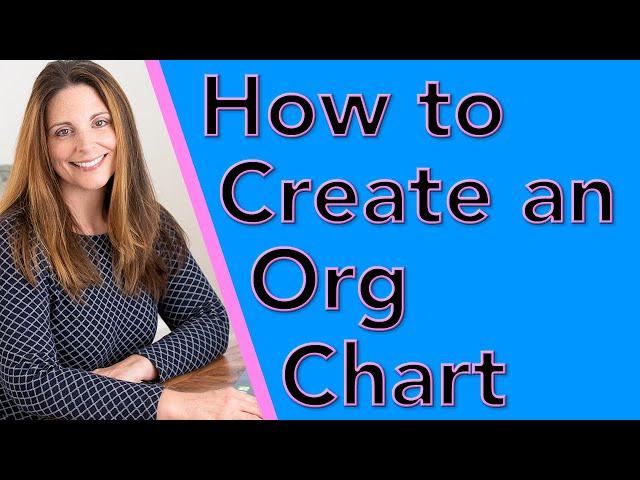
Create an Org Chart in PowerPoint (FREE Organization Chart Template)
Комментарии:

Hello, How can I create a box like "executive assistent"?
Ответить
How can I download your sample in PPT.
Ответить
Excellent coaching....
Ответить
Best video I have seen on org structure using PowerPoint. This is so helpful. Thanks Sharon. By the way, how were you able to add color to the right side of the slide. I really like this, including the paging of the slides.
Ответить
Sharon, When I open up the chart I do not get the box to typr in your text. Do you know why?
Ответить
Thank you very much for the excellent description how to create a Org chart. It is really helping me After adding header & footer, I need to add some description box on the right corner, how do we do it, appreciate your explanation.
Ответить
Hi Sharon, @sharonSmith
I probably won't get this answered soon but, how do I create separate high level org charts on one page? Is that possible? In healthcare there are admin and nursing under one department. How do I display that one one slide?

thank you very much for sharing this instruction 👍 this was very useful for me !
Ответить
whats the shortcut to add an assistant please?
Ответить
Really informative .
Ответить
Thank you SO MUCH! This is exactly what I needed. I knew the automation must exist - just didn't know where to find it or how to work it. Lifesaver!
Ответить
Thank you for this, very helpful! Is it possible to create Co-manager ?
Ответить
Excellent thank you!
Ответить
how to add a dotted line in organizational chart
Ответить
How do I get the text window? I don’t see it on my pp
Ответить
Very informative and easy to understand video. Thank you.
Can we also create one on Excel using smartart?

I needed to know how to layout one person who reports to two people.
Ответить
I need Org Chart with 4 Supervisor & 15 staff under each of them
Ответить
Great tips Sharon. Very helpful, thank you!
Ответить
Thanks alot Miss. Smith.
Ответить
Hey Sharon-Thanks. I needed this right now and you have saved my life. Thank s again! BY the way, I was trying to work out how I might tie up a Job description with the post-maybe a reference number or I don't know TBH!
Ответить
how do you get the text pane to reappear? (great video)
Ответить
why is my page jumping back to the top when I'm working in the bottom area?
Ответить
You click Enter to add the same level. What do you click to add subordinate levels?
Ответить
Hi, Sharon can you tell me what type of equipment you are using to light this video, please? The light is excellent!
Ответить
Thanks, Sharon. I appreciate your helpful and simple overview of how to quickly create/manipulate org charts with Smart Art. I especially like the idea of the color coding on the side for quick navigation.
Ответить
Great presentation. I have learnt many things from this video. Many thanks for posting this.
Ответить
HI, Its nice video, need to add pic work area emp. no etc. in each box need more boxes/cells
Ответить
Thanks
Ответить
Thank you Sharon, this is very helpful.
Ответить
This was amazing. You're a great teacher. Thanks so much!
Ответить
You are great going I respect you because you are helping others
Ответить
Thank you Sharon , it helped......
Ответить
THANK YOU! I am a visual learner this was a tremendous help!
Ответить
Thank you very much. Excellent video.
Ответить
Thanks Sharon - it worked great but when i go back in to amend the chart the Add shape options don't seem enabled?
Ответить
Absolutely amazing. Thank you for putting this up. It was very helpful
Ответить
How do you added dotted lines to an org chart
Ответить
Thank you
Ответить
Thank you so much!! im having a hard time doing it and you've helped it making my job a lot easier!
Ответить
The page isn't recognizing my email as valid.
Ответить
Thank you, it is really helpful
Ответить
Excellent tutorial Sharon. Thanks so much for sharing.
Ответить
Very helpful! Thanks.
Ответить
👍
Ответить
Can i add more line to my lowest box ? I want to connect 3 departement to lowest box but i cant find it anywhere
Ответить
Hi Sharon, I just saw this video which awesome the way you explain and providing sample template to us. Which is very useful. Thanks you so much.
In this video you have explained that people's who are reporting to some X person.
Will you please let me know how to create a organization chart for X person also works with this people?

Wow, this was great and you made it so simple. THANK YOU!
Ответить










