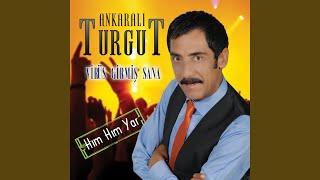Комментарии:

tysm this helped me learn how to use magic key bored thank you so much😊
Ответить
Hi I have problems with my Magic Keyboard iPad caps lock key. Looked at your shift key repair but seems caps lock key is different and can’t come around 🤷♀️any advice/tips?😊
Ответить
It’s actually
crazy that apple have done that its piece of artwork

The emoji does not work for my keyboard
Ответить
😂😂Yes it is heavy!
Ответить
how do I hit function keys (like F6, F7 F8, F9), not the copy/paste.
Ответить
How do you get space bar for pausing and arrows to work?
Ответить
But does the Magic keyboard have the two ‘game changers’ for me: A light or sound indication that Caps Lock key has been pressed (which I sometimes to do accidentally) and a Delete to the right key
Ответить
hey there thanks a lot for the video. Nice tips! One question. Is there a way to select the suggestions with a hardware keyboard? This would improve my productivity, workflow unlocked. I can’t seem to find anything related to this. Thanks!
Ответить
😳
Ответить
Love the last tip! Exactly what I was wishing
Ответить
Really helpful
Ответить
THANK YOUUUUUUUU!!! This makes my experience so much better ;D
Ответить
Nice and steady, brilliantly clear instructions. You explained as tho you were speaking to someone that had NO idea - me. I came away feeling enlightened and informed. Thanks so much.
Ответить
Lol. When he said it was 300 lbs. I thought he was making a humorous comment about how heavy the darn thing is.
Ответить
Super helpful !!! I’m so thanksfull. This video really help me to use my new magic keyboard.
Good Luck for you !!!

I didnt think of simply turning my keyboard around.. i was thinking of returning it because i regularly write things with the pencil. best tip!
Ответить
Hi everyone what would you recommend black vs white Magic Keyboard heard black shows more scuffs and marks ?
Ответить
Great vid 👍
Ответить
Thanks, the tip 10, for customizing the cursor was a good one.
Ответить
How to close the background apps using Magic Keyboard? Using 2 finger, swipe up, am I right? There is any setting need to set up this? Or it’s originally works like that?
Ответить
Not sure if this is new to someone out there but pressing the shift key while arrowing right or left highlights that word to the right or left. Also, holding down the shift key while pressing down or up arrow, highlights a whole line. Or command home or end while holding the shift key highlights to the end or beginning from the cursor point.
Ответить
👍🏼
Ответить
Good video👏🏽
Ответить
Easil idea was good I draw a lot on my iPad and only reason I would not get the keyboard but that technic looks doable thanks.
Ответить
Thank you
Ответить
👌cool video thanks
Ответить
Love your videos. So clear. I have a Logitech Touch Combo keyboard for my 6th gen iPad Pro & it works almost exactly as the Magic Keyboard😊. Is there anyway to disable the trackpad on the keyboard? Or even a temporary trick to disable it? Thanks a bunch.
Ответить
✌️🫡
Ответить
I have weak hands due to my diagnosis and taking it off wouldn’t work when I need to draw nice tip I am 😮
Ответить
Thanks a lot man! The Easel part was really handy for me as I use the iPad for my digital art classes too! Godbless
Ответить
Great Video. I just got my Keyboard.👍
Ответить
Excellent! Helped me a lot👍
Ответить
I didn’t even know about the charge port on my Magic Keyboard. Thanks.
Ответить
Typing on my magic keyboard at this moment and i love it so much 😅
Ответить
Hi what would you prefer Ipad Air 4 with 64 gb with Magic keyboard or 256 without magic keyboard? I'm buying this ipad to replace my laptop and use it for like 4 years
Ответить
Never thought about turning the keyboard into an easel. Thanks!
Ответить
I had to turn off tap-to-click as I have issues with incidental activations. I’ve also found that the ESR Rebound Magnetic Keyboard Case is a near identical replacement for the Magic Keyboard and has some improvements over it, for 1/3 of the price.
Ответить
Right up there with your very best videos- thank you so much. The last three tips were all new to me and tremendously useful
Ответить
👍 emoji testing!!
Ответить
I just got my new magic keyboard yesterday but I can't figure out how to get rid of the onscreen keyboard to strictly type on the magic keyboard. The Magic one will not accept the space bar entry nor the caps/shift controls. I have to use the onscreen keyboard to do those functions. Is there a setting to change this? I had the older version of this magic keyboard and never had this problem.
Ответить
Does the keyboard sync to IPhone 13?? As it appears it does not ?
Ответить
Wonderful video, really love the tip on using the Magic Keyboard as an easel!
Ответить
Update...You can now go to control centre in settings where you can add the keyboard brightness to the control panel. Tap on globe + c and that opens your control centre.
Ответить
Alright then, let me test this out:😂👑👍🏻
Ответить
I don’t feel the “escape” key is important. You can hold globe and H to go home or slide 3 fingers up on trackpad. Two easy ways to escape to Home Screen without changing the keys. No need for the escape anymore. There are other ways to leave the app. I don’t know that’s what I am feeling anyway. Stay safe.
Ответить
Helpful
Ответить