
The Greatest Design System UI Kits for Figma! Full UI tutorial
Комментарии:

WOW! Great tutorial, I'm speechless. 😀😀😀😀😀
Ответить
This is extremely valuable! Thank you.
Ответить
This is such a great video. Thanks so much - I enjoyed watching this half across the world while eating some instant noodles.
Ответить
your channel is incredible i learn a lot from you thank you so much\
Ответить
can you create a mini web page using the components so that I understand how to use them?
Ответить
I extend my heartfelt gratitude for the wealth of valuable knowledge you've shared
Ответить
Thank you so much for putting this content together. I love the simplicity of how you walk us through the kit usage. I have been struggling with how to use kits for my design. I did have a question, you chose the small screen to start your design and it was a 600*800. When I dont use the kit and I choose from frames to build my design and I select iPhone 14 as an e.g. the size I get is 390*844. What am I not understanding here?
Ответить
How to trasport to tonal palette because i cant seem to find the feature on the theme builder
Ответить
this video just saved my time
Ответить
Is it fine if i for example do this same thing for a real life project instead of creatong a design system from scratch?
Ответить
Omg thank you so much for this helpful video!
Ответить
Great video! Thank you so much for making this! one question, how did you generate the color platte?? I didn't see that part.... and the typography too...
Ответить
You don't know how you helped me^^Thank you so much!
Ответить
Very comprehensive review. i am now familiar with the design process, using Design Toolkits and Figma itself, even though i am a complete stranger to it. thank you so much! you are really good at this!
Ответить
A good IOs system for figma?
Ответить
Typography section is so confusing.
Ответить
I'm so grateful! Thank you sooo much :)
Ответить
With the ui kits from the community, there are also updates from time to time. How does this affect my loaded kit? Especially because I might want to make my own adjustments. And because I might not want to have all components 100% Google conform.
Ответить
Thanks for the overview. I'm a newbie to Figma but a long-time front-end dev. I'm confused about the next steps after laying out the components. How does this translate into styles for an app or website? Can you point me to a video that addresses this?
Ответить
Unfortunately, I do not know English. So, I understand something but not everything. But that's not the case at all in this video. No hectic lecture. Clearly and distinctly spoken. And everything explained to the point. TOP. This is really fun. I understood everything. Thanks a lot
Ответить
Thank you so much
Ответить
Thanks for the great content. A question on M3, when the theme builder generates a palette on custom color, some of the colors generated are not something we like. How would we use the DS if we wanted say a different shade for Secondary or a State?- can we pick n choose shades and auto-update the components?
Ответить
Thank you very much! It was really usefull! I like it.
Ответить
Thanks for this amazing video
Ответить
I feel like there's pre-Designer Up, and post-Designer Up levels to design. Your channel's content is incredible and this video just blew my mind even more. Thank you so much, I've been really enjoying and learning a ton from your videos!
Ответить
This is so incredibly useful! Been procrastinating for a while on building my portfolio website, because design isn't my strength, but this should help a lot. Thank you!
Ответить
This is actually one of the most amazing video with practical example on how to use those Design Systems. Thanks a lot!.
Ответить
This is helpful indeed. I am surprised.
Ответить
Awesome Content... Thanks
Ответить
This video is a valuable resource for designers everywhere, and I'm grateful for the time and effort you put into creating it. Thank you for sharing your expertise with the community and helping us all improve our design skills. 👍
Ответить
Thanks for this have you tried untitled ui?
Ответить
Essentially it’s only a PowerPoint template …lol
Ответить
This is so helpful. Thank you!!!
Ответить
Hi Elizabeth, thank you so much for sharing! Your content is super helpful, but I have a question: since it's much easier and quicker to build prototypes while design systems are widely used, do we still need to spend a lot of time learning UI/Figma skills if my goal is to become a UX/UI or product designer as opposed to becoming a UI designer?
Ответить
This is amazing, as a newbie, this is the very definition of not reinventing the wheel. Let the senior designers creative a design system. Thank you, Thank you.
Ответить
This is awesome. Thanks for sharing.
Ответить
Hi, Thank you for your amazing channel -
Are you giving zoom lessons?

Hi, i don't understand, we can use the design system of material design/microsoft (or whatever), but each project have his own visual identity, so can use it for a real project ?
Ответить
Wow...this is great Elizabeth...many thanks.
Ответить
yeyy so helpful!!! Thanks bunches!🌻🥀💮
Ответить
Wow... 🔥🔥
As a newbie? I never knew designing was this easy. ❤️❤️
Thank you very much.

Great video, thanks!
Ответить
Great comparison ❤ are these systems free to use in commercial projects?
Ответить
This is amazing Elizabeth
Ответить
Excellent
Ответить
👏
Ответить
Thank you so much for sharing this information.
One of my in interview, the interviewer asked me that "why material design system is famous?" That time I did not understand but now I understand and know the answers. Thank you for sharing this 😃

This is absolutely awesome Elizabeth - many thanks. Would you be able to confirm if the same kits are available for Adobe XD?
Ответить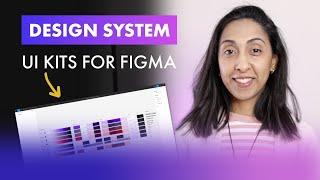
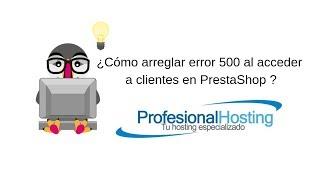


![ПЕРСИЯ - Огонь в крови [Europa Universalis IV | This is Persia!] №3 ПЕРСИЯ - Огонь в крови [Europa Universalis IV | This is Persia!] №3](https://invideo.cc/img/upload/b0NKTDhtX1poS0Y.jpg)





















