
Using Pink Noise and the Built-In RTA to Ring Out Your Room
Комментарии:

Hi Andrew,
Is the XR18 or MR18 have the pink noise option?
Thanks!

I attempted to do this but couldn’t get any levels on the EQ so I thought I’d leave it for another day when I went back to check my mic levels I noticed my RTA is all out of whack any idea how I can set my RTA back to factory setting now I get feed back but won’t register on the RTA until it’s way up in volume,I need help getting my Rta back to how it read before
Ответить
what levels shd play back? 75dB?
Ответить
What am I doing wrong. When I get to the EQ portion and solo my track, to get only the mic input, the pink noise stops (because that track is soloed). Why doesn't it do that in the example?
Ответить
What is rt mic?
Ответить
I didn't bother to go through your video because I noticed in the first photo that you've got your calibrated mic up on the stage. The place you want that calibrated mic is right where your chief mixing engineer's ears would otherwise be. You may not realize it but the mixing booth is supposed to be located where it best represents the audience listening. The mix engineer needs the mains to be most perfectly tuned for the spot where his ears are so that he can accurately mix the signal.
Doing the stage really should require that you RTA each of the monitors (non-in-ear monitors) so that the musicians are getting the best sound so they can all hear each other in the monitors you've tuned. If you have IEM's then you don't want that mic on the stage at all for any reason. But putting the mic where it is on the stage is next to useless if not worse than useless.

Awesome
Ответить
Why the need to reference religion? Everyone knows where they're going to be using their boards
Ответить
Ok, you're sending pink to L/R but I need to also send pink to my interface for reference. Can the X32 send pink to more than 1 output destination? It's been a while since I've used this desk but I seem to recall that it is not possible - that you can only assign pink to a single output destination (with the exception of the L/R assign.
Ответить
En español porfabor plis...
Ответить
which RTA mic are you using?
Ответить
Rule of thumb- please only do this before you start EQing all your individual channels. Start by setting the main L+R graphic EQ as flat all across. Go and trim out all your gains on each channel to get the best headroom for each first. Slide the faders to each channel to hear a good volume that you want(of course you want the musician or vocalist to give you that sound by playing or talking). Dont start EQing each channel yet- keep them flat as well. After that has been achieved- then go to this step and apply the pink noise and set up the main EQ to the room. Every room or place has its own acoustic sound due to the materials and size it was built with. It will produce its own frequency allowing some hotter and some lower. That's what you are seeing and doing with this step- to equalize the sound system to the room! Once you have established this- now you can go back and EQ each channel as desired. You will be surprised how your sound system will do for the event or permanent installation.
Ответить
this is amazing
Ответить
I think this is very useful to equalize the speakers as neutral as possible either specially by controlling with different mics and/or oscillators
Ответить
Good job! Thank you!!
Ответить
Such a good way to EQ your rig, many thanks.
Ответить
HI Drew How is this done using an Ipad on the X32 Core
Ответить
HI Drew how is this done on the Ipad using X32 Core ??
Ответить
Have a question, should the subs included while running pink noise to eq the room? I seem to get a lot of red bars in the low end. Sounds worse than actually leaving it alone.
Thanks man!👊

drew where do u put the rta in a large room between both speakers?
Ответить
It looks in this video like you would want to do the channel EQ and the FX GEQ, but I though it was one or the other. Which is correct?
Ответить
Master EQ is not a panacea to fixing room acoustics.
Ответить
Can you, or are you allowed to slowdown your moves; and can you do videos without background music.
Ответить
Thanks 🙏 bro for the knowledge....👍👍👍
Ответить
Step Number one should have been an explanation of MIc response currves and preamp coloration. A discussion of room characteristics change with added mass such as an audience should have been step number 2.
Ответить
Its good to show these things but never apply that much eq on your main outs.
Ответить
For someone who is new to digital mixing it would help to know what RTA stands for in the first place. It means REAL-TIME ANALYZER.
Ответить
For a newcomer to digital mixing i thought this was a very good introductory session. At least now i know what buttons to push to go where i need to go :). Thank you.!!!
Ответить
Nice
Ответить
Quick way? Lol
Ответить
Nice video. Many in the comments are getting confused because it says "ringing out a room" but it should be called "eq out a room to be more even" ringing out to some means "getting rid of feed back issues" but this is great. Thanks.
Ответить
how the RTA in X32 get the reference noise to match with the measurement mic?
Ответить
If you place your speaker(s) properly you should never need to do this. EQing a room to pink noise while it is empty, and just making the RTA meter flat in your mains without using your ears is probably the worst thing you can do to start your mix. Keep your EQ flat until you get into the mix with the crowd there and adjust in small increments as needed. Don't try to set up the room perfectly during sound check, you will just make more work for yourself once the show starts
Ответить
Thanks for sharing.
One thing I'm wondering is something that gets mentioned a bit which is that won't the measurement be different in various spots so you'd only be tuning to that spot? And wouldn't it be more ideal to do an averaging of several prime spots? I understand this video is for tutorial purposes on the X32 and it's very good, but I'm just trying to work out how you might implement averaging various spots.

Pink noise does NOT have equal energy at all frequencies. You're thinking of White Noise buddy ....
Ответить
LOL, you should check this from different microphone positions. You'll never finish. And when the crowd's present you start again. Happy phase shifting! Hehe
Make your mix fit the room, that's better.

Thank you for sharing this as a helpful use of the graphic overlay features of the unit, and the instructions of using the oscillator.
This is a great way for individuals to make progress towards tuning their environments with the features of this unit.

Is there a way to use a calibration file for your RTA mic on the X32 to get more accurate results?
Ответить
can I put the the rta configuration with only monitors
Ответить
Do you do this after you set all of your Mics and did all your EQ's and or this will be the last thing to do or you do this before you do anything else
Ответить
after measuring my room do i have to unassign my rta with my prefered channel, unassign solo priority and so on... in order to use RTA as overlay on all of my channels EQ while mixing front of house.
Ответить
Also RTA's and 1/3 octave EQs are fine for crude audio work but for really accurate tuning and alignment I tend to use Smart overlaid on a good quality signal processor like a Lake or a Meyer Galileo
Ответить
You showed how to eq a room, not ring it out.
Ответить
Hey Drew, To go diving for the EQ (to fix a hole) without checking if the hole isn't caused by some kind of comb filtering is in my view a little irresponsible, because boosting 2 K anywhere can result in someone getting their ears shredded....
Ответить
very informative, as usual. thank you!
Ответить
I was searching for exactly this :-) thank you!
Ответить
the preamp colouration wouldnt get us there perfectly.. but still okay , this is just a quick fix..
Ответить
I like to do any room/speaker correction on a matrix, not the LR. Sometimes I might have multiple outputs, or want to get a more accurate recording to USB, and it's also nice to have the LR insert free for something else (like the Combinator!) Also remember that you're only tuning for a single listening position here (there are infinitely many). Take multiple measurements if you can, and use your ears too.
Ответить
The first things I would fix are the peaks at about ~130Hz and ~80Hz, as I find such to be extremely irritating :-)
Ответить

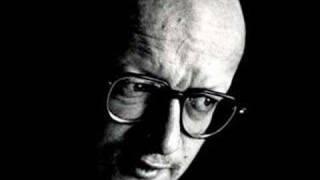


![[HD] Modern Talking - Kapcsolat koncert 1998 [HD] Modern Talking - Kapcsolat koncert 1998](https://invideo.cc/img/upload/Y2lSTFFvb1VVdEM.jpg)




















