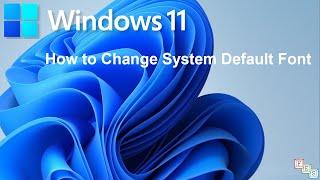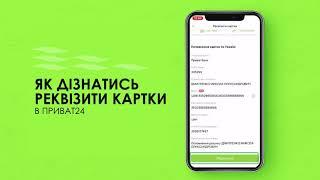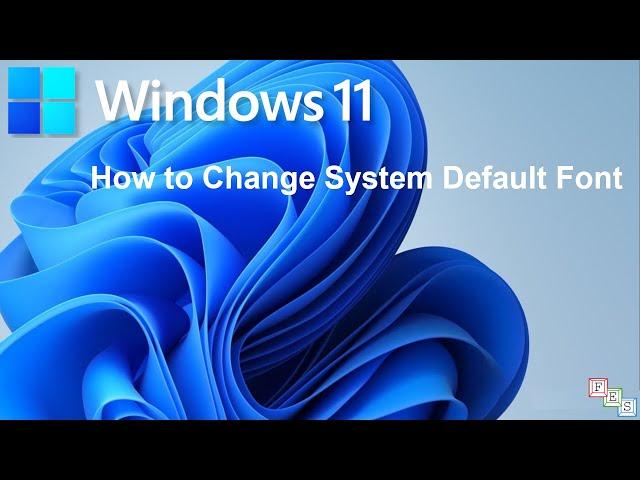
How to Change Default System Font in Windows 11
Комментарии:

I got the font on the sceen but I want it so I can type that font cant find out how to do it
Ответить
Screws up clock appearance.
Ответить
Please I like the font on your PC, what font is that ? Is that Proxima Nova ?
Ответить
This solution made the search bar EXTREMELY laggy and could not type on it, just letting evreyone else know
Ответить
I dis it and nothing happens even after it reset it.😢😢😢
Ответить
For copy and paste :)
Windows Registry Editor Version 5.00
[HKEY_LOCAL_MACHINE\SOFTWARE\Microsoft\Windows NT\CurrentVersion\Fonts]
"Segoe UI (TrueType)"=""
"Segoe UI Bold (TrueType)"=""
"Segoe UI Bold Italic (TrueType)"=""
"Segoe UI Light (TrueType)"=""
"Segoe UI Semibold (TrueType)"=""
"Segoe UI Symbol (TrueType)"=""
HKEY_LOCAL_MACHINE\SOFTWARE\Microsoft\Windows NT\CurrentVersion\FontSubstitutes]
"Segoe UI"="YOUR FONT HERE"

you should copy and paste the code down here in the comments or in your post.
Ответить