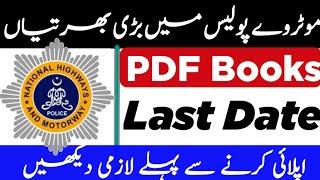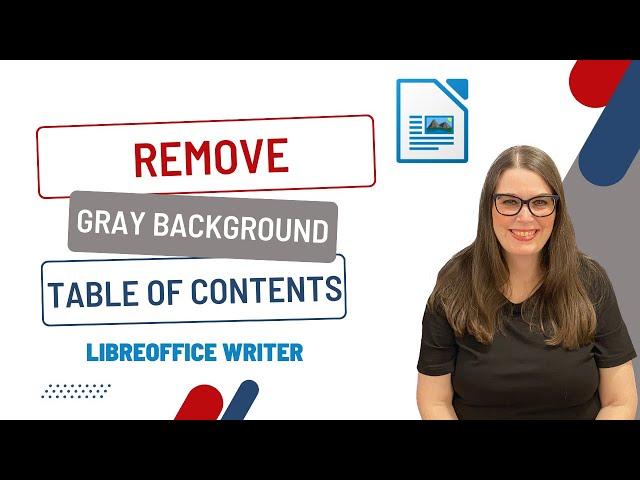
How to Remove the Gray Background from a Table of Contents in LibreOffice Writer
Комментарии:

Taria Lorehand - 11.10.2023 18:22
Can you change the highlight color of the control -f selection in LibreOffice? Mine is far to light and I can see it. any help would be great. thank you.
Ответить
Jim Demond - 24.08.2023 00:15
thank you very much, until i watched your video i was driving my self crazy~!!!!
Ответить
Julian - 12.07.2023 20:46
Perfect for what I needed to know! THX👍
Ответить
Fatma KORKUT - 10.07.2023 21:13
Thank you, this was really helpful! You saved me from frustration :)
Ответить
Vince Baker - 10.11.2022 21:02
Great video can you show me how to apply this same technique to a LibreOffice writer document that has tabs and leaders after the tabs when I turn on the formatting marks in the toolbar the tab with leaders is has a Gray background I would like to turn that off the grey background
Ответить
Diamonds edit(goblin cave leer desc.)
꧁I̸z̸a̸n̸a̸_K̸u̸n̸꧂
Доброго зимнего дня
Вероч-кино
ZOOBE зайка Поздравление Яне с Днём Рождения
Zayka Animaziya
How To Play Free Fire in Browser Without Any Emulator/OS
Technical Solution Official
CAPCUT ТРЕНДОВЫЙ МОНТАЖ | 5 легких эффектов для Reels рилс ТикТок
РИЛС • ПРОДВИЖЕНИЕ & ПРОДАЖИ – Ульяна Чебанова